Write and send an e-mail, Download e-mail, Flash messages – Nokia 2680 slide User Manual
Page 28: Write and send an e, Mail
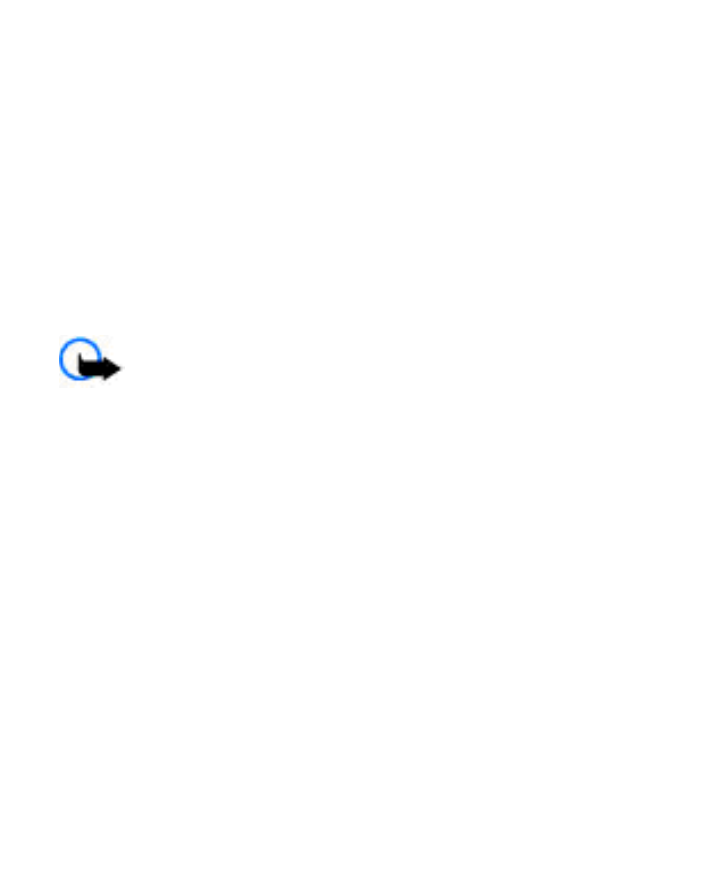
Options > Add mailbox to start the e-mail setup wizard.
Follow the instructions on the display.
Write and send an e-mail
To write an e-mail, select Menu > Messaging > Create
message > E-mail message. To attach a file to the
e-mail, select Options > Insert. To send the e-mail, press
the call key. Select the desired account if necessary.
Download e-mail
Important: Exercise caution when opening
messages. Messages may contain malicious software or
otherwise be harmful to your device or PC.
To select the retrieve mode, select Menu > Messaging >
Message settings > E-mail messages > Edit
mailboxes and the desired mailbox, and Downloading
settings > Retrieve mode.
To download e-mail, select Menu > Messaging and the
desired mailbox; confirm the query for connection if
necessary.
Flash messages
Flash messages are text messages that are instantly
displayed upon reception.
© 2008 Nokia. All rights reserved.
27
