Troubleshooting, E-mail support – Nokia E62 User Manual
Page 7
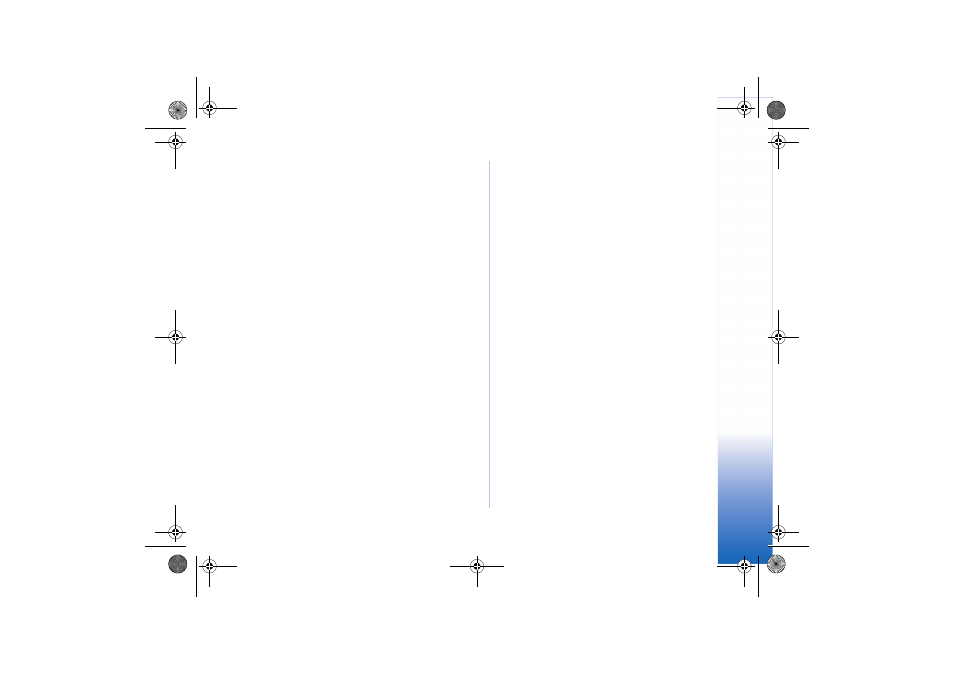
E-mail support
7
Copyright © 2006 Nokia. All rights reserved.
•
Retrieval hours
— Define the hours between which the
e-mails are retrieved.
•
Retrieval interval
— Select the time interval between
retrieving new e-mails.
Press
Back
twice to save your settings and return to
your mailbox.
Troubleshooting
Some common problems that may occur when using
e-mail are discussed in this section.
• Wrong e-mail account type: some service providers
may only support one of the protocols IMAP4 and
POP3, not both. If your e-mail account settings seem to
be correct but you cannot connect to your remote
mailbox, try changing the protocol. This requires you to
create another account, as the protocol cannot be
changed after account creation. Define all settings to
match the previous account, but select the other
protocol.
• Wrong Internet access point: if all e-mail settings,
including the e-mail protocol, seem to be correct but
you still cannot connect to your mailbox, it is possible
that you need to change the Internet access point your
account uses. For example, your SIM card may have
separate GPRS connections defined for WAP and
Internet use. Try the other access points to find out
which one works with your e-mail account.
• Wrong password: because your password is masked
when you enter it, it is easy to make a spelling error.
Double-check your password if you get an error
message when trying to retrieve e-mail.
• Settings are correct and e-mail can be received, but
messages cannot be sent: check the
Outgoing mail
serv.
setting. Security considerations often require that
you need to use SMTP server of your service provider
when sending e-mail. In other words, you may not be
able to use the outgoing e-mail server of Company A
if your SIM card is provided by Company B. You can
determine the correct server by contacting the
customer support of your e-mail service provider.
Nokia_E62_E-mail_support_en_1.fm Page 7 Thursday, July 13, 2006 12:50 PM
