Call settings, Nam selection, Answer options – Nokia 2605 User Manual
Page 75: Auto retry
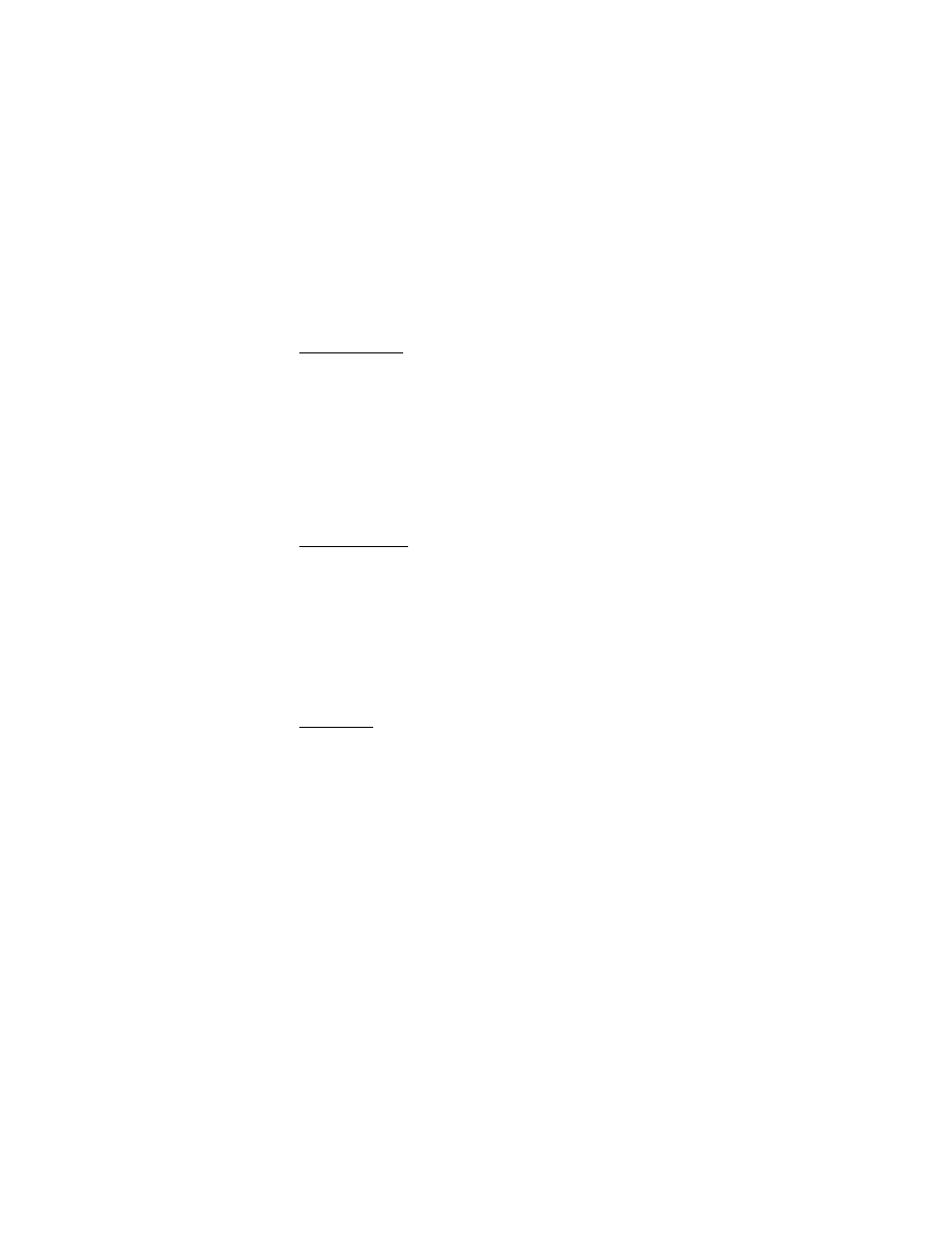
S e t t i n g s & T o o l s
74
NAM Selection
If your phone is registered with two phone numbers using number
assignment modules (NAM) (for example, work and personal
numbers), you can choose which number to show to the recipients of
your calls. From Standby Mode, select
MENU
>
Settings & Tools
>
Phone Settings
>
NAM Selection
>
NAM 1
or
NAM 2
.
■ Call Settings
To define how to handle incoming and outgoing calls, from
Standby Mode, select
MENU
>
Settings & Tools
>
Call Settings
.
Answer Options
To determine how calls may be answered on your phone. From
Standby Mode, select
MENU
>
Settings & Tools
>
Call Settings
>
Answer Options
and one of the following:
Flip Open
— Answer the call by opening the flip (default setting).
Any Key
— Answer the call by pressing any key on the keypad.
Auto With Handsfree
— Answer the call automatically in about
5 seconds when a headset or hands-free car kit is attached to
the device.
Auto Retry
To set the phone to automatically redial a number when the
attempted call fails, from Standby Mode, select
MENU
>
Settings
& Tools
>
Call Settings
>
Auto Retry
, select
On
and press
OK
.
Occasionally, your network may experience heavy traffic resulting
in a fast busy signal when you dial. With automatic retry, your
phone redials the number (the number of times is specified by the
network) and notifies you when the network is available.
