Turn your phone on or off, Connect the headset, Turn your phone on or off connect the headset – Nokia 2605 User Manual
Page 23
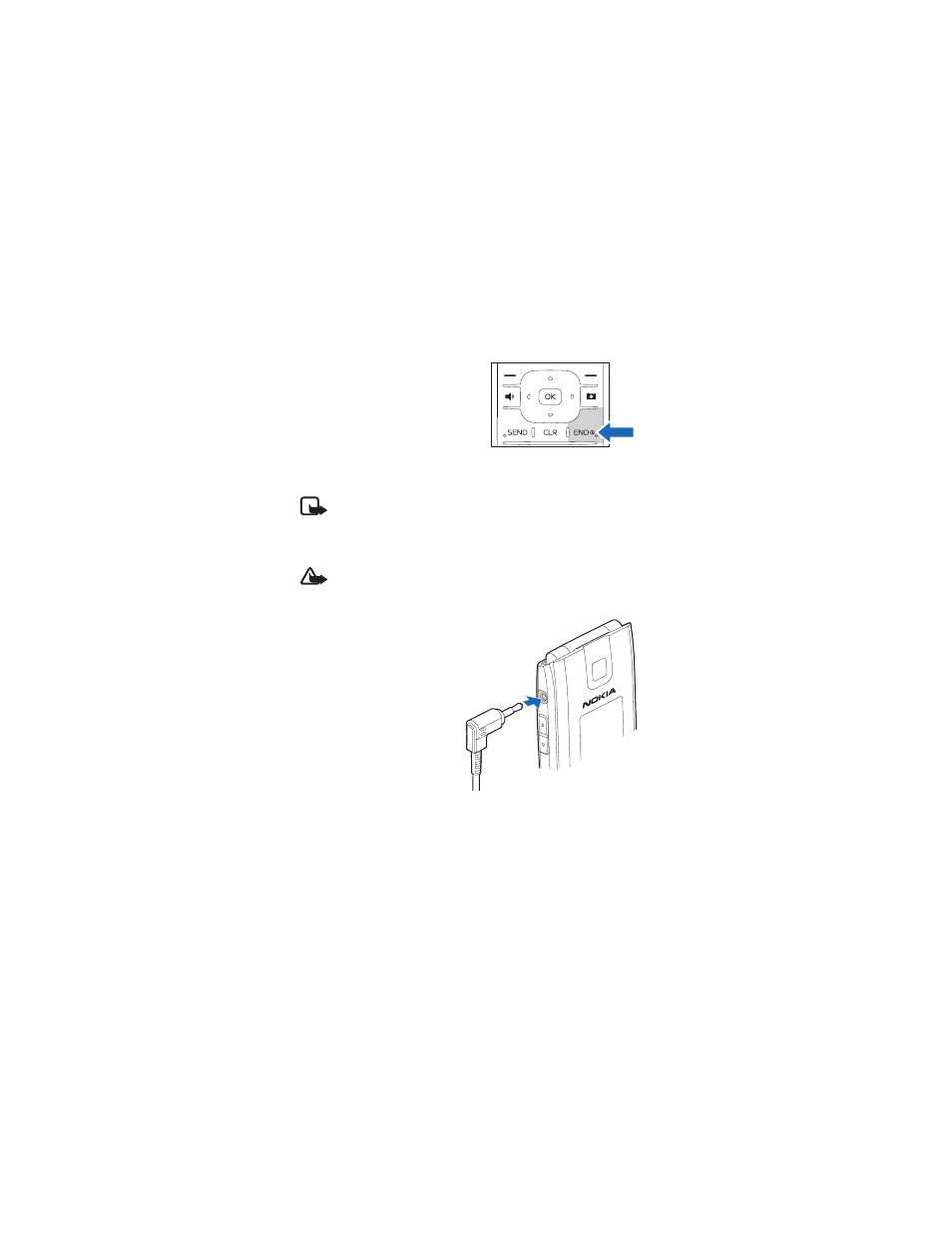
S e t U p Y o u r P h o n e
22
■ Turn Your Phone On or Off
To turn your phone On or Off, press
and hold the End/Power key for at
least 3 seconds. The first time the
device is turned on,
Setup Assistant
prompts you to customize your
device, see "Setup Assistant," p. 77.
■ Connect the Headset
Note: A headset does NOT come in box.
For hands-free operation, connect a compatible headset with a
standard 2.5-mm plug to your phone.
Warning: When you use the headset, your ability to hear
outside sounds may be affected. Do not use the headset
where it can endanger your safety.
1. Plug the headset
connector into the
2.5-mm headset jack
on the side of your phone.
2. Position the headset on
your ear.
With the headset
connected, you can
make, answer, and
end calls as usual.
- 5510 (102 pages)
- 2310 (63 pages)
- 2310 (58 pages)
- 3660 (17 pages)
- 3660 (157 pages)
- N78 (368 pages)
- 5210 (106 pages)
- Nokia 1112 (56 pages)
- 7210 (185 pages)
- 2600 (66 pages)
- 2600 (2 pages)
- 2600 (185 pages)
- 6700 Slide (56 pages)
- 3510 (30 pages)
- 2100 (63 pages)
- 7020 (74 pages)
- 6300 (80 pages)
- E61i (241 pages)
- N97 (130 pages)
- N97 (357 pages)
- N71 (115 pages)
- 6510 (4 pages)
- 6670 (321 pages)
- N900 (283 pages)
- 2760 (99 pages)
- 2760 (69 pages)
- 9110i (26 pages)
- 8600 Luna (201 pages)
- 1616 EN (17 pages)
- 1616 (28 pages)
- 3109 (86 pages)
- E72 (150 pages)
- 9500 (112 pages)
- 3250 (2 pages)
- N72 (121 pages)
- XPRESSMUSIC 5220 (56 pages)
- 7370 (2 pages)
- 7370 (201 pages)
- 6170 (209 pages)
- E63 (143 pages)
- C3-00 (44 pages)
- 7610 (161 pages)
- 6310i (161 pages)
- 1280 (34 pages)
- 2690 (90 pages)
