Change sending options, Change message settings – Nokia 6019i User Manual
Page 36
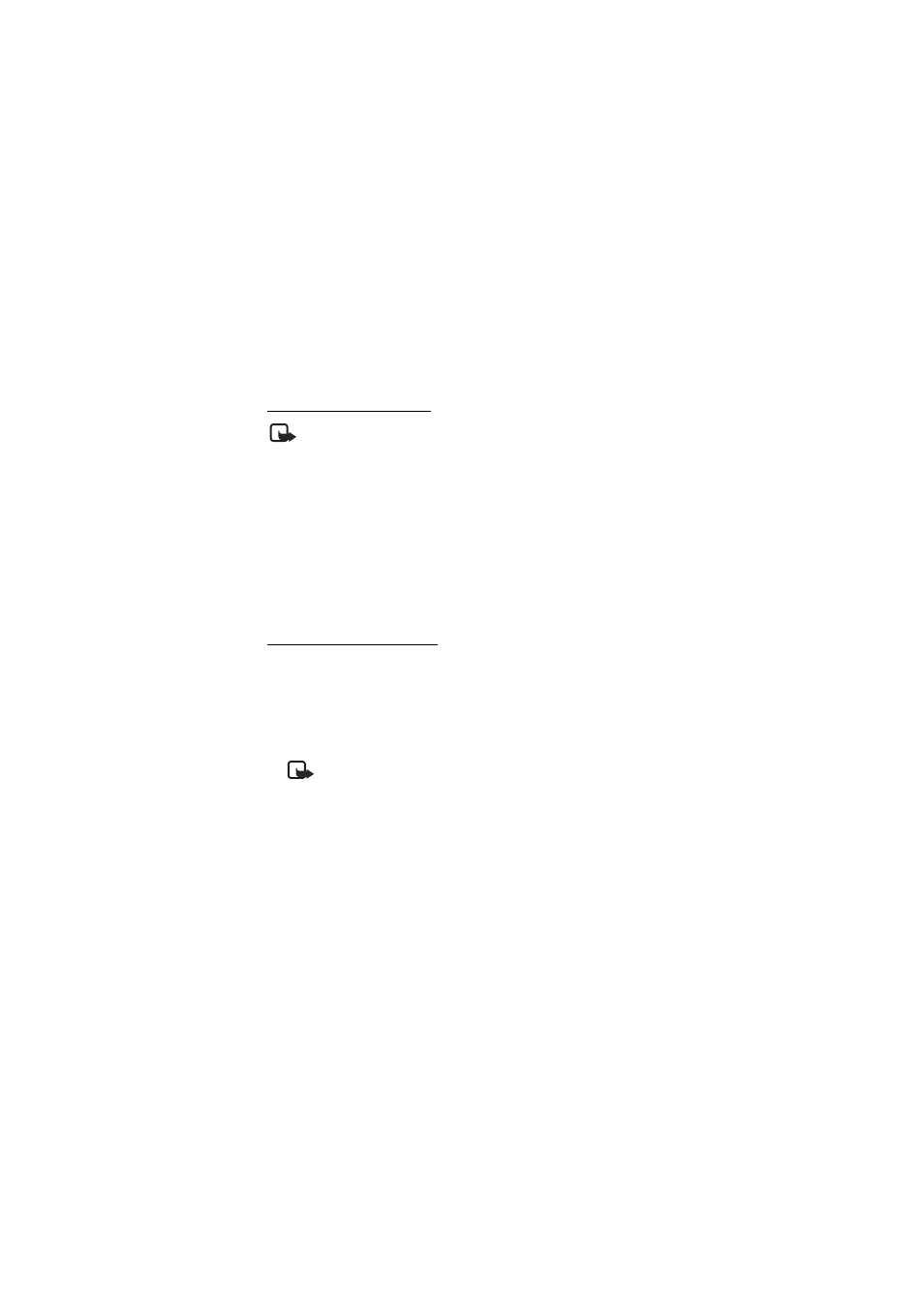
35
Copyright © Nokia 2004
Messages (Menu 1)
Forward
—Forward the message to another phone number.
Rename
—Edit the title of the message.
Change sending options
Note: Some or all of the following options may be available as determined by
your carrier.
1. At the start screen, select
Menu
>
Messages
>
Text messages
>
Message settings
>
Sending options
.
2. Select the setting you wish to change:
Priority
—Set the priority of the note as
Normal
or
Urgent
.
Delivery note
—A note is sent to you confirming delivery of the message. Select
On
or
Off
.
Send callback number
—A callback number is sent to the recipient. Select
Off
or your
phone number.
Change message settings
1. At the start screen, select
Menu
>
Messages
>
Text messages
>
Message settings
>
Other settings
.
2. Select the setting you wish to change:
Message font size
—Select
Small font
or
Large font
.
Message overwriting
—Select
Sent items only
,
Inbox only
,
S. items & inbox
, or
Off
.
Note: When the message memory is full, your phone cannot send or receive
any new messages. However, you can set your phone to automatically
overwrite selected messages in the
Inbox
and/or
Sent items
folders when new
messages arrive.
Save to sent items as sending
—Select
Always save
,
Always prompt
, or
Off
.
