Understand indicators and icons – Nokia 6200 User Manual
Page 32
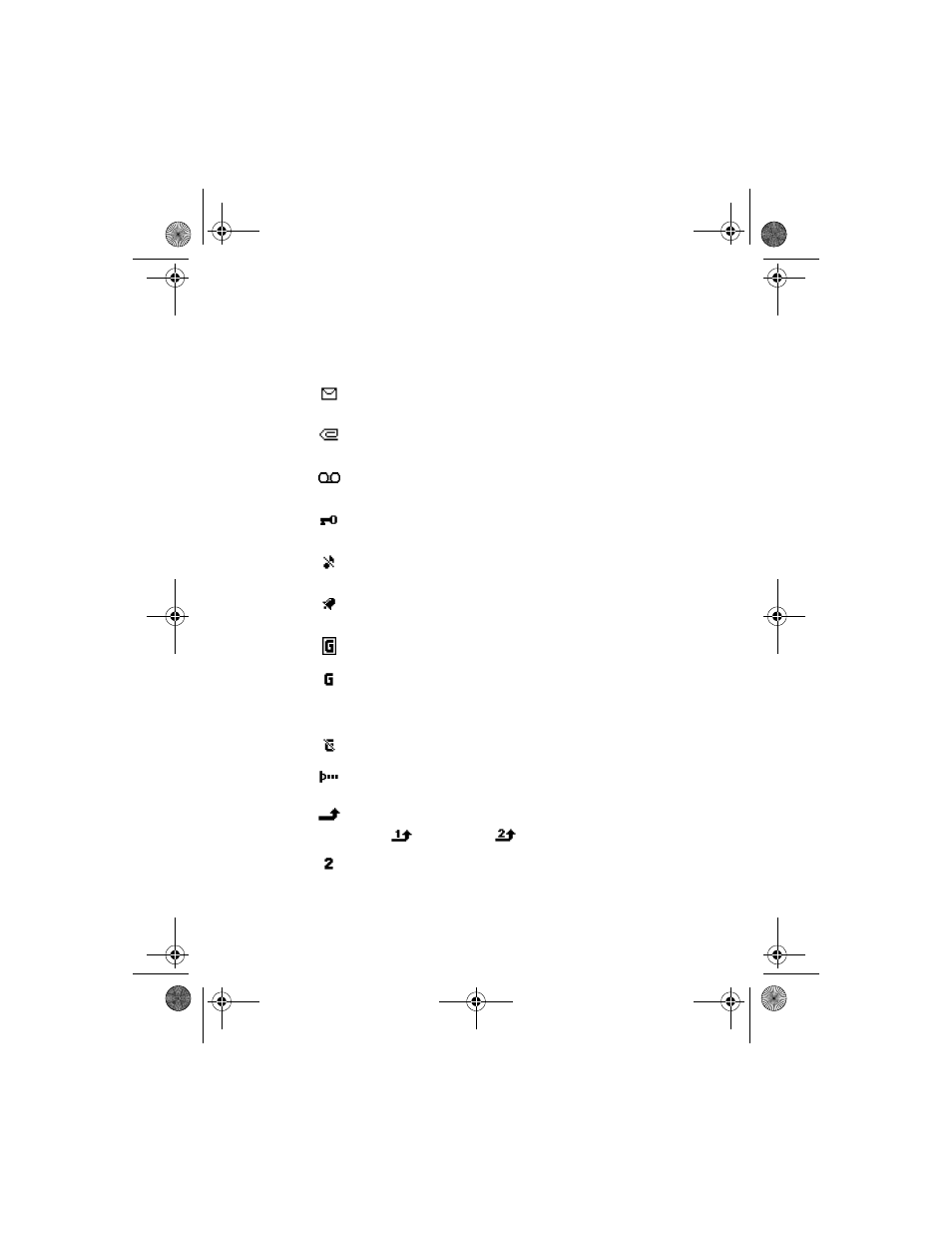
[ 23 ]
Basic operations
Understand indicators and icons
Icon
Indicates...
You have one or more text or picture messages. See “Reply
to a message or e-mail” on page 62.
You have one or more multimedia messages. See “Read and
reply to a multimedia message” on page 67.
You have one or more voice messages. See “Voice messages”
on page 69.
Your phone keypad is locked. See “Lock the keypad
(Keyguard)” on page 35.
Your phone is set to the Silent profile. See “Profiles
(Menu 3)” on page 82.
The alarm clock is set to On. See “Alarm clock (Menu 5)” on
page 101.
An (E)GPRS dial-up connection is active. See “(E)GPRS
dial-up connections” on page 126.
An (E)GPRS connection is available (if Always online is
selected) but not active. See “(E)GPRS dial-up connections”
on page 126.
You have an incoming or outgoing call during a (E)GPRS
dial-up connection. (E)GPRS is suspended.
IR connection indicator. See “Infrared” on page 124.
Forward all voice calls. All calls are forwarded to another
number. If you have two phone lines, the indicator for line
1 is
and for line 2
.
If you have two phone lines, this indicates that you are on
the second phone line. See “Phone settings” on page 92.
6200.ENv1_9356027.book Page 23 Wednesday, July 7, 2004 3:40 PM
