Applications (menu 10), Launch an application – Nokia 6200 User Manual
Page 124
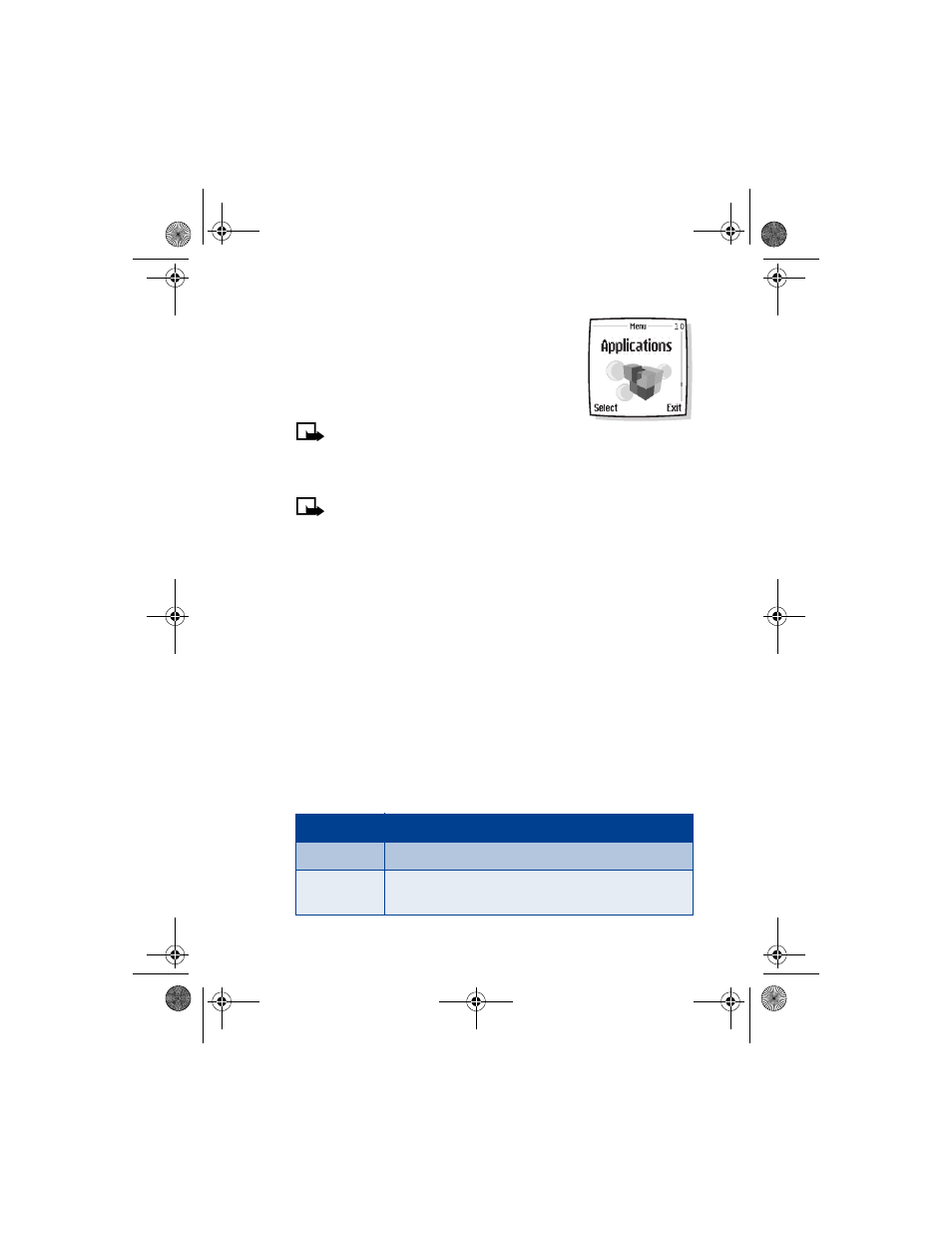
[ 115 ]
Menu functions
Applications (Menu 10)
With the applications menu you can manage the
Java applications installed on your phone, or those
that may be offered by your wireless provider.
Note: The phone must be switched on to use
this function. Do not switch on the phone when the use of a
wireless phone is prohibited or when it may cause interference
or danger.
Note: This feature uses shared memory. See “Shared memory” on
page 12 for more information.
• LAUNCH AN APPLICATION
1
At the Start screen, press Menu 10-1 (Applications > Select
application). After a brief pause, one or more applications
appear in the display.
2
Scroll to an application or an application set and press Options, or
press
h
.
If the selection is a single application it will be launched.
Otherwise, a list of applications in the selected application set
is displayed.
3
To launch a single application within the set, scroll to the desired
application and press Options, then press Select or
h
.
Application options
1
While viewing the applications list, press Options to display those
listed in the following table:
Option
Function
Open
Opens the selected application or application set.
Delete
Delete the application or application set from
your phone.
6200.ENv1_9356027.book Page 115 Wednesday, July 7, 2004 3:40 PM
