Back, Wireless mouse, Front – Toshiba Qosmio DX730 User Manual
Page 38: Wireless mouse -9, Section in chapter 2, grand
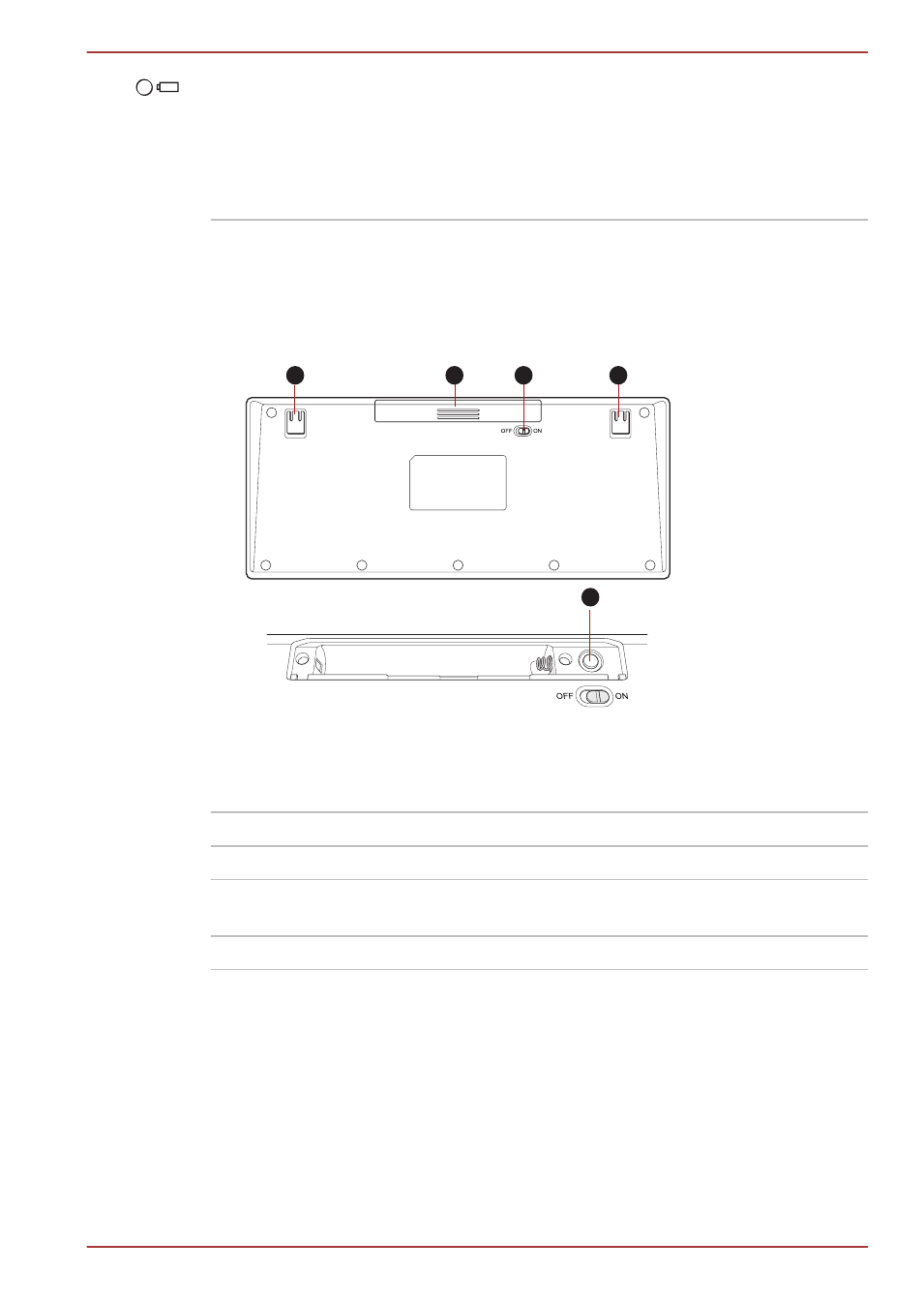
Battery indicator (key-
board)
This indicator normally glows when the keyboard
is turned on. Glowing for ten seconds shows the
battery of the keyboard is fully charged while
blinking for ten seconds (one second on, one
second off) shows the battery of the keyboard is
low.
Back
The following figure shows the back of the wireless keyboard.
Figure 2-6 Back of the wireless keyboard
2
3
4
1
5
1. Stand
4. Stand
2. Battery cover
5. Connect button
3. Power switch (keyboard)
Stand
Keeps the keyboard tilted at an angle.
Battery cover
Covers the battery of the keyboard.
Power switch (key-
board)
Turns the power of the keyboard on and off.
Connect button
This button is not used under normal conditions.
Wireless Mouse
Front
The following figure shows the front of the wireless mouse.
DX730
User's Manual
2-9
- e310 (1 page)
- e750 (1 page)
- e750 (12 pages)
- NB100 (127 pages)
- NB305 (143 pages)
- NB305 (149 pages)
- NB305 (153 pages)
- Libretto U100 (250 pages)
- Satellite Pro L20 (178 pages)
- Tecra A7 (186 pages)
- Satellite Pro S200 (224 pages)
- Tecra A3 (182 pages)
- M5 (240 pages)
- Satellite Pro L40 (126 pages)
- Satellite Pro L40 (127 pages)
- NB200 (191 pages)
- Tecra M9 (212 pages)
- Tecra M4 (237 pages)
- Tecra A8 (220 pages)
- Satellite Pro M40X (170 pages)
- Satellite Pro P200 (175 pages)
- Equium U300 (147 pages)
- Tecra S3 (250 pages)
- Tecra A2 (198 pages)
- Satellite Pro M40 (190 pages)
- Tecra M7 (244 pages)
- A215-S4767 (2 pages)
- A215-S7422 (2 pages)
- U200 (2 pages)
- 2550CDT (2 pages)
- A210-EZ2202X (2 pages)
- A120 (4 pages)
- A210 (276 pages)
- Satellite Pro A300 (204 pages)
- A205 (237 pages)
- A20-S259 (12 pages)
- 4600 (2 pages)
- A215-S6804 (2 pages)
- A2 (2 pages)
- A210-EZ2203X (2 pages)
- Satellite Pro L310 (224 pages)
- A45 (277 pages)
- X500-S1801 (4 pages)
- A200 (244 pages)
- A200 (154 pages)
