Toshiba SDP74D User Manual
Page 7
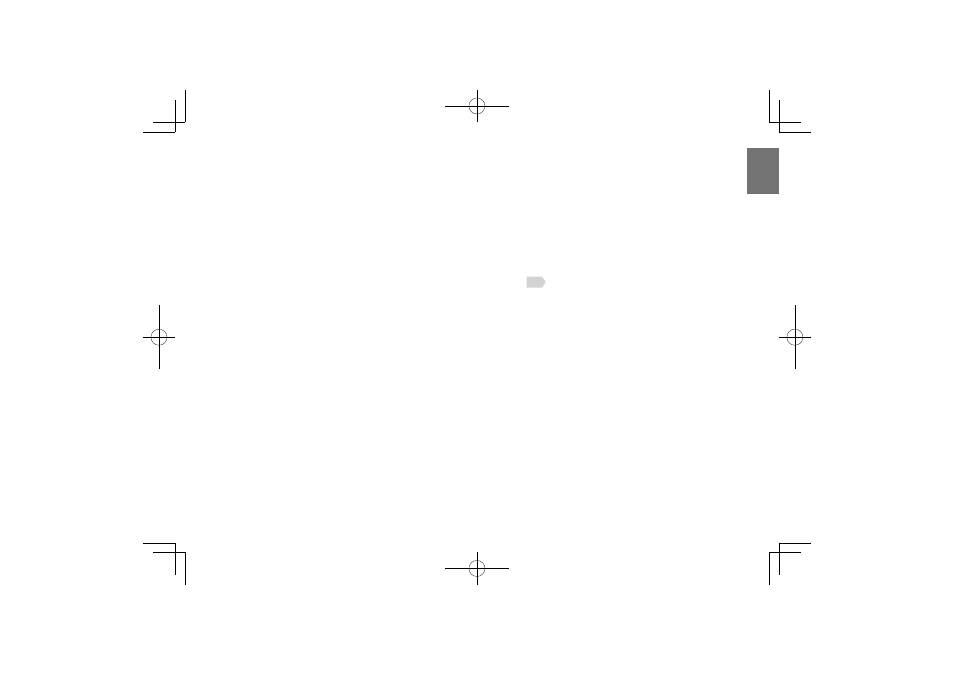
7
Intr
oduction
25. CAUTION: If the DVD player is dropped and the
cabinet or enclosure surface has been damaged or
the DVD player does not operate normally, take the
following precautions:
• ALWAYS turn off the DVD player and unplug the
AC adapter to avoid possible electric shock or
fire.
• NEVER allow your body to come in contact with
any broken glass or liquid from the damaged
DVD player. The LCD panel inside the DVD
player contains glass and a toxic liquid. If the
liquid comes in contact with your mouth or eyes,
or your skin is cut by broken glass, rinse the
affected area thoroughly with water and consult
your doctor.
• ALWAYS contact a service technician to inspect
the DVD player any time it has been damaged
or dropped.
26. Use the player in a location that facilitates the
immediate removal of the plug if there is a
malfunction or failure.
27. Should you ever notice a strange odor, smoke, or
excessive heat coming from the player, disconnect
the AC adapter. Continued use in this state might
cause fire, electric shock, or burns.
28. Built-in battery
A lithium ion battery is built inside this player.
Before disposing of this player, be sure to remove
the battery, then dispose of it in accordance with
community regulations that apply to the disposal of
batteries. For details on removing the battery, see
page 13 .
29. Coin-shaped Battery
a) Keep coin-shaped batteries out of children’s reach.
Be careful not to ingest internally, especially by
children, as doing so may cause poisoning.
b) Do not load a battery into the remote control with
the wrong side out.
c) Do not charge, heat, open, or short-circuit the
batteries. Do not throw the batteries into a fire.
d) Do not leave a dead or exhausted battery in the
remote control.
e) If you do not use the remote control for a long
period of time, remove the battery to avoid possible
damage from battery corrosion.
SDP74DTWE_E_01-56.indd 7
SDP74DTWE_E_01-56.indd 7
2010/05/06 14:05:54
2010/05/06 14:05:54
