Toshiba SDP74D User Manual
Page 18
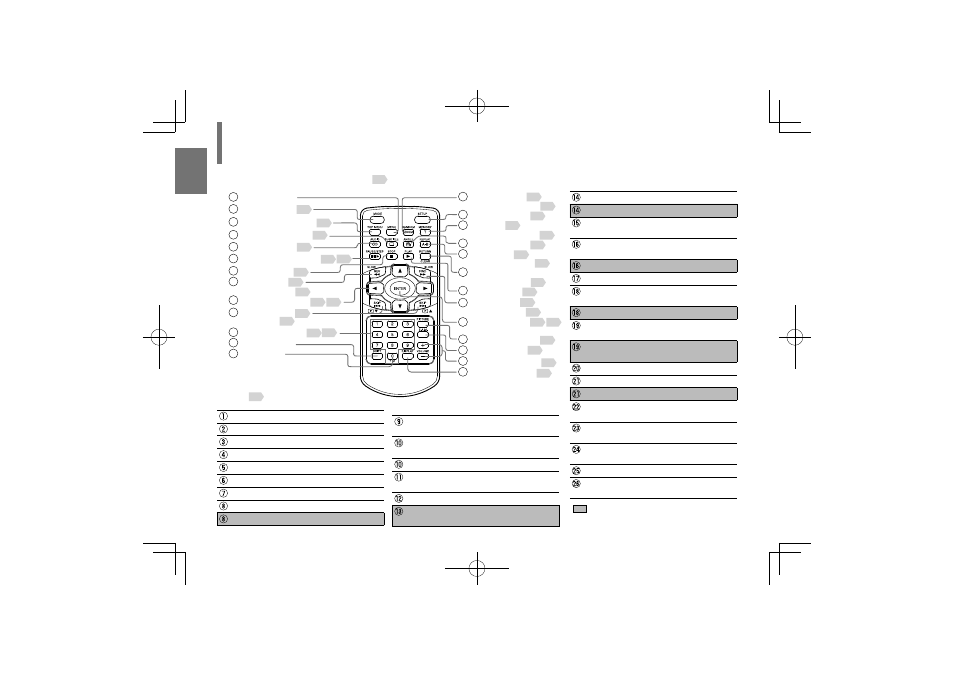
18
Intr
oduction
Identification of controls (continued)
: Operate these buttons while simultaneously
pressing the SHIFT button.
Remote control
1
2
3
4
5
6
7
8
9
10
11
12
13
14
15
16
17
18
19
20
21
22
23
24
25
26
See page in for details.
28
40
49
50
43
58
44
49
46
47
35
42
42
33 40
51
48
51
29
56
46
40
39
42
33 40
44
34
34 44
42
MENU button
ZOOM button
RANDOM button
SETUP button
T button
MEMORY button
ANGLE button
A-B button
REPEAT button
RETURN button
CLEAR button
PLAY button
FWD button
SLOW button
ENTER button
PICTURE button
E.A.M. button
VOLUME buttons
DISPLAY button
MODE button
TOP MENU button
Direction buttons
SKIP buttons
P buttons
Number buttons
SHIFT button
+10 button
SUBTITLE button
AUDIO button
PAUSE/STEP button
STOP button
REV button
SLOW button
42
45
40
MENU button
Use the MENU button to display the menu
included on many DVD video discs. To operate
a menu, follow the instructions in “Using the
top menu” .
Function
MENU
To display a disc menu
MODE
To select a mode
TOP MENU To display a top menu
SUBTITLE To select subtitles
AUDIO
To select the sound
PAUSE/STEP To pause playback
STOP
To stop playback
REV
Fast reverse playback
SLOW
Slow motion playback
Function
Direction
buttons
To select a content or
position to enter
SKIP
To locate a title, chapter
or track
P
To change TV channels
Number
buttons
To enter numbers
SHIFT
To change functions
+10 button To enter numbers for ten
places
Function
ZOOM
To zoom a picture
RANDOM
To play in random order
SETUP
To display the setup
menu
T
To display a preferred
scene
MEMORY
To play in a favorite order
ANGLE
To select a camera angle
A-B
Repeat play a specific
segment
REPEAT
Repeat play
RETURN
Return to previous
screen
CLEAR
To clear entered
information
PLAY
To start playback
FWD
Fast forward playback
SLOW
Slow motion playback
ENTER
To enter a selected
content
PICTURE
To adjust a picture
quality or size
E.A.M.
To select the sound
enhancement
VOLUME
To adjust the volume
DISPLAY
To display operation
information
SDP74DTWE_E_01-56.indd 18
SDP74DTWE_E_01-56.indd 18
2010/05/06 14:05:57
2010/05/06 14:05:57
