Toshiba Satellite C640 User Manual
Page 59
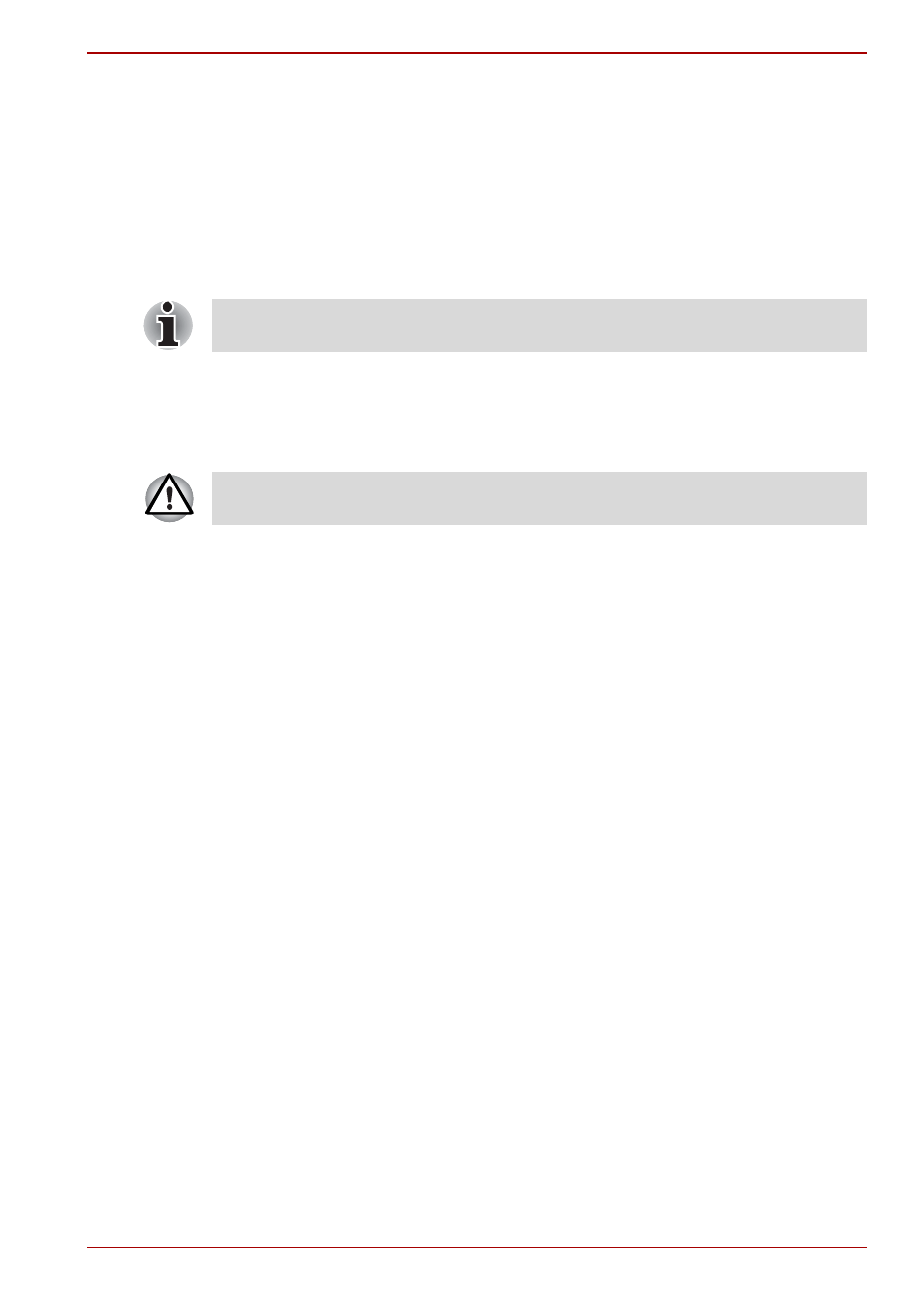
User’s Manual
3-14
Hardware, Utilities and Options
Memory Card Care
■
Set the write-protect switch to the lock position, if you do not want to
record data.
■
Memory cards have a limited lifespan, so it is important to backup
important data.
■
Do not write to a card if the battery power is low. Low power could affect
writing accuracy.
■
Do not remove a card while read/write is in progress.
About the Write-protect
The following memory media have a function for protect.
■
SD Card (SD memory card, SDHC memory card, SDXC memory card)
Inserting a Memory Media
The following instructions apply to all types of supported media devices. To
insert a memory media, follow the steps as detailed below:
1. Insert the memory card.
2. Press gently to ensure a firm connection.
For more details on using memory cards, see manuals accompanying the
cards.
Set the write-protect switch to the lock position, if you do not want to
record data.
- e310 (1 page)
- e750 (1 page)
- e750 (12 pages)
- NB100 (127 pages)
- NB305 (149 pages)
- NB305 (153 pages)
- NB305 (143 pages)
- Libretto U100 (250 pages)
- Satellite Pro L20 (178 pages)
- Tecra A7 (186 pages)
- Satellite Pro S200 (224 pages)
- Tecra A3 (182 pages)
- M5 (240 pages)
- Satellite Pro L40 (127 pages)
- Satellite Pro L40 (126 pages)
- NB200 (191 pages)
- Tecra M9 (212 pages)
- Tecra M4 (237 pages)
- Tecra A8 (220 pages)
- Satellite Pro M40X (170 pages)
- Satellite Pro P200 (175 pages)
- Equium U300 (147 pages)
- Tecra S3 (250 pages)
- Tecra A2 (198 pages)
- Satellite Pro M40 (190 pages)
- Tecra M7 (244 pages)
- A215-S4767 (2 pages)
- A215-S7422 (2 pages)
- U200 (2 pages)
- 2550CDT (2 pages)
- A210-EZ2202X (2 pages)
- A120 (4 pages)
- A210 (276 pages)
- Satellite Pro A300 (204 pages)
- A205 (237 pages)
- A20-S259 (12 pages)
- 4600 (2 pages)
- A215-S6804 (2 pages)
- A2 (2 pages)
- A210-EZ2203X (2 pages)
- Satellite Pro L310 (224 pages)
- A45 (277 pages)
- X500-S1801 (4 pages)
- A200 (154 pages)
- A200 (244 pages)
