Smartaudio, Video mode, Computer handling – Toshiba Satellite U840 User Manual
Page 54: Cleaning the computer, Video mode -18 computer handling -18
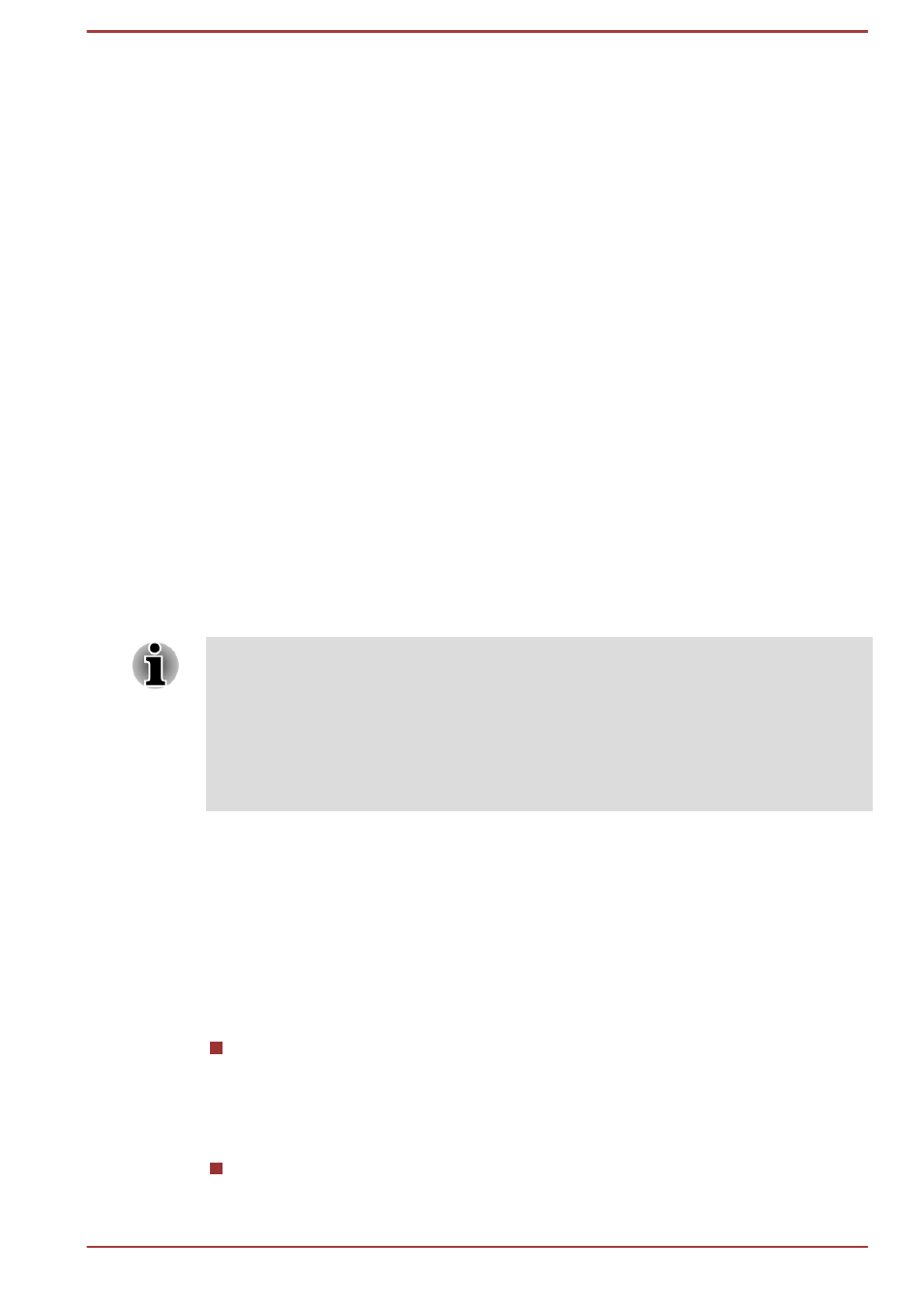
For more information, please refer to the help file.
SmartAudio
Your computer contains SmartAudio, a powerful program that allows you to
configure your audio software to enhance and personalize your listening
experience.
Starting SmartAudio Application
To launch the SmartAudio, click Start -> Control Panel -> Hardware
and Sound -> SmartAudio.
Opening SmartAudio Help
Clicking ? in the top right corner of the SmartAudio window will open the
Help file in your selected language, or in English if your selected language
is not supported.
Video mode
Video mode settings are configured via the Screen Resolution dialog.
To open the Screen Resolution dialog, click Start -> Control Panel ->
Appearance and Personalization -> Display -> Change display
settings.
If you are running some applications (for example a 3D application or video
playback and so on), you may see some disturbance, flickering or frame
dropping on your screen.
If that occurs, adjust the resolution of display, lowering it until the screen is
displayed properly.
Disabling Windows Aero™ may also help correct this issue.
Computer Handling
This section explains computer handling and maintenance.
Cleaning the computer
To help ensure long, trouble-free operation, keep the computer free of dust
and dirt, and use care with all liquids around it.
Be careful not to spill liquids into the computer. If the computer does
get wet, turn the power off immediately and let the computer dry
completely - in these circumstance you should get the computer
inspected by an authorized service provider in order to assess the
scope of any damage.
Clean the plastics of the computer using a slightly water dampened
cloth.
User's Manual
3-18
