Adaptive luma control, Active backlight, Blue screen – Toshiba CV711 User Manual
Page 33: 3d colour management, Base colour adjustment, English
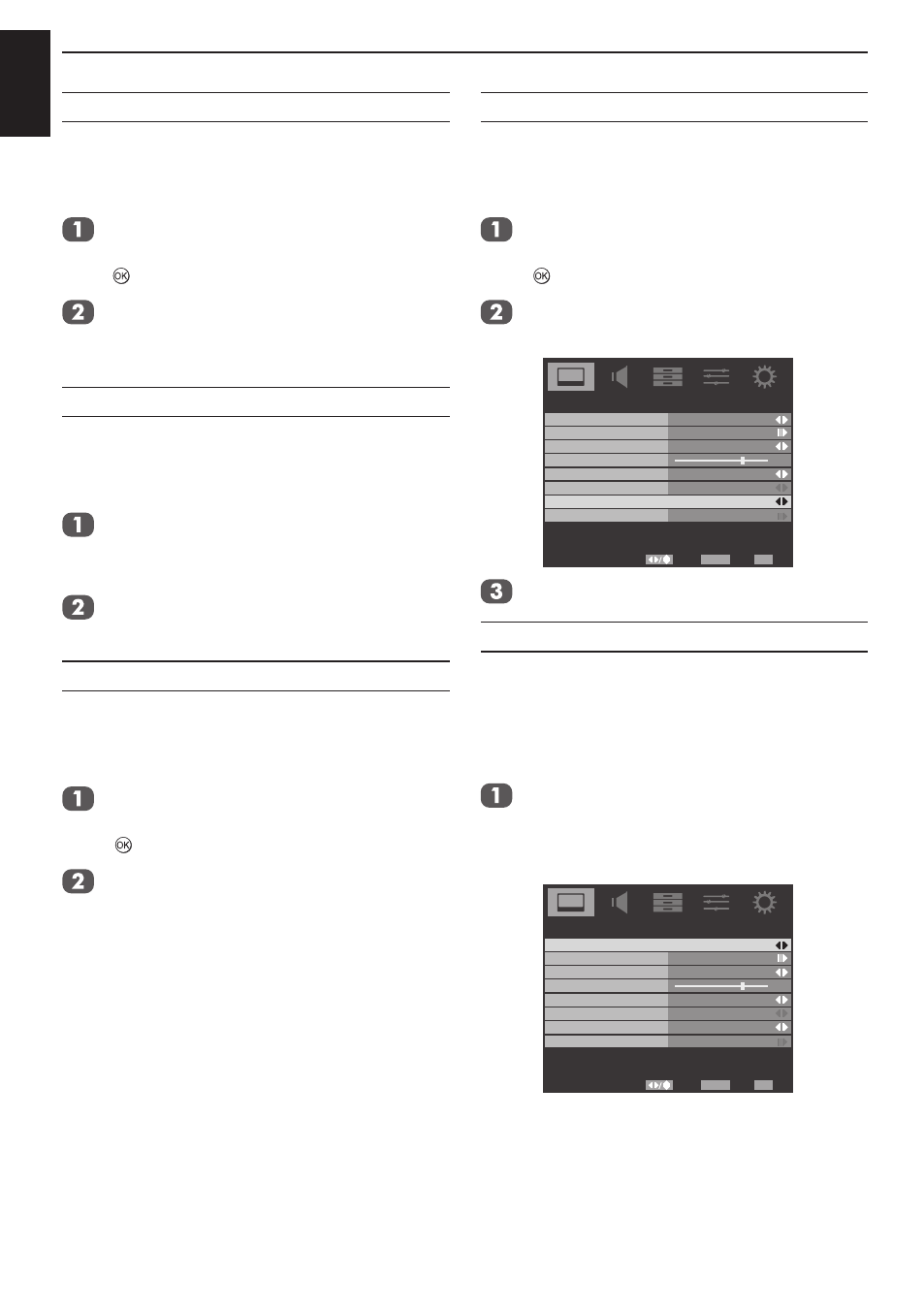
English
32
CONTROLS AND FEATURES
Adaptive Luma Control
Automatically adjusts the brightness and contrast
after analyzing the input signal. This function
enriches the colours and the depth of the picture.
In the
PICTURE menu, press ▼ to
highlight
Advanced Video and press ► or
to enter
.
Press
▼ to highlight Adaptive Luma
Control and press ◄ or ► to adjust your
preference.
Active Backlight
When Active Backlight control is activated, it will
automatically optimise the backlighting levels for
dark scenes.
In the
PICTURE menu, press ▼ to
highlight
Advanced Video and press ► to
enter.
Press ▼ to highlight
Active Backlight and
press ◄ or ► to select
On or Off.
Blue Screen
When
Blue Screen is selected, the screen will
turn blue and the sound will be muted when no
signal is received.
In the
PICTURE menu, press ▼ to
highlight
Advanced Video and press ► or
to enter
Press ▼ to highlight
Blue Screen and press
◄ or ► to select
On or Off.
3D Colour Management
When
3D Colour Management is selected, it
allows the ‘
Base Colour Adjustment’ feature to
become available.
In the
PICTURE menu, press ▲ or ▼ to
highlight
Advanced Video and press ► or
to enter.
Press ▲ or ▼ to highlight
3D Colour
Management.
7
Advanced Video
Select
Back
Exit
EXIT
RETURN
On
Cinema Mode
Auto
On
Off
NR
CTI
Adaptive Luma Control
On
Active Backlight
Blue Screen
3D Colour Management
Base Colour Adjustment
Press ◄ or ► to select
On or Off.
Base Colour Adjustment
The
Base Colour Adjustment feature allows the
adjustment of individual colours to suit personal
preference. This can be useful when using an
external source. It only can be adjusted when
Colour Management is set to On.
Highlight
Advanced Video in the
PICTURE menu. Press ▲ or ▼ to highlight
3D Colour Management and press ◄ or
► to select
On.
7
Advanced Video
Select
Back
Exit
EXIT
RETURN
On
Cinema Mode
Auto
Off
Off
NR
CTI
Adaptive Luma Control
On
Active Backlight
Blue Screen
3D Colour Management
Base Colour Adjustment
