Delete – Toshiba Camileo X400 User Manual
Page 33
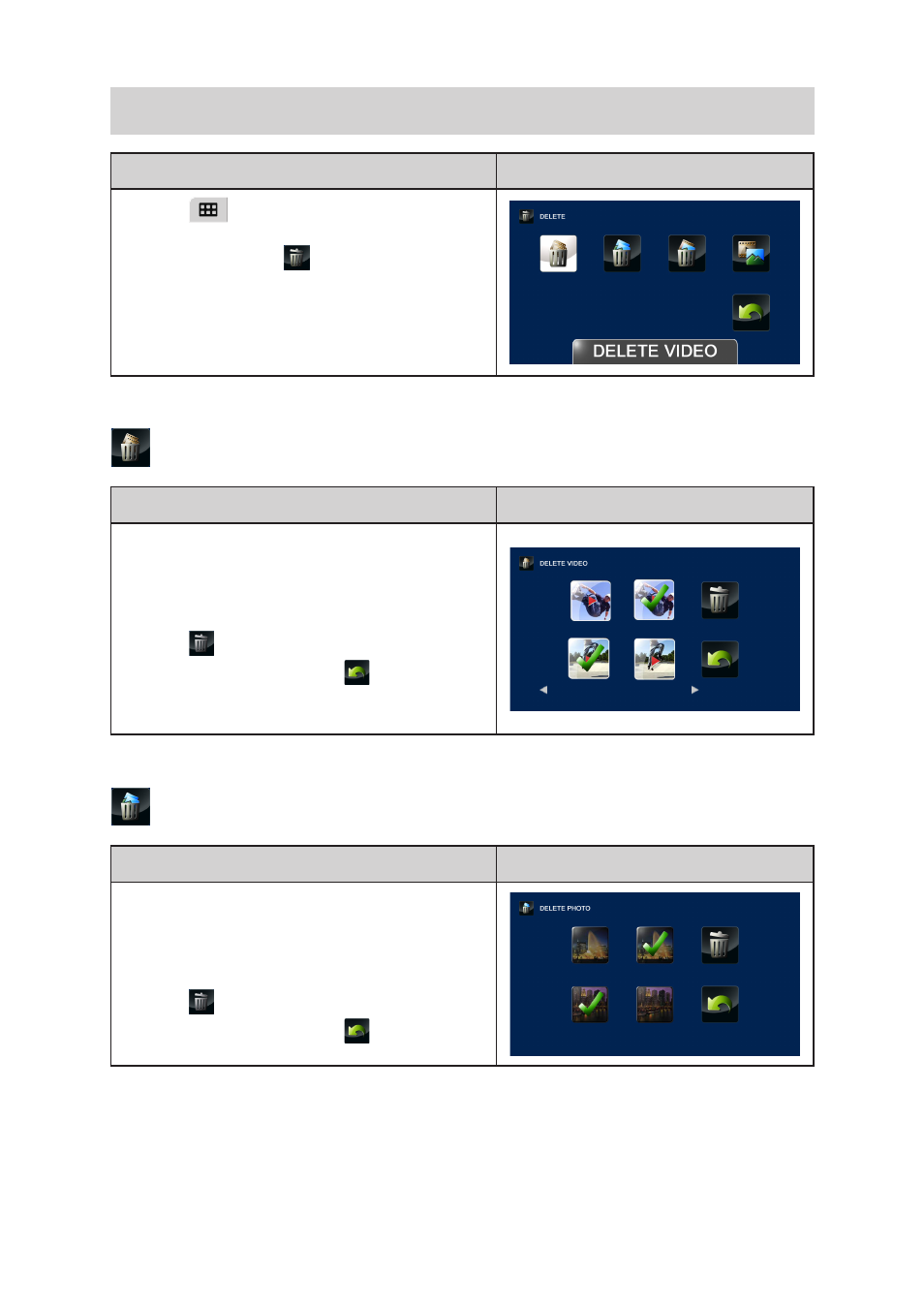
33
EN
DELETE
Operation
Display Screen
1. Touch
on the screen. The
main menu will
show on the screen.
2. Touch the [DELETE
] icon twice on the
screen to enter delete menu.
3. The Delete menu contains 4 options-- DELETE
VIDEO, DELETE PHOTO, SELECT & DELETE,
and DELETE ALL --for you to manage the videos
and photos in the built-in memory or the SD card.
DELETE VIDEO
Operation
Display Screen
1. In the Delete menu, touch the [DELETE VIDEO]
icon twice.
2. In the video thumbnail screen, touch to select the
desired video(s). (The check mark(s) will be shown
on the selected file(s).)
3. Touch
to delete the selected video(s).
4. Or touch the RETURN icon (
) twice (hold it
down) to exit.
DELETE PHOTO
Operation
Display Screen
1. In the Delete menu, touch the [DELETE PHOTO]
icon twice.
2. In the photo thumbnail screen, touch to select the
desired photo(s). (The check mark(s) will be shown
on the selected file(s).)
3. Touch
to delete the selected photo(s).
4. Or touch the RETURN icon (
) twice (hold it
down) to exit.
