Right side, Right side -3 – Toshiba NB510 User Manual
Page 27
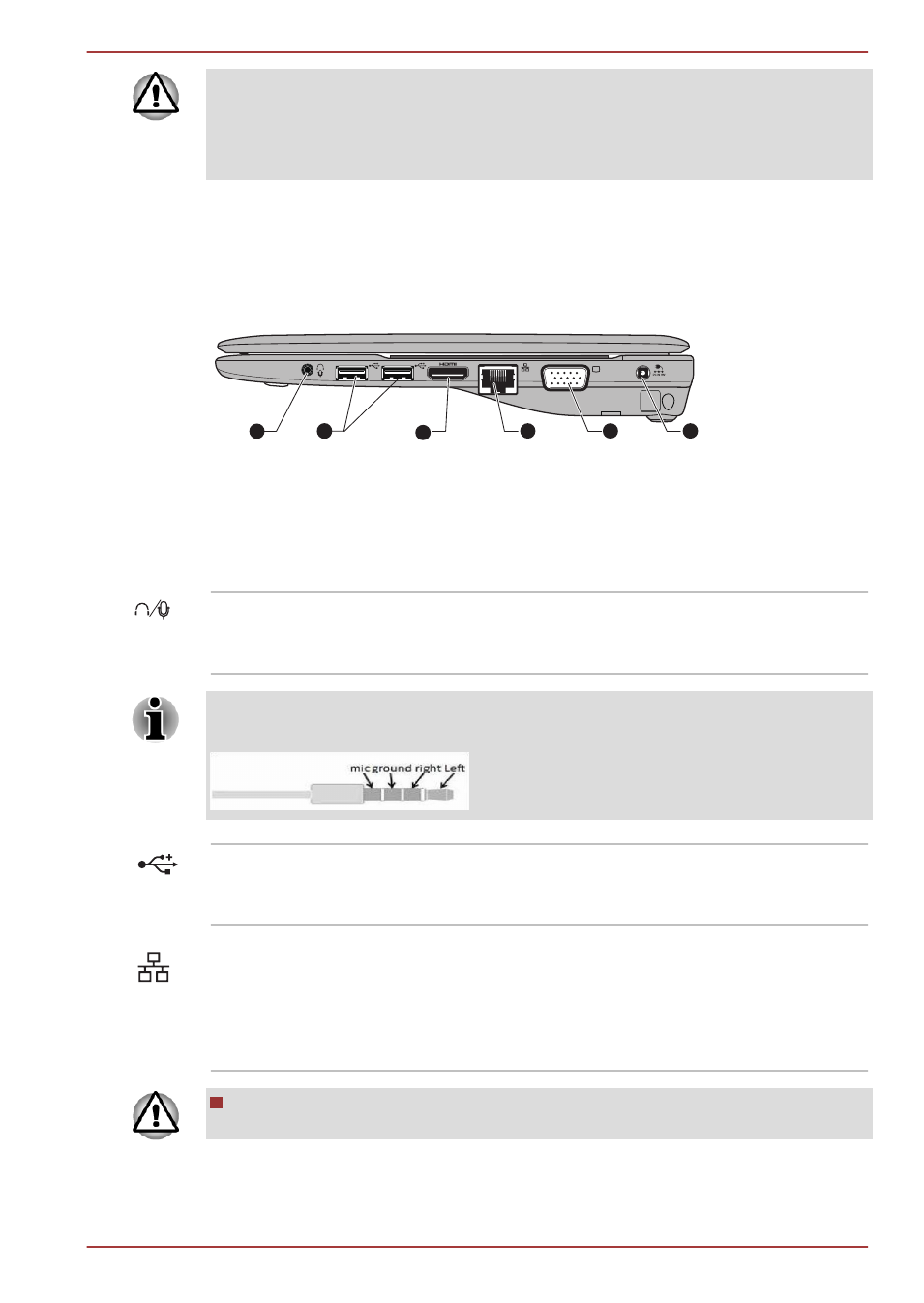
Do not block the cooling vents. Keep foreign metal objects, such as
screws, staples and paper clips, out of the cooling vents, Memory media
slot and USB port. Foreign metal objects can create a short circuit, which
can cause damage and fire, possibly resulting in serious injury.
Right side
The following figure shows the computer’s right side.
Figure 2-3 The right side of the computer
6
5
1
4
2
3
4
1. Headphone/Microphone jack
4. LAN jack
2. Universal Serial Bus (USB 2.0) ports
5. External RGB monitor port
3. HDMI out port*
6. DC IN 19V jack
* Provided with some models.
Product appearance depends on the model you purchased.
Headphone /Micro-
phone jack
A 3.5 mm mini headphone/microphone jack
enables connection of a monaural microphone or
stereo headphones.
The external microphone will be disabled if you use a 4-pin headset other
than the type as shown below.
Universal Serial Bus
(USB 2.0) ports
Two Universal Serial Bus ports, which comply to
the USB 2.0 standard, are provided on the right
side of the computer.
LAN jack
This jack lets you connect to a LAN. The adaptor
has built-in support for Ethernet LAN (10
megabits per second, 10BASE-T), Fast Ethernet
LAN (100 megabits per second, 100BASE-TX).
Refer to Chapter 3,
, for details.
Do not connect any cable other than a LAN cable to the LAN jack. It
could cause damage or malfunction.
NB510
User's Manual
2-3
