Picture controls, Picture position, Picture mode – Toshiba AV933 User Manual
Page 38: Picture preferences, English
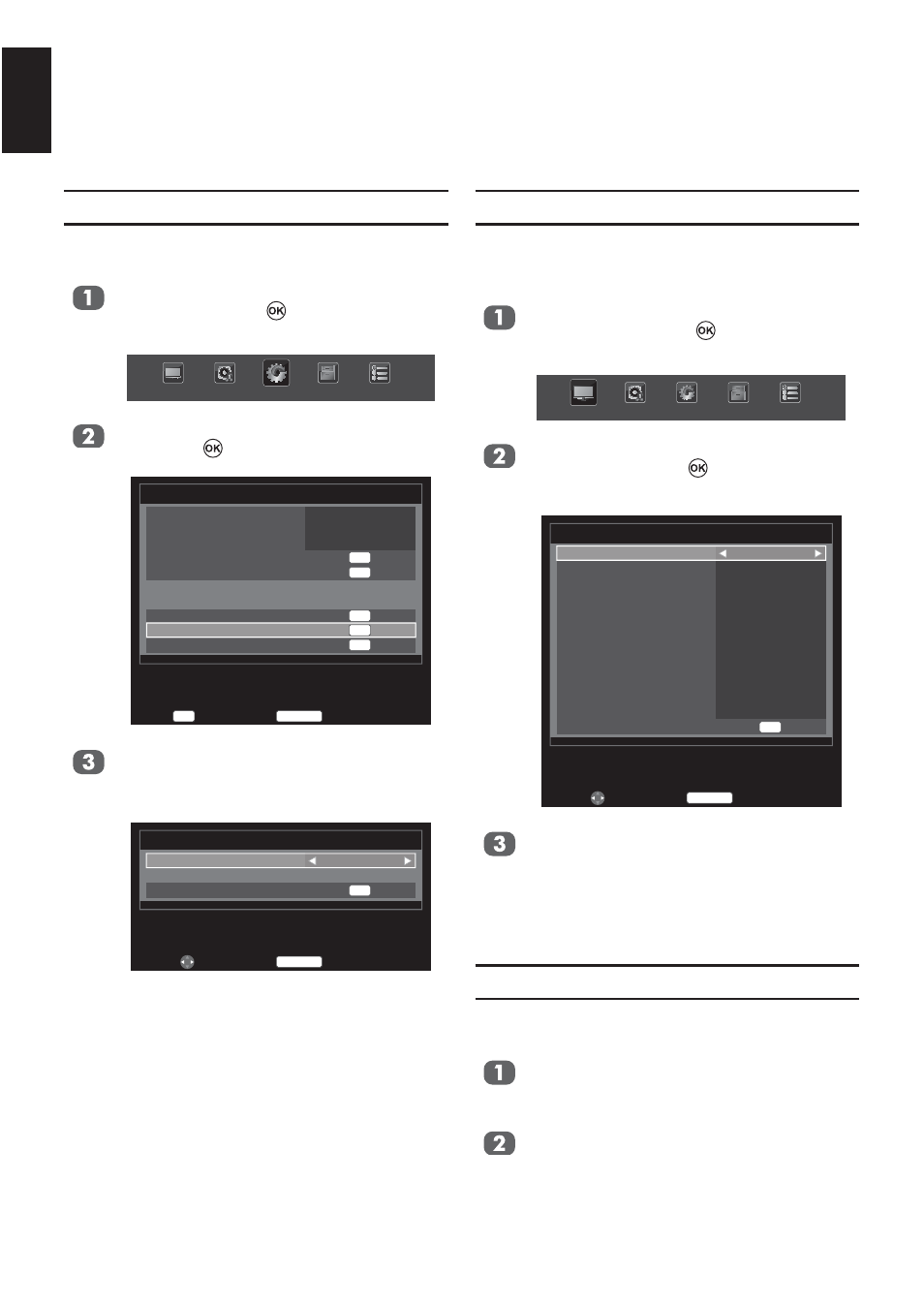
38
English
Picture Position
The Picture Position may now be adjusted to
suit personal preference.
Press MENU 3UHVV Ż RU Ź WR VHOHFW
SETUP and press
to enter the sub-
menu.
PICTURE
SOUND
SETUP
APPLICATIONS
PREFERENCES
3UHVV Ÿ RU ź WR VHOHFW Picture Position
and press
to enter the submenu.
Enter
OK
Back
RETURN
1/2
SETUP
Language
Country
Tuner Mode
Auto tuning
ATV Manual Tuning
DTV Manual Tuning
DTV Settings
AV connection
Picture Position
Quick Setup
English
Germany
Antenna
OK
OK
OK
OK
OK
3UHVV Ÿ RU ź WR VHOHFW DQ RSWLRQ \RX
ZDQW WR DGMXVW DQG SUHVV Ż RU Ź WR
adjust the settings as required.
Picture Position
Horizontal position
Vertical position
Reset
0
0
Edit
Back
RETURN
OK
Picture Mode
You can adjust the picture appearance by se-
lecting the preset value in picture mode based
on the programme category.
Press MENU 3UHVV Ż RU Ź WR VHOHFW
PICTURE and press
to enter the
submenu.
PICTURE
SOUND
SETUP
APPLICATIONS
PREFERENCES
3UHVV Ÿ RU ź WR VHOHFW Picture
Settings and press
to enter the
submenu.
Picture Settings
OK
Picture Mode
Active Backlight Control
Back Light
Contrast
Brightness
Colour
Tint
Sharpness
Black/White Level
Cinema Mode
Colour Temperature
Static Gamma
Reset
Standard
High
70
95
50
50
0
50
Middle
On
Medium
0
Edit
Back
RETURN
3UHVV Ÿ RU ź WR VHOHFW Picture Mode
DQG SUHVVŻ RU Ź WR VHOHFW Dynamic,
Standard, Mild, Movie, Game or User.
NOTE: Game is not available for the TV
input mode.
Picture Preferences
You can customise current picture mode set-
tings while selecting User.
In the Picture Settings PHQX SUHVV Ÿ
RU ź WR VHOHFW Back Light, Contrast,
Brightness, Colour, Tint, Sharpness.
3UHVV Ż RU Ź WR VXLW \RXU SUHIHUHQFH
Picture Controls
Most of the picture controls and functions are available in both digital and analogue modes.
NOTE: Features not available will be greyed out.
