Setting the channels, Auto tuning, Tuner mode - antenna – Toshiba AV933 User Manual
Page 23: Tuner mode - cable, English
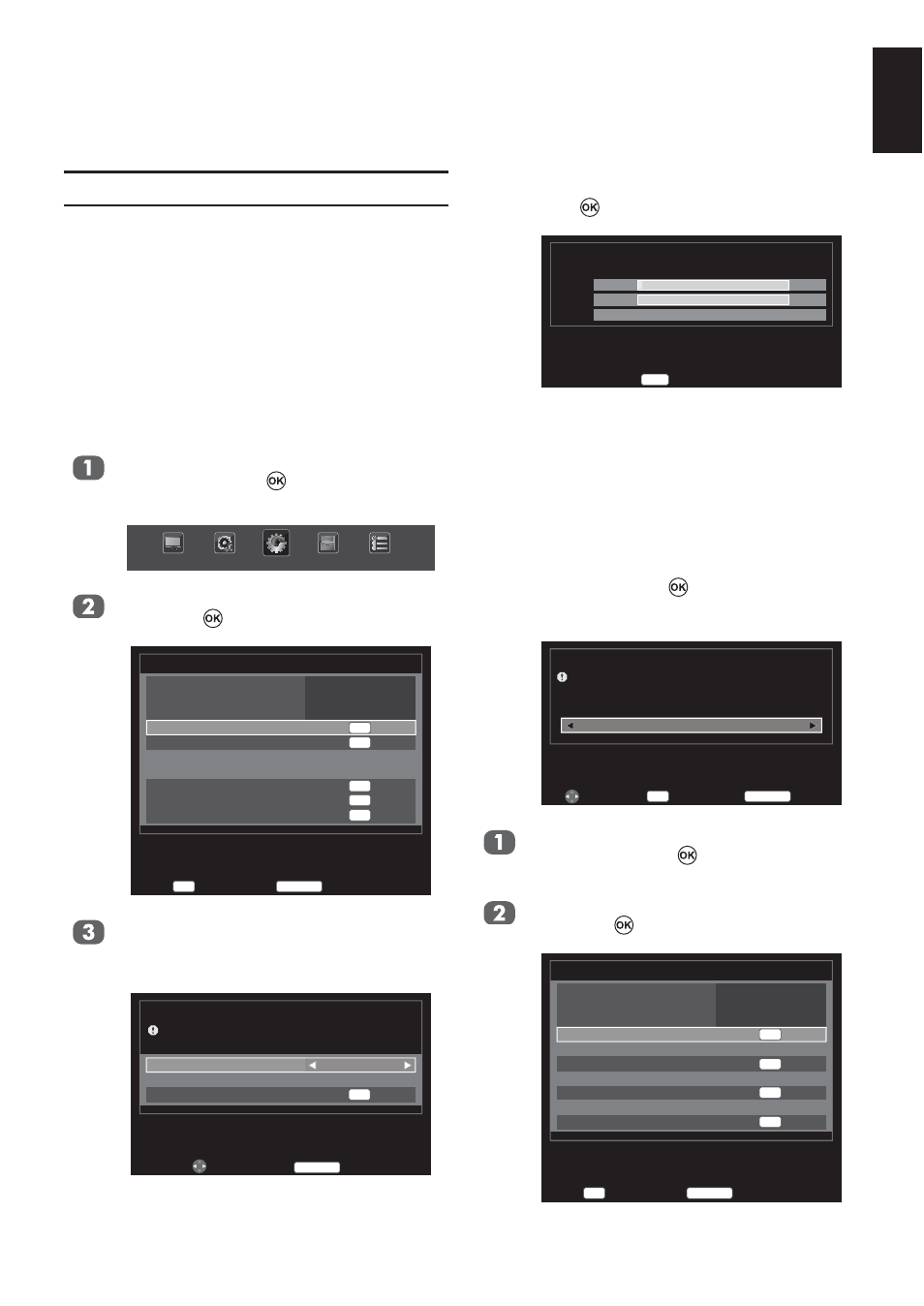
23
English
Setting the Channels
NOTE: When Parental Block is activated, the 4-digit password is needed.
Auto Tuning
The Auto tuning function will completely re-
tune the television and can be used to update
the channel list.
NOTE: It is recommended that Auto tuning is
run periodically to ensure that all new
services are added.
NOTE: All the current channels and settings,
for example, the locked channels, will
be lost.
Tuner Mode - Antenna
Press MENU 3UHVV Ż RU Ź WR VHOHFW
SETUP and press
to enter the
submenu.
PICTURE
SOUND
SETUP
APPLICATIONS
PREFERENCES
3UHVV Ÿ RU ź WR VHOHFW Auto tuning,
and press
to enter the submenu.
Enter
OK
Back
RETURN
1/2
SETUP
Language
Country
Tuner Mode
Auto tuning
ATV Manual Tuning
DTV Manual Tuning
DTV Settings
AV connection
Picture Position
Quick Setup
English
Germany
Antenna
OK
OK
OK
OK
OK
3UHVV Ÿ RU ź WR VHOHFW Tuning Mode
DQG SUHVV Ż RU Ź WR VHOHFW ATV, DTV or
ATV and DTV.
Auto tuning
Tuning Mode
Start Scan
ATV and DTV
OK
Previous settings will be lost !
Press EXIT for no change.
Back
RETURN
Edit
3UHVV Ÿ RU ź WR VHOHFW Start Scan and
press
to start Auto Tuning.
Auto tuning
ATV
DTV
Stop
EXIT
Progress
2 %
0 %
Channel: C4 Station:
Found
0
0
Tuner Mode - Cable
Switching between tuner modes will change
the features available on your television.
All the current channels and settings, for ex-
ample, the locked channels, will be lost.
In the SETUP PHQX SUHVV Ÿ RU ź WR VHOHFW
Tuner Mode and press
.
3UHVV Ż RU Ź WR VHOHFW YES or NO.
Tuner Mode
NO
This may change the features available on your
TV. Continue?
Back
RETURN
Edit
Enter
OK
Press MENU 3UHVV Ż RU Ź WR VHOHFW
SETUP and press
to enter the
submenu.
3UHVV Ÿ RU ź WR VHOHFW Auto tuning,
and press
to enter the submenu.
Enter
OK
Back
RETURN
1/2
SETUP
Language
Country
Tuner Mode
Auto tuning
ATV Manual Tuning
DTV Manual Tuning
DTV Settings
AV connection
Picture Position
Quick Setup
English
Germany
Cable
OK
OK
OK
OK
