Common interface, Favorite control, Favorite program – Toshiba AV933 User Manual
Page 30: English
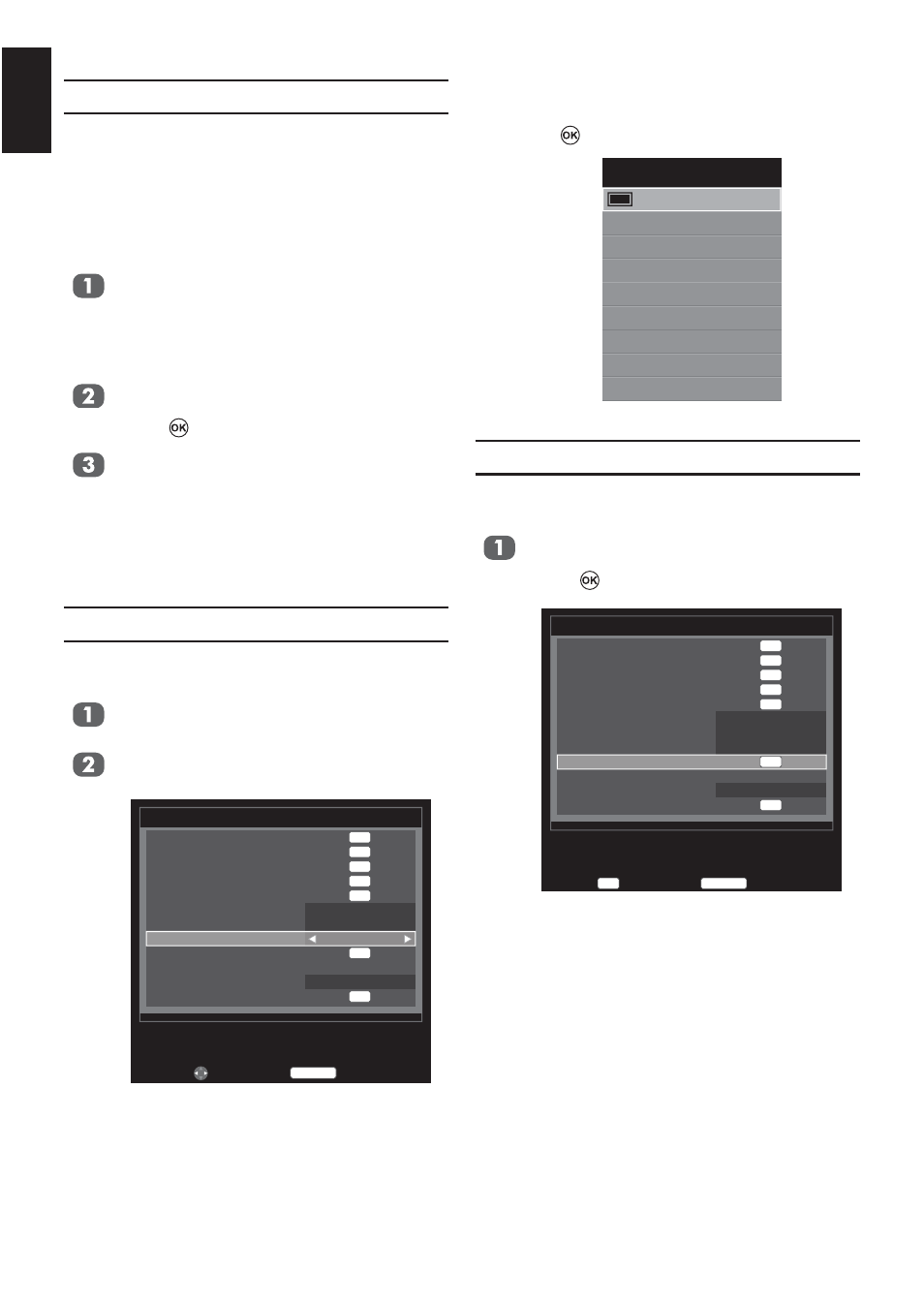
30
English
Common Interface
The Common Interface Slot, situated on the
side of the television, enables the insertion of
a CAM (Conditional Access Module) and card.
These are purchased from a service provider
and allow additional subscription broadcasts
to be viewed. For information, see a service
provider.
Insert the CAM and card into the Com-
mon Interface Slot, following the instruc-
tions provided with the CAM. A box will
DSSHDU RQ WKH VFUHHQ WR FRQ¿UP WKDW WKH
CAM has been inserted.
In the DTV Settings menu,
SUHVV Ÿ
RU ź WR VHOHFW Common Interface
, and
press
to enter the submenu.
Details of the CAM should now be avail-
able.
NOTE: The software updating of CI Plus CAM
may be automatically executed. At this
time, any Recording/Reminder pro-
gramme timer will be cancelled.
Favorite Control
This function is used to disable or enable the
favorite channel list.
In the DTV Settings PHQX SUHVV Ÿ RU
ź WR VHOHFW Favorite Control.
3UHVV Ż RU Ź WR VHOHFW On or Off.
DTV Settings
Channels
Channel Options
Subtitle and Audio
Password
Parental
Local Time Setting
Standby Channel Update
Favorite Control
Favorite Program
Favorite Network
Channel Grouping
Common Interface
22:17
Off
On
On
OK
OK
OK
OK
OK
OK
OK
Back
RETURN
Edit
When Favorite Control is On, the
favorite channel list appears when press-
ing
.
Favorite List
800 Maori Television
Favorite Program
The favorite channel list supports maximum 9
favorite channels.
In the DTV Settings PHQX SUHVV Ÿ
RU ź WR VHOHFW Favorite Program, and
press
to enter the submenu.
DTV Settings
Channels
Channel Options
Subtitle and Audio
Password
Parental
Local Time Setting
Standby Channel Update
Favorite Control
Favorite Program
Favorite Network
Channel Grouping
Common Interface
22:17
Off
On
On
OK
OK
OK
OK
OK
OK
Enter
OK
Back
RETURN
OK
NOTE: Favorite Network function is
only available for Norwegian
models.
