Toshiba BDX1250 User Manual
Page 9
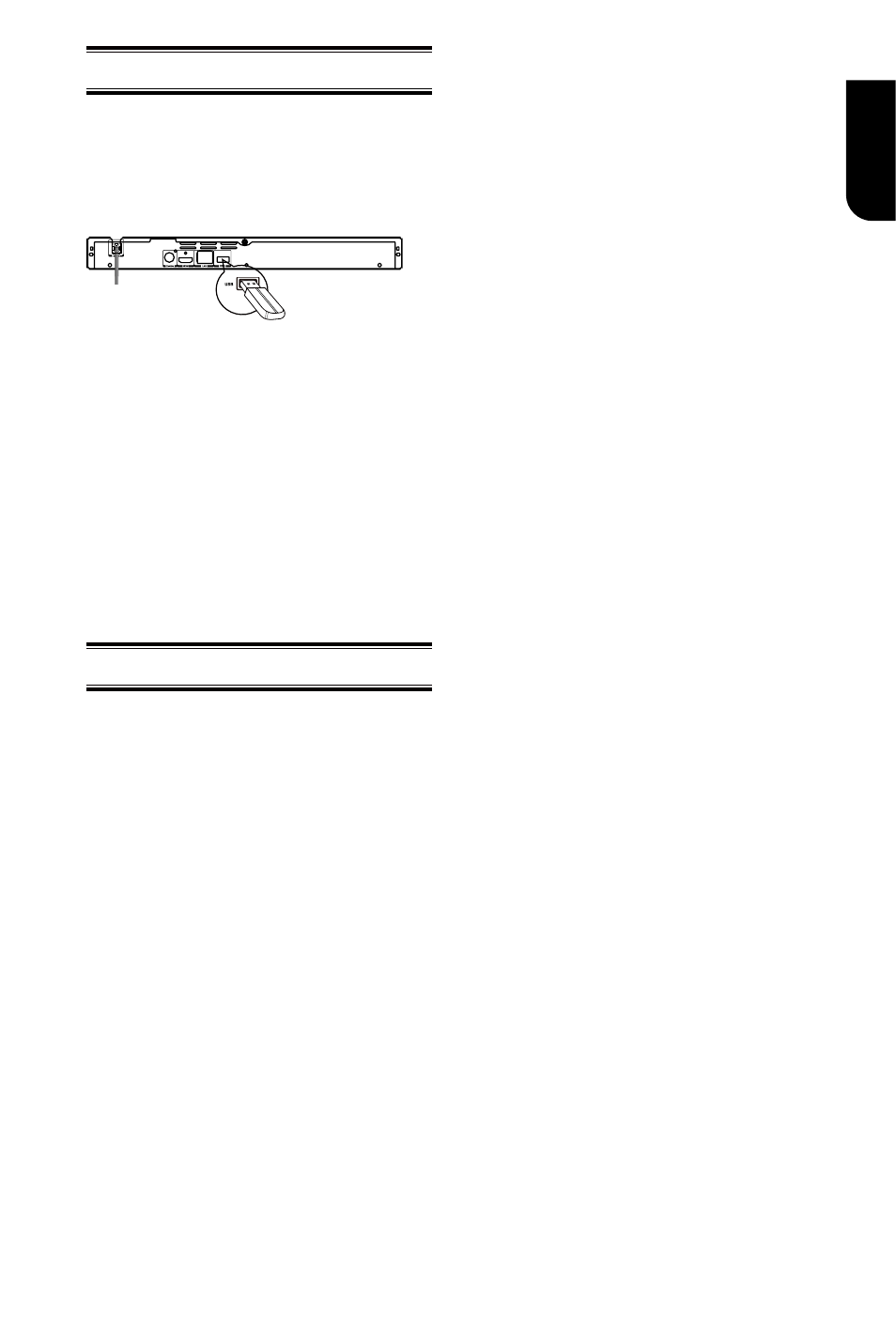
9
English
C
onnect USB device
A USB device provides an additional memory
to software upgrade and enjoy BD-Live
TM
bonus content.
You can also enjoy playing back MP3/ JPEG/
MPEG4 files stored in the USB flash device.
1. Connect the USB Flash device to the
USB jack on this product.
Notes:
- Connect only a USB Flash device to the USB
jack on this product.
- To enjoy BD-Live™ bonus content, as your
local storage, use a 1 GB or larger USB
memory.
-For some Blu-ray
TM
discs with BD-Live
TM
feature, you may need to plug in the USB
device before loading the disc. Otherwise, the
disc may not playback.
- TOSHIBA does not guarantee 100%
compatibility with all USB Flash devices.
Connect Power
1. Connect the AC power cable to:
- the wall socket.
• The product is ready to be set up for use.
Notes:
– Before connecting the AC power cord, ensure
you have completed all other connections.
– Risk of product damage! Ensure that the power
supply voltage corresponds to the voltage printed
on the back of the unit.
– The type plate is located on the back of the unit.
