Subtitle, Epg (electronic programme guide) – Toshiba RDXV49 User Manual
Page 27
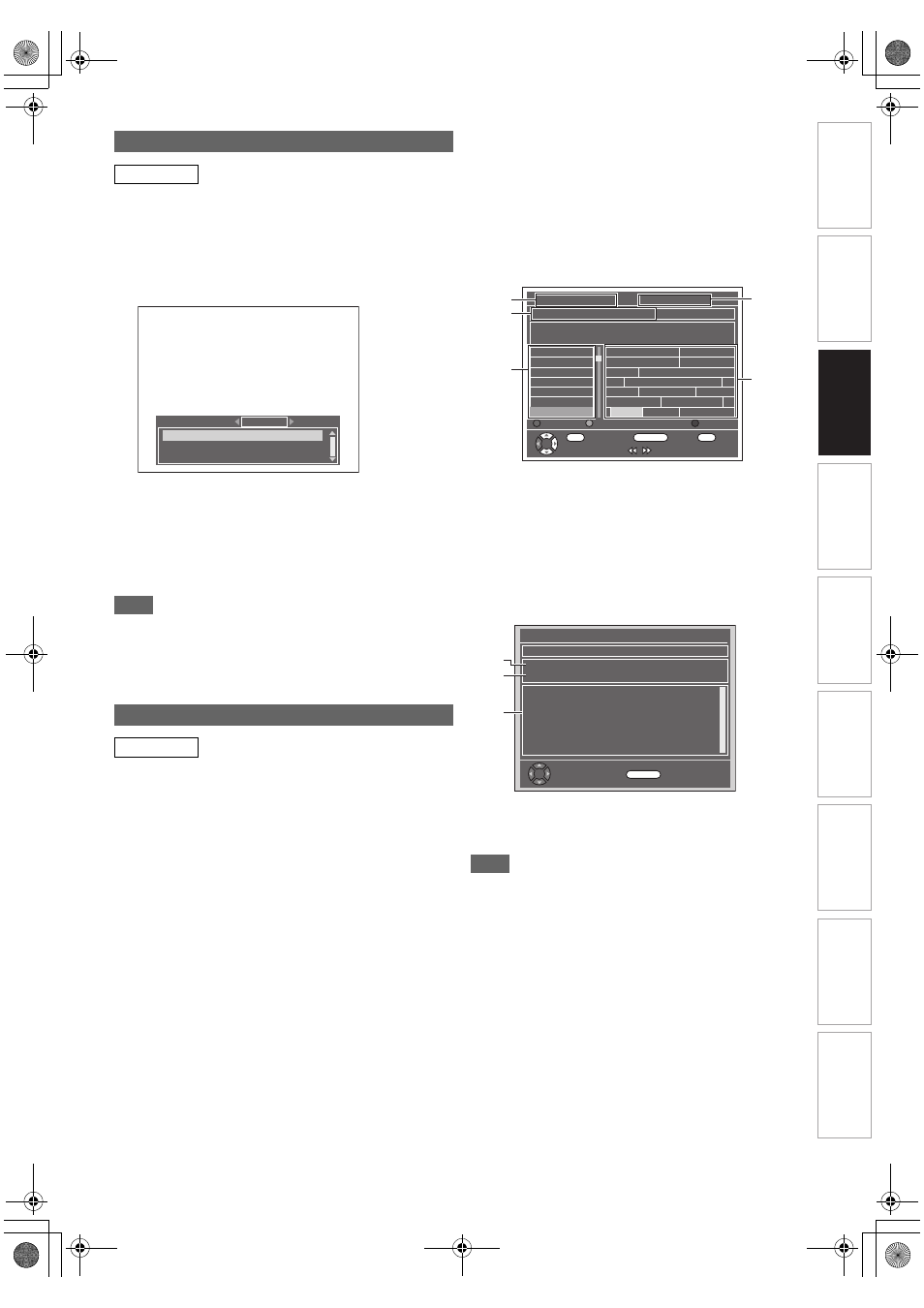
27
EN
In
tr
od
uct
ion
Con
n
ec
ti
on
s
Basi
c Se
tu
p /
TV
Vi
ew
Op
eration
P
lay
b
a
ck
E
d
it
in
g
O
th
e
rs
Fu
nct
ion
S
e
tu
p
Re
co
rd
in
g
V
H
S
Fu
nc
ti
on
s
Many DVB channels transmit Subtitle information along with
their DVB channels. You can retrieve and display it on the TV
screen.
1
While viewing a DVB programme, press
[SUBTITLE].
• If the programme has no subtitle information,
“No Information.” will appear.
2
Select “ON” or “OFF” using
[{
\ B].
3
Select your desired subtitle language using
[K
\ L].
• The available subtitle language varies depending on the
DVB programmes.
4
Press [ENTER
\OK] to activate the settings.
Note
• If the programme is changed, the subtitle language will be
switched back to the default language you set in the “DVB
Setting”. Refer to “
C Language” on page 73. If the default
subtitle language is not available on the new programme, no
subtitle will be displayed.
Electronic programme guide (EPG) gives you a list of the DVB
programmes and detailed information about the programmes.
To call up EPG while viewing DVB/analogue channel or
external input (AV1/AV2/DV(AV3)), press [GUIDE]. You can
also call up EPG by following steps.
1
In stop mode, press [SETUP]. Select “Timer
Programming” using [K
\ L], then press
[ENTER
\OK].
2
Select “EPG” using [K
\ L], then press
[ENTER
\OK].
• Select the channel and TV programme using
[K
\ L \ { \ B].
• Press [ENTER
\OK] or [BLUE] to go to “Timer
Programming” menu after you select the TV programme
using [K
\ L \ { \ B]. Refer to “Timer Recording
(EPG)” on page 37.
e.g.) Weekly Mode
1
EPG menu mode
2
Programme you select now
3
Channel name
4
Time / Date
5
Programme name
• Press [RETURN] to exit.
• Press [RED] to display “Daily Mode”.
• Press [GREEN] to display “Weekly Mode”.
• Press [E
\ D] to move to the previous or the next day.
• Press [INFO
C] to display “Service Information”.
1
Language displayed on the screen
2
Maturity Lock rating
3
Information about the programme
Note
• EPG cannot be displayed during recording.
Subtitle
DVB
EPG (Electronic Programme Guide)
DVB
11:53 MON
English
French
Subtitle
ON
EPG [Weekly Mode]
14:05-14:35 Style Her Famous
Mon 18/05 13:30 14:00 14:30 15:00
Mon Tue Wed Thu Fri Sat Sun Mon
ITV1
ITV2
ITV3
Channel 4+1
More4
ITV4
E4
13:38 Mon 18/05
Timer
OK
Watch
i +
Info
RETURN
Exit
24Hrs
Daily
Weekly
Heartbeat
Club Reps
The jeremy Kyle Show
artbeat
Kavanagh QC
...
A
T
The Enforcer
r No Deal
The Simp
Style Her F Joan of Arcadia
Hill Stre
ER
The jeremy Kyle
The Champions The Professionals
1
2
3
5
4
Service Information
14:35 - 15:30 John of Arcadia
Language: English
Parent Rating: 4
14 : 52 Mon 08/06
Brand New Series - Game Theory;
Adam becomes jealous of Joan’s and Roger; will sees
A dark side of Lucy;
And Helen Questions her commitment to Catholicism.
RETURN
Back
1
2
3
E3TK0FD_EN.book Page 27 Monday, March 9, 2009 10:00 AM
