Hdmi cec playback device control – Toshiba L2433 User Manual
Page 44
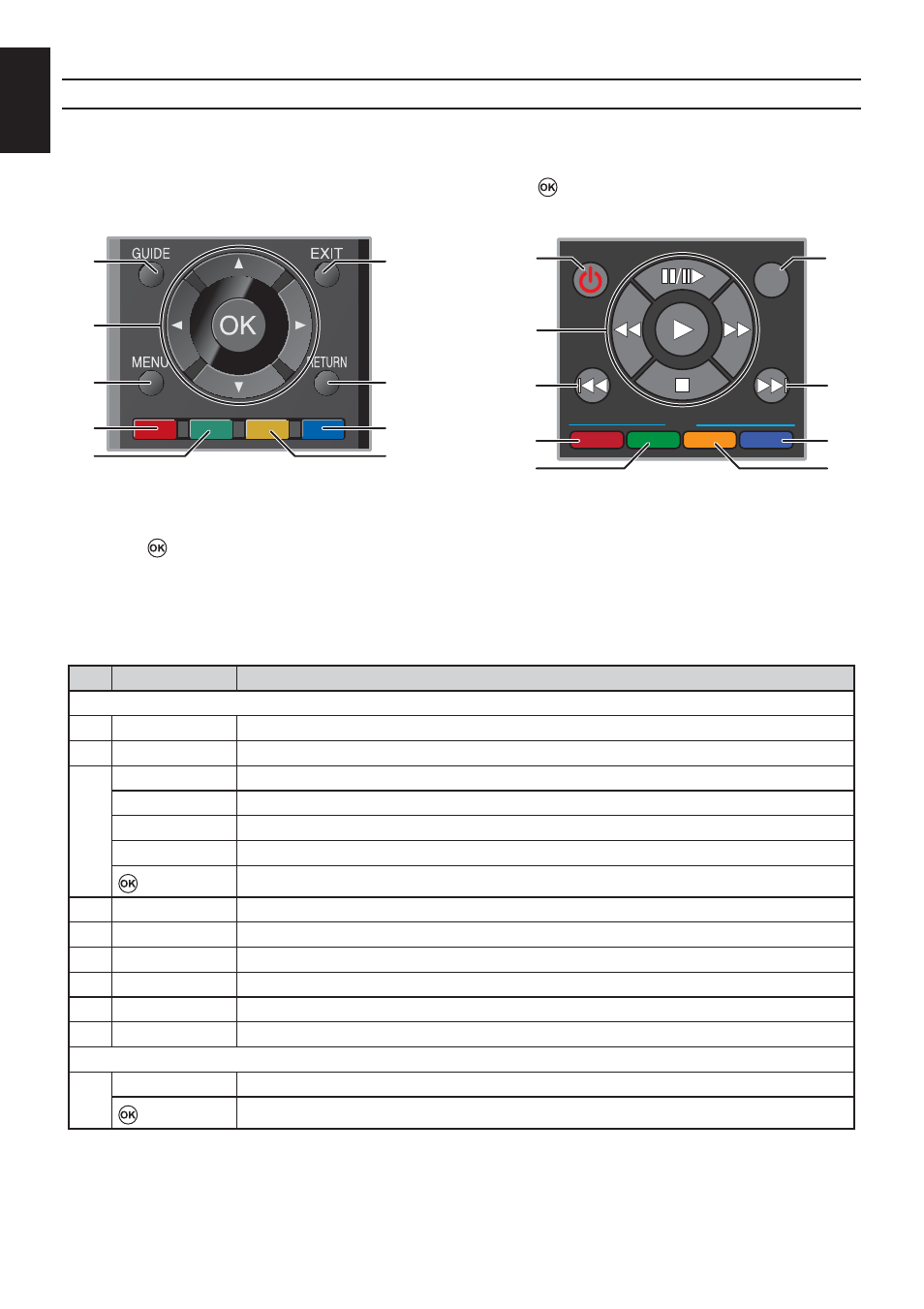
44
English
HDMI CEC Playback Device Control
This is a new feature that uses CEC technology and allows you to control HDMI CEC compatible
devices from the TV remote control via HDMI connection.
When there are two or more HDMI CEC devices connected to the television, the device selection
menu appears. Highlight the desired device, and then press
to select.
6
8
7
9
3
2
1
4
5
Remote Control
Pass-Through Control Panel
GUIDE
EXIT
MENU
MENU
CONTENTS
ROOT
TOP
DVD
RETURN
3
2
1
6
8
7
9
4
5
NOTE:
3UHVVŸRUźWRVHOHFWHDMI CEC Control in the Quick access menu, and then
press
. The Pass-Through Control Panel appears.
Some functions are only available when the Pass-Through Control Panel is displayed on the
screen. Please refer to the following procedure.
Please refer to the Remote ControlLPDJHDQGWKHIROORZLQJWDEOHIRUWKHNH\GH¿QLWLRQVRIWKH
Pass-Through Control Panel.
MENU and RETURN functions are unavailable when the Pass-Through Control Panel is on.
No
Item
Description
When opening the Pass-Through Control Panel:
1
GUIDE
Turn off the desired HDMI CEC device.
2
EXIT
Close the Pass-Through Control Panel.
3
Ÿ
Pause.
ź
Stop.
Ż
Rewind.
Ź
Forward.
Play.
4
MENU
Skip Reverse.
5
RETURN
Skip Forward.
6
ROOT
Root key.
7
DVD
DVD key.
8
CONTENTS
Contents key.
9
TOP
Top key.
In contents menu:
3
ŸźŻŹ
Navigate contents menu.
Enter contents menu, etc.
NOTE: These functions depend on the devices connected.
