Tuning the television, First time using, English – Toshiba L2433 User Manual
Page 16: Press to select time zone, Press to select tuner mode, 3uhvvżruźwrvhohfw yes or no
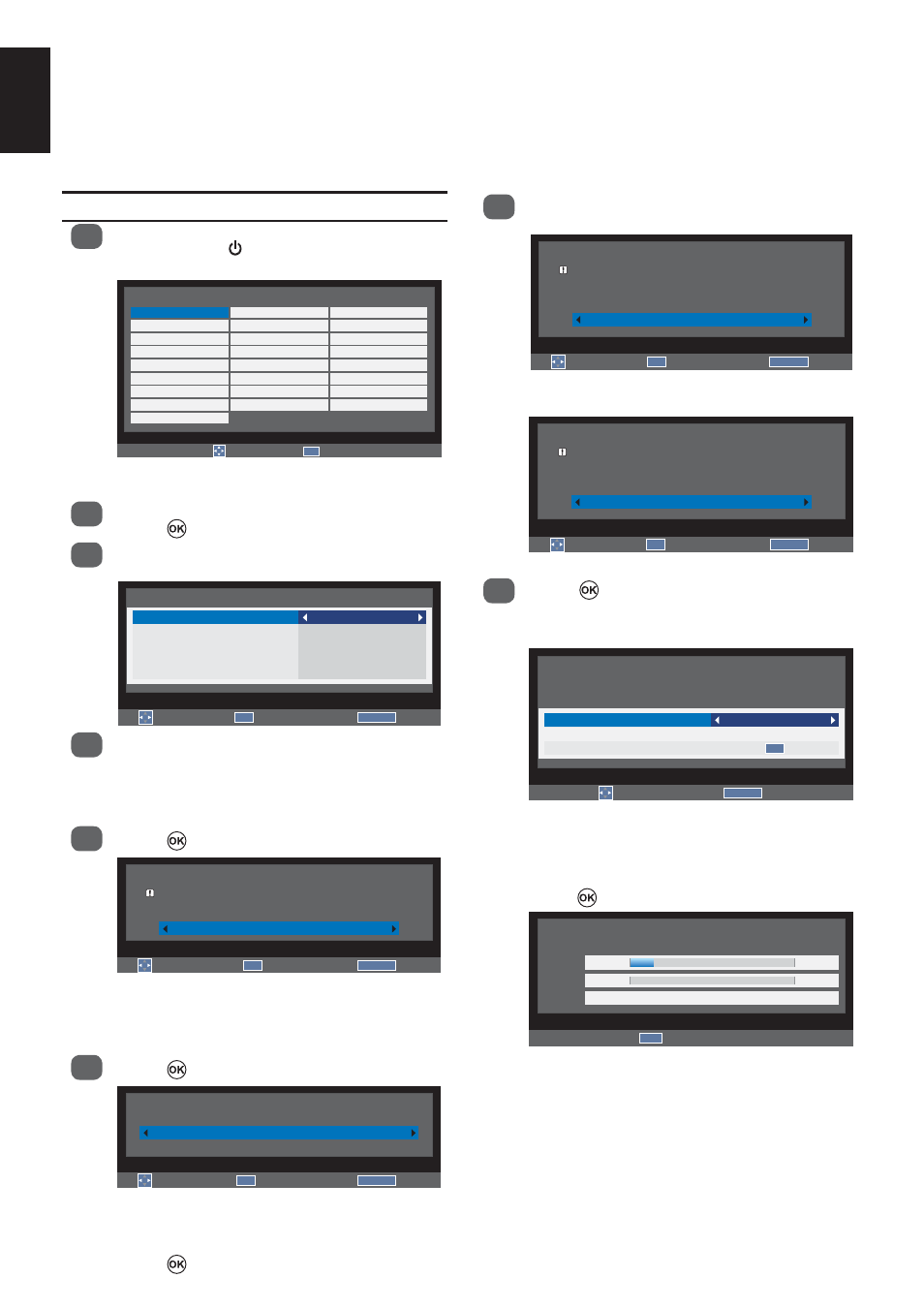
16
English
Tuning the Television
Before switching on the television put your decoder and media recorder to Standby if they are
connected.
To set up the television use the buttons on the remote control as detailed on page 7.
First Time Using
1
)RU¿UVWWLPHXVHSOXJLQWKHWHOHYLVLRQ
and press the button.
The Language menu will appear.
Language
Select
English
Español
Nederlands
Norsk
slovenščina
Česky
бългapcки
Hrvatski
Gaeilge
Deutsch
Português
Dansk
Polski
Slovensky
Română
Eλληvıκά
Українське
Français
Italiano
Svenska
Suomi
Magyar
Pyccкий
Srpski
Türkçe
OK
Enter
NOTE: This function is accessed in the
SETUP
¼ Quick Setup menu.
2
3UHVVŸźŻRUŹWRVHOHFW\RXUODQJXDJH
Press
to enter Quick Setup menu.
3
3UHVVŸRUźWRVHOHFWCountry and
WKHQSUHVVŻRUŹWRVHOHFW\RXUFRXQWU\
Select
OK
Tuner Mode
RETURN
Back
Quick Setup
Country
Digital Subtitle Language
Digital Subtitle Language 2nd
Audio Language
Audio Language 2nd
Germany
German
Turkish
German
Turkish
4
3UHVVŸRUźWRVHOHFWDigital Subtitle
Language, Digital Subtitle Language
2nd, Audio Language and Audio
Language 2nd
WKHQSUHVVŻRUŹWR
select your preferred language.
5
Press
to select Time Zone.
Time Zone
This function allows you to manually
set the time zone.
Mainland
Select
OK
Tuner Mode
RETURN
Back
3UHVVŻRUŹWRVHOHFWMainland or
Canary Islands.
NOTE: This function is only available
when Country is Spain.
6
Press
to select Tuner Mode.
Select
OK
Location
RETURN
Back
Tuner Mode
Antenna
3UHVVŻRUŹWRVHOHFWAntenna or Cable.
NOTE: This function is only available in
certain regions.
Press
to select Location.
7
3UHVVŻRUŹWRVHOHFWHome or Store.
For normal home use, select Home.
Select
OK
Auto tuning
RETURN
Back
Location
To use the TV for the display in a store showroom,
please select [Store].
[Home] mode is recommended for normal use.
Home
When Store
LVVHOHFWHGWKHFRQ¿UPDWLRQ
window appears.
Select
OK
Auto tuning
RETURN
Back
Location
You have selected [Store].
This mode consumes more energy.
Are you sure you want to set to this mode?
NO
3UHVVŻRUŹWRVHOHFWYES or NO.
8
Press
to enter the Auto tuning menu.
NOTE: Please make sure the aerial is
connected to the TV before tuning.
RETURN
Back
Auto tuning
Tuning Mode
Start Scan
ATV and DTV
OK
Edit
3UHVVŸRUźWRVHOHFWTuning Mode
DQGWKHQSUHVVŻRUŹWRVHOHFWATV,
DTV or ATV and DTV.
3UHVVŸRUźWRVHOHFWStart Scan and
press
.
EXIT
to exit ATV scan
Auto tuning
ATV
DTV
6 %
0 %
Channel:
S54
Station:
0
0
Progress
Found
The search will begin for all available stations.
The slide bar will move along the line as the
search progresses.
You must allow the television to complete
the search.
When the search is complete the television will
automatically select channel 1. This may not be
a clear picture or the signal may be weak, so
the station order can be changed using ATV/
DTV Manual Tuning in the SETUP menu.
