Toshiba Satellite Pro C650D User Manual
Page 100
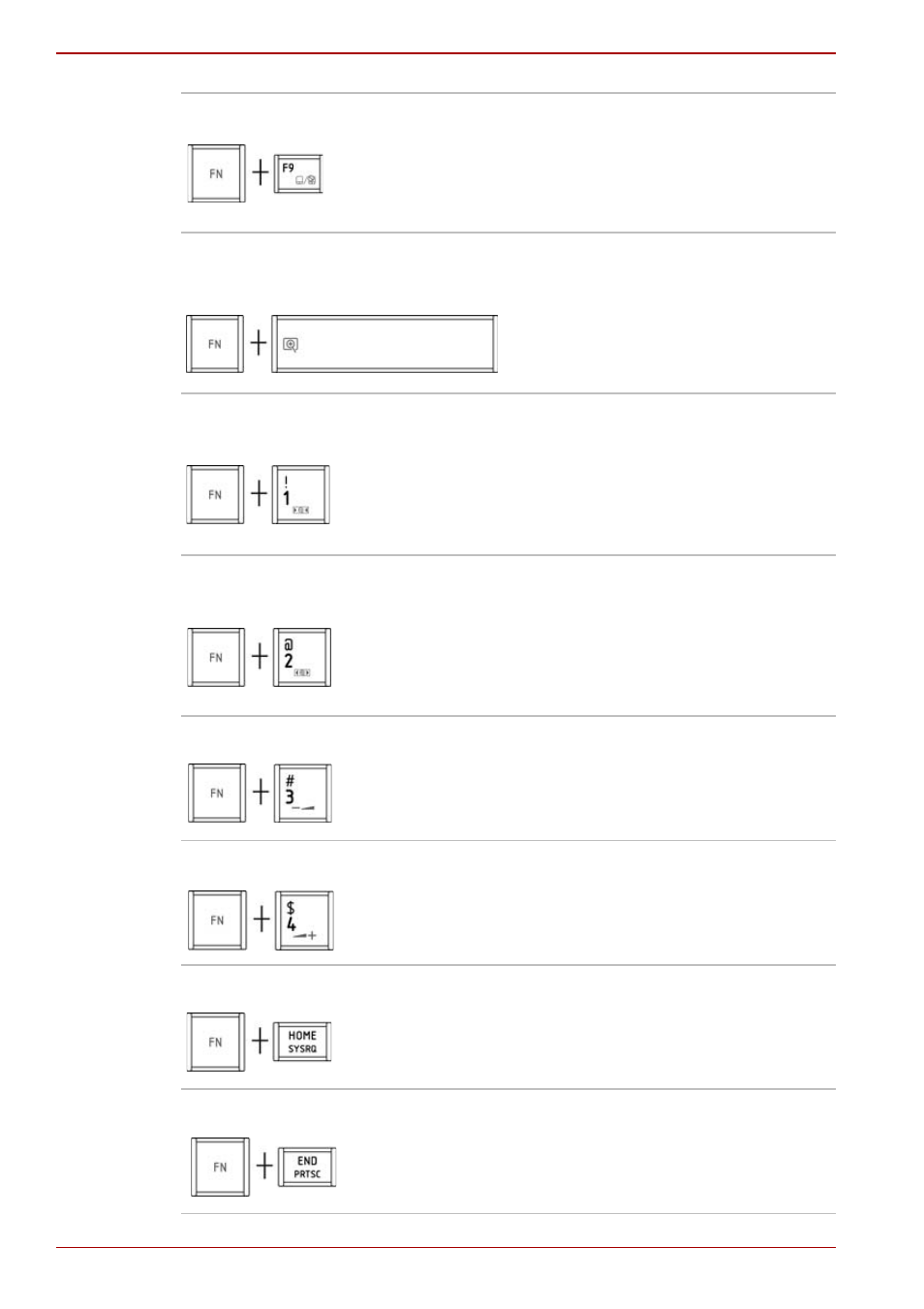
5-4
User’s Manual
Satellite C650/C650D, Satellite Pro C650/C650D
Touchpad
Pressing FN + F9 enables or disables the
touchpad function.
Zoom
Pressing FN + SPACE changes the display
resolution.
TOSHIBA zooming
utility (reduce)
Pressing FN + 1 reduces the icon size on the
desktop or the font sizes within one of the
supported application windows.
TOSHIBA zooming
utility (enlarge)
Pressing FN + 2 enlarges the icon size on the
desktop or the font sizes within one of the
supported application windows.
Volume Down
Pressing FN + 3 decreases the volume.
Volume Up
Pressing FN + 4 increases the volume.
SYSRQ
Pressing FN + HOME enables SYSRQ function.
PRTSC
Pressing FN + END enables PRTSC function .
This manual is related to the following products:
