Keyboard indicator, Keyboard indicator -9 – Toshiba Satellite L630 User Manual
Page 45
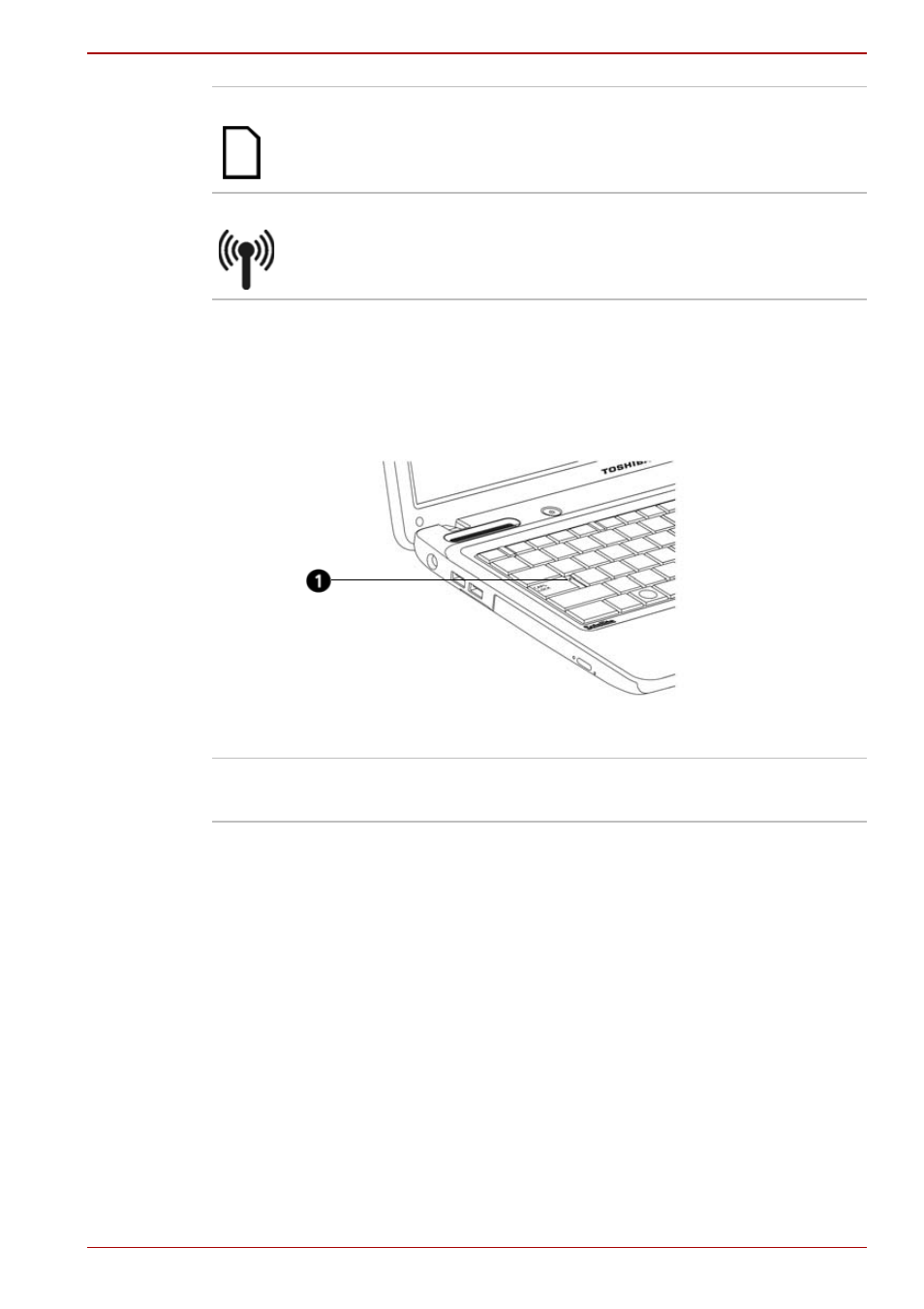
User’s Manual
2-9
L630/L635
Keyboard Indicator
The figure below shows the position of the CAPS LOCK indicator.
When the CAPS LOCK indicator glows the keyboard is in all-caps mode.
Figure 2-8 CAPS LOCK indicator
Bridge media card
The Bridge media card indicator glows white
when the computer is accessing the bridge
media card.
WiFi
The WiFi indicator glows amber when the WiFi
function is enabled.
CAPS LOCK
This indicator glows amber when letter keys are
locked into their uppercase format.
1. CAPS lock indictor
This manual is related to the following products:
