Right side, Right side -3 – Toshiba Satellite L630 User Manual
Page 39
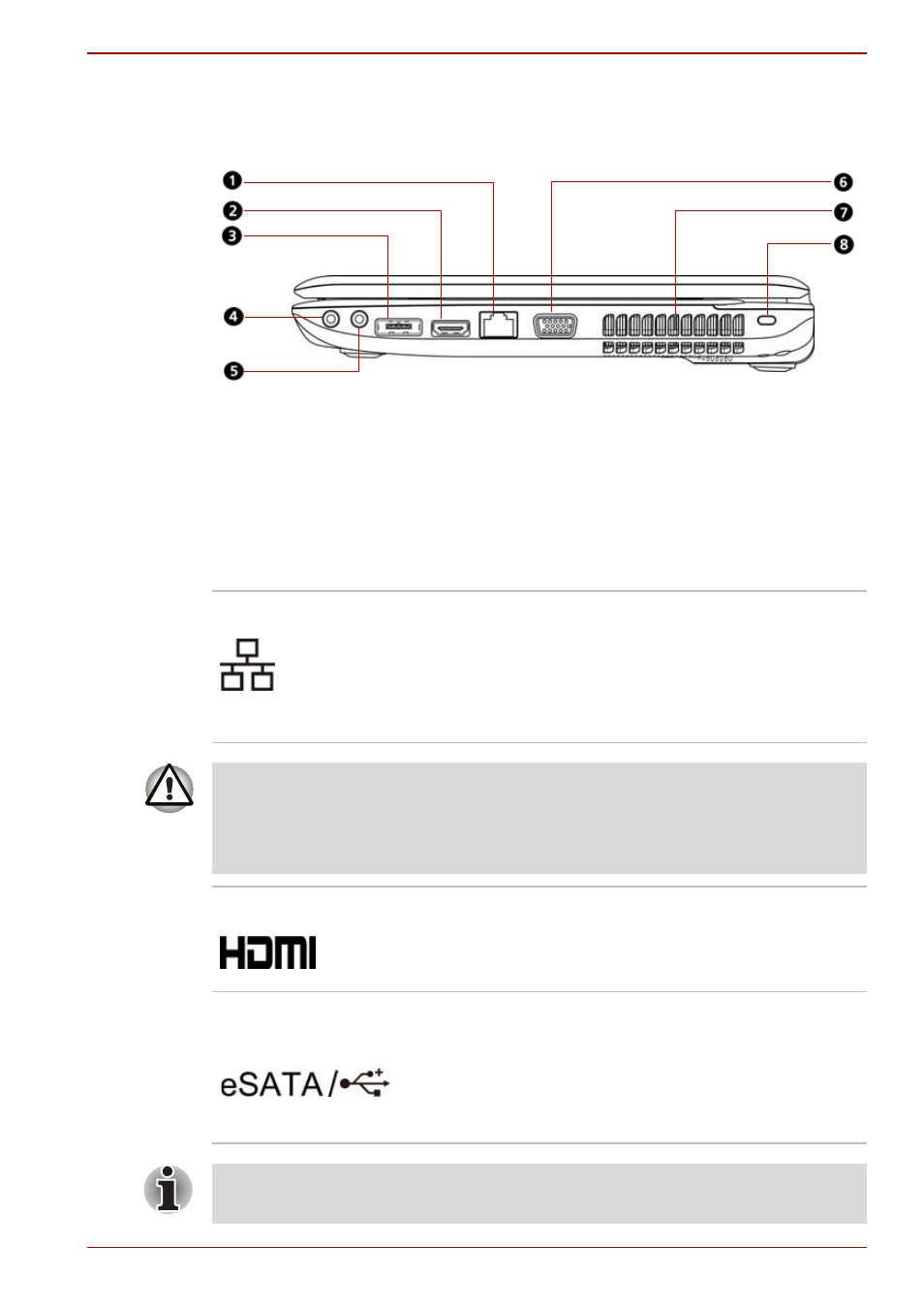
User’s Manual
2-3
L630/L635
Right Side
Figure 2-3 shows the computer’s right side.
Figure 2-3 The right side of the computer
LAN jack
This jack allows you to connect to a LAN. The
adaptor has built-in support for Fast Ethernet
(10BASE-T/100BASE-TX) or Gigabit Ethernet
(10BASE-T/100BASE-TX/1000BASE-T).
The LAN has two indicators. See Chapter 4,
, for details.
1. LAN jack
2. HDMI port (optional)
3. eSATA/USB combo port
4. Headphone jack
5. Microphone jack
6. External monitor port
7. Fan vent
8. Security lock slot
■
Do not connect any cable other than a LAN cable to the LAN jack.
It could cause damage or malfunction.
■
Do not connect the LAN cable to a power supply. It could cause
damage or malfunction.
HDMI port
HDMI port can connect with Type A connector
HDMI cable. One HDMI cable can send video to
external devices. (Provided with some models)
eSATA/USB combo
port
The eSATA/USB combo port complies with USB
2.0 standards, which enables data transfer
speeds 40 times faster than the USB 1.1
standards. This combo port also enables a chain
connection of USB-equipped or eSATA-equipped
devices to your computer through the port.
Operation of all functions of all USB devices has not been confirmed.
Some functions might not execute properly.
