Introduction – Belkin Ergo F8E203-BLK User Manual
Page 2
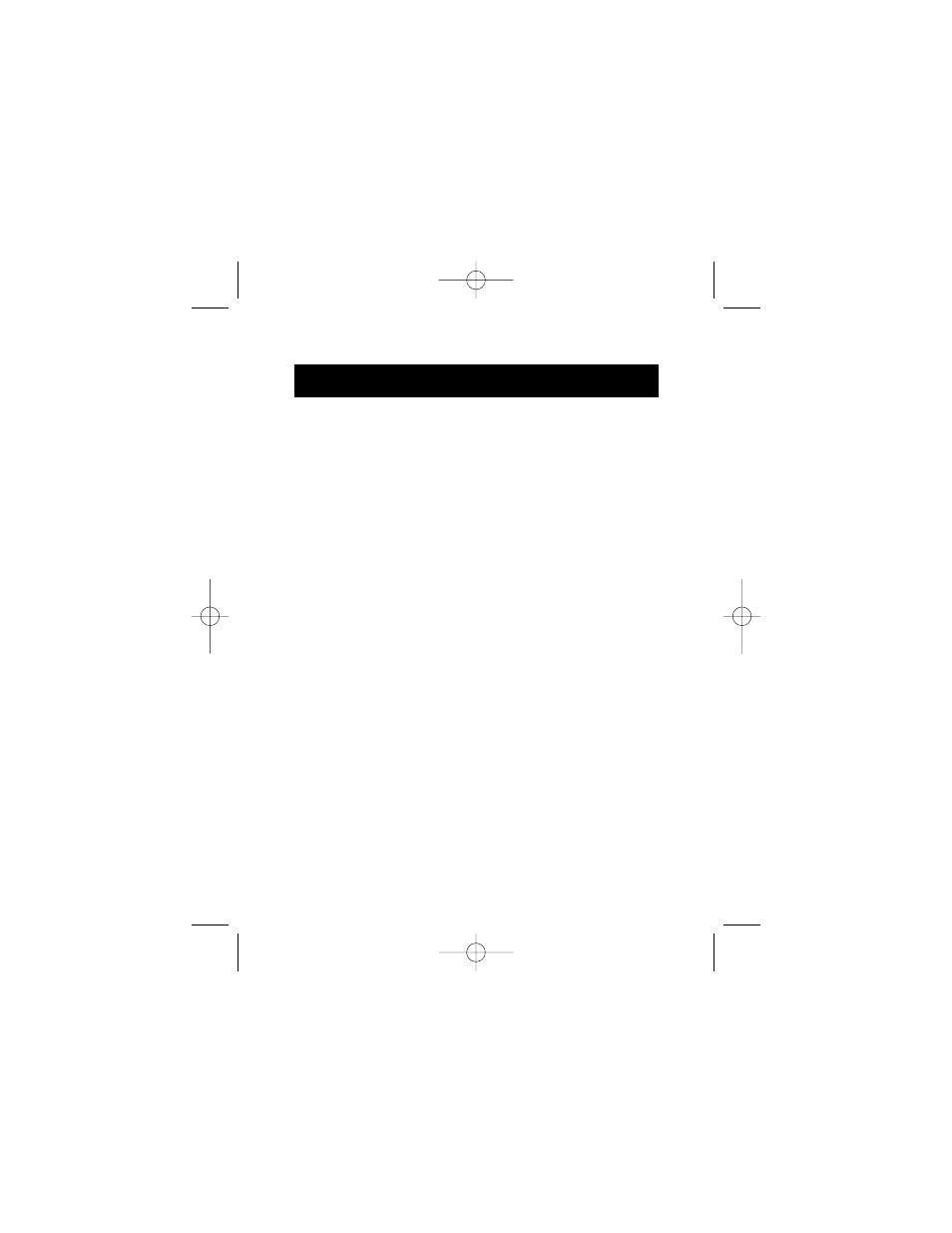
ABOUT YOUR MOUSE
1.1 An Introduction to Your New Belkin ErgoMouse
™
The Belkin ErgoMouse
™
offers the ultimate in value and comfort.
A gentle thumb cradle supports your thumb, allowing the rest of
your fingers to rest naturally on the buttons, giving you true
ergo support.
This mouse is a high-resolution three-button mouse designed
for today's active PC user. It works with Windows
®
for optimum
compatibility, and its sleek design helps reduce stress and undue
hand and wrist fatigue. It features dynamic resolution, low-
friction rollers and three separate function micro-switches
buttons for years of productive use.
Once the software has been loaded onto your computer, the
center button of your mouse can be programmed to perform
the same tasks as:
•
Left Button Double Click
•
F1 through F12
•
Enter Key
•
Page Up Key
•
Page Down Key
•
Home Key
•
End Key
1. Introduction
1
P73099-F8E203-US-man-qxd 3/9/00 8:15 AM Page 1
