BOXLIGHT CD-40m User Manual
Page 23
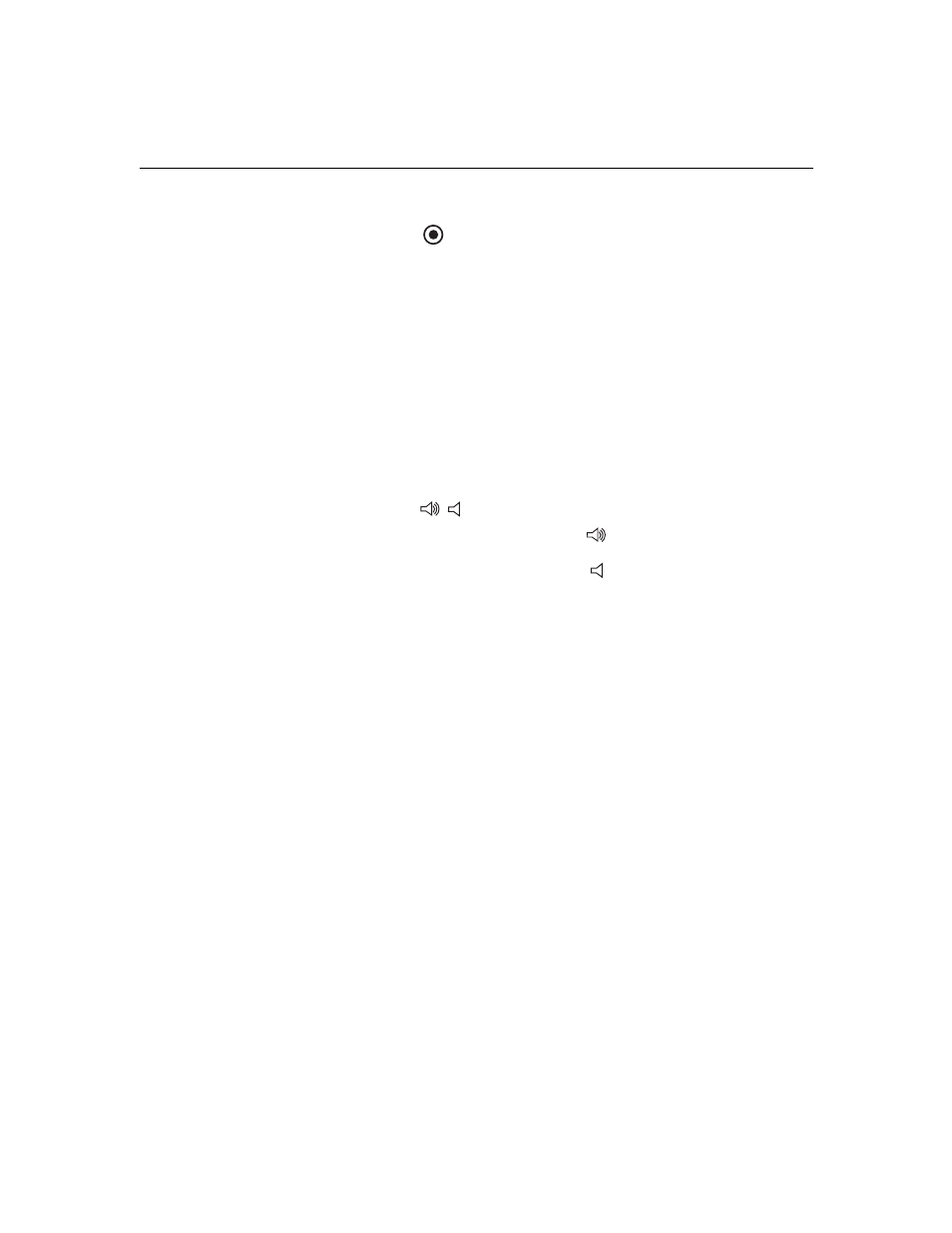
16
U
s
i
n
g
t
h
e
P
r
o
j
e
c
t
o
r
Standby
When you press
standby
, the display and audio turn off and a
blank screen is displayed for 15 minutes. You can change the
amount of time the projector stays in standby mode; see
“Standby Time” on page 23 for details.
•
If you press
standby
again within 15 minutes, the projector
returns to normal operations immediately.
•
If you press
standby
again after 15 minutes, there is about a
30 second delay before the lamp turns back on.
•
If you don’t press
standby
again, the lamp turns off after 15
minutes.
Volume
•
To increase the volume, press
•
To decrease the volume, press
Volume adjustments are saved for each source you have con-
nected.
See also other documents in the category BOXLIGHT Projectors:
- MP-36t (54 pages)
- DLP (37 pages)
- CP-324i (49 pages)
- CP-19t (48 pages)
- CP-300t (44 pages)
- MP-650i (144 pages)
- CP-16t (44 pages)
- FP-95t (58 pages)
- MP-58i (48 pages)
- MP-37t (54 pages)
- MP60e (58 pages)
- PREMIERE 30HD (67 pages)
- CP-12t (44 pages)
- CP-13t (48 pages)
- SP-10t (52 pages)
- CP-14t (40 pages)
- MP-38t (54 pages)
- XP-8t (44 pages)
- FP-97t (58 pages)
- CD-454m (64 pages)
- CP-315t (48 pages)
- CP-306t (48 pages)
- MP-42t (44 pages)
- CP-12tA (48 pages)
- CP-33t (48 pages)
- CP-18t (48 pages)
- CINEMA 20HD (48 pages)
- CP-322i/CP-634i (52 pages)
- CP-310t (44 pages)
- XP-5t (40 pages)
- CP-11t (38 pages)
- XD-9m (61 pages)
- CP-15t (48 pages)
- CP-635i (26 pages)
- CP322ia (55 pages)
- XD-15c (32 pages)
- MP-350m (69 pages)
- MP-93i (32 pages)
- XD-5m (58 pages)
- MP-25t (52 pages)
- MP-41t (44 pages)
- MP-39t (44 pages)
- CP-320t (48 pages)
- CD-550m (70 pages)
