Heading1 - setting up the projector, Setting up the projector – BOXLIGHT CD-40m User Manual
Page 12
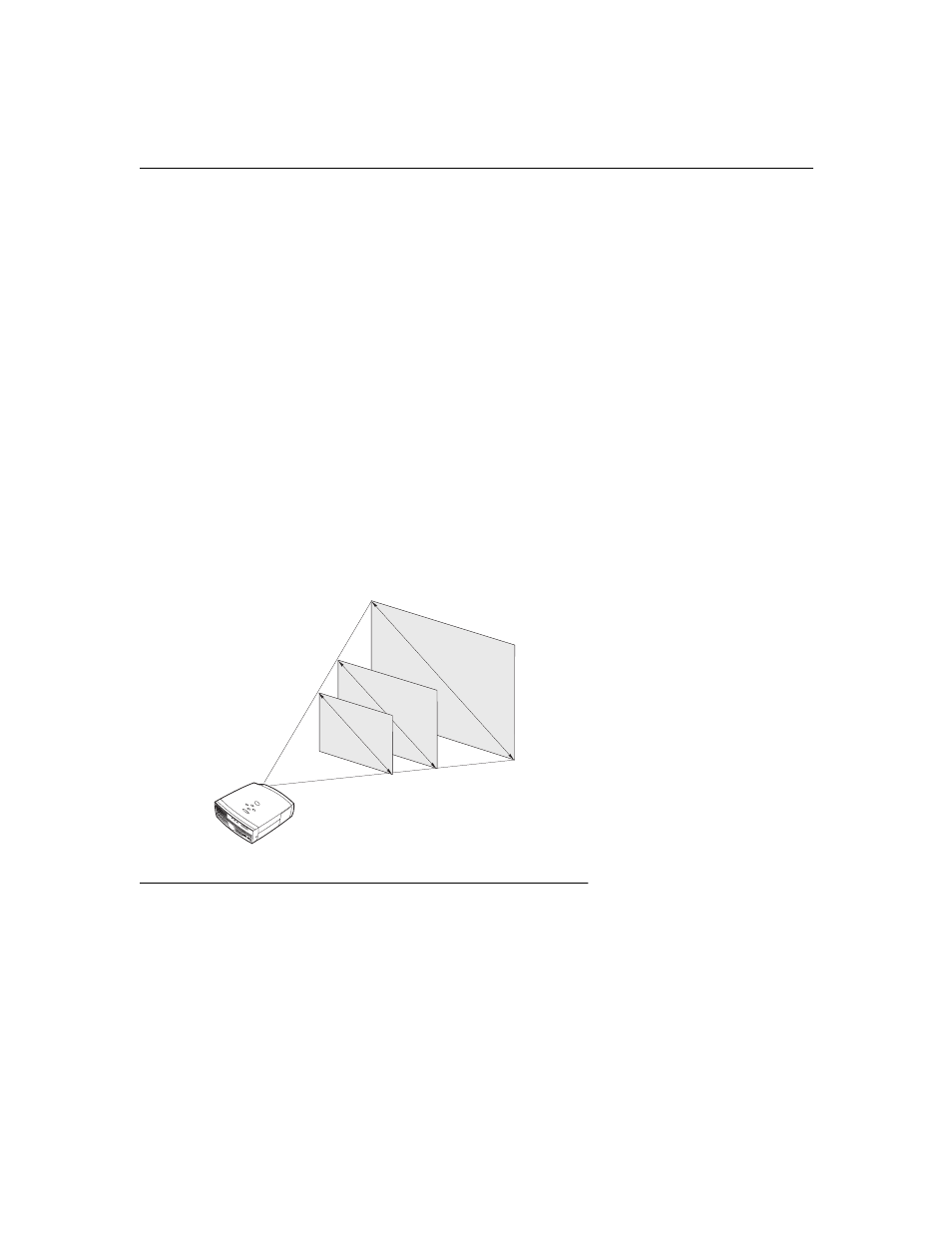
5
SETTING UP THE PROJECTOR
1
Place the projector on a flat surface.
•
The projector must be within 10 feet (3 m) of your power
source and within 6 feet (1.8 m) of your computer.
•
If you want to project from behind a translucent screen, set
up the projector behind your screen. See “Rear Projection”
on page 24 to reverse the image.
2
Position the projector the desired distance from the screen.
•
The distance from the lens of the projector to the screen
determines the size of the projected image. Figure 3 shows
three projected image sizes. For more information about
image size, see “Projected Image Size” on page 47.
3
Make sure the projector and your computer are turned off.
F
IGURE
3
Projected image size
4.3
ft.
(1
.3m
)
21
.3 f
t. (
6.6
m
)
8.5
ft.
(2
.6m
)
5 ft
. (1.5m)
10 ft.
25 ft. (7.7m)
(3.1m)
- MP-36t (54 pages)
- DLP (37 pages)
- CP-324i (49 pages)
- CP-19t (48 pages)
- CP-300t (44 pages)
- MP-650i (144 pages)
- CP-16t (44 pages)
- FP-95t (58 pages)
- MP-58i (48 pages)
- MP-37t (54 pages)
- MP60e (58 pages)
- PREMIERE 30HD (67 pages)
- CP-12t (44 pages)
- CP-13t (48 pages)
- SP-10t (52 pages)
- CP-14t (40 pages)
- MP-38t (54 pages)
- XP-8t (44 pages)
- FP-97t (58 pages)
- CD-454m (64 pages)
- CP-315t (48 pages)
- CP-306t (48 pages)
- MP-42t (44 pages)
- CP-12tA (48 pages)
- CP-33t (48 pages)
- CP-18t (48 pages)
- CINEMA 20HD (48 pages)
- CP-322i/CP-634i (52 pages)
- CP-310t (44 pages)
- XP-5t (40 pages)
- CP-11t (38 pages)
- XD-9m (61 pages)
- CP-15t (48 pages)
- CP-635i (26 pages)
- CP322ia (55 pages)
- XD-15c (32 pages)
- MP-350m (69 pages)
- MP-93i (32 pages)
- XD-5m (58 pages)
- MP-25t (52 pages)
- MP-41t (44 pages)
- MP-39t (44 pages)
- CP-320t (48 pages)
- CD-550m (70 pages)
