Mp3 / wma overview, Iso9660 format, What are mp3 and wma – Blaupunkt MP3000 User Manual
Page 14: Playback limitations, The packet write method is not supported, Display information limitations, Important points
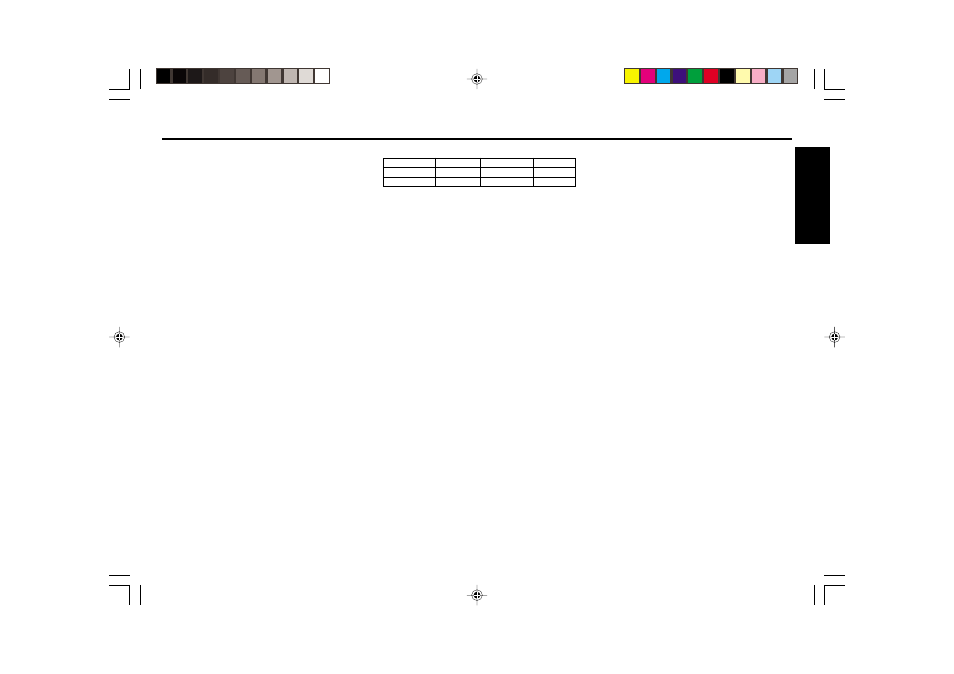
ENGLISH
E-13
This unit can play back files recorded in MP3 or WMA format
on CD-ROM, CD-R (recordable) or CD-RW (rewritable) discs.
There are some limitations on the files and media that can be
used, so before recording files on a disc please carefully read
the following information.
ISO9660 Format
The unit can play back data recorded in ISO9660 format.
ISO9660 is an international standard for representative CD-
ROM file formats determined by ISO (International Standard
Organization).
The media formats that can be used by the unit include Level
1, Level 2 and the extension format known as Joliet.
What are MP3 and WMA?
• An MP3 file stores audio data compressed using the “MPEG
1 / 2 audio layer-3” file format. We call files that have the
“.mp3” extension “MP3 files”. Likewise for WMA files. WMA
is an abbreviation for Windows Media Audio. WMA files have
the extension “.wma” and are compatible with MP3 files.
• The unit cannot read files that have a file extension differ-
ent from “.mp3” or “.wma”.
• The unit cannot read files without an extension even if the
files are MP3 or WMA files.
Furthermore even if a file has an “.mp3” or “.wma” exten-
sion, the unit cannot read the file if is not recorded with the
MP3 or WMA data format.
Playback Limitations
• The number of tracks and number of albums (folder) that
can be played back from a disc are as follows.
Tracks
: About 250 depending on file contents.
Albums(folder) : A maximum of 250 depending on the num-
ber of tracks.
The unit also recognizes up to eight album(folder) levels.
• The unit can playback MP3 files with compression bit rates
from 32kbps~320kbps. However for the best balance of file
space and sound quality we recommend 128kbps. When
files compressed at less than 128kbps are played back, the
sound may have breaks in it.
Sampling rates are supported as follows.
MPEG 1
48k
44.1k
32k
MPEG 2
24k
22.05k
16k
MPEG 2.5
12k
11.03k
8k
In the case of WMA files, play back is possible only for files
encoded with a compression bit rate of at least 64kbps and
a sampling rate of 44.1 kHz.
• Please note that the unit cannot play files encoded using
the WMA copyright protection function.
• When playing WMA files, song, album and artist tags can-
not be displayed.
• The unit allows the playback of CD-R and CD-RW discs
containing a mixture of music CD data (CD-DA), MP3 and
WMA files. However playback of both types of data is pos-
sible only for Mixed Mode CDs/CD Extra created using Disc
at Once Method. (See below.)
• The unit also supports files compressed using VBR (vari-
able bit rate).
• The unit does not always play back MP3 and WMA files in
the order in which they were recorded.
• When many folders are recorded on a disc, the time required
to retrieve information from the disc becomes longer.
• We recommend that multi-session discs be limited to 10 sessions.
The packet write method is not supported.
The following three methods are used to record data (files)
on a disc. As the unit does not support the “Packet Write”
method please be aware of this.
The unit supports discs recorded with the “Disc at Once” and
“Track at Once” methods.
Disc at Once Method
With this method, all the data to be written is prepared in ad-
vance and then recorded on the disc in one go. Additional
writing of data is not possible.
Track at Once Method
With this method, data is written in file (track) units. Addi-
tional writing of data is possible.
Packet Write Method
With this method, tracks are sub-divided into packets depend-
ing on availability of space on the disc. Additional writing of
data is possible.
Display Information Limitations
• The unit can display folder and file names, ID3 Tags of length
up to 64 characters including the extension. However, cer-
tain special symbols may not display correctly.
• During playback of MP3 and WMA files, there may be occa-
sions when the elapsed playback time is not correctly dis-
played.
Important Points
• Please take care not to append the extensions for MP3 and
WMA files onto files of any other type. When a disc contain-
ing such files is played, the files will be incorrectly recog-
nized and played back. This will result in extremely loud noise
that may damage the speakers.
• Depending on the state of the disc or recorder or writing
software used to write on the disc, there may be cases when
the disc cannot be correctly played back. In such cases
please refer to the user manual for the tools you are using.
• When using a Macintosh personal computer, the file exten-
sion will not be added, so please add the extension “.mp3”
to the end of the file name.
• This unit does not support WAVE files.
• This unit does not support m3u playlists.
• The unit does not support “Emphasis”. (See “Glossary” on
page 15.)
MP3 / WMA Overview
MP3000_body_en
9/4/01, 4:24 PM
13
