Bryant PREFERREDT A07045 User Manual
Page 42
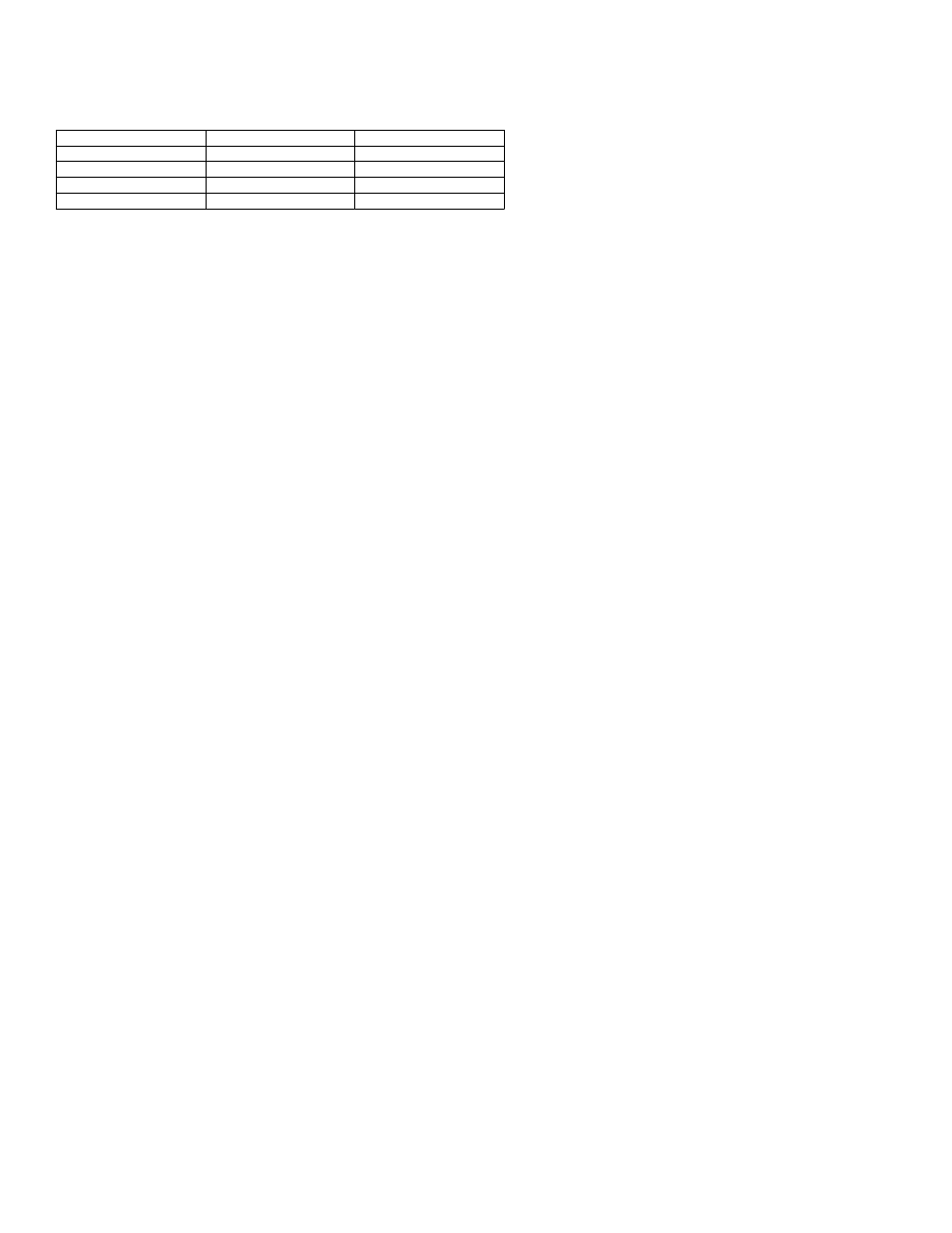
42
On the programmable models, the default setpoints and programmed schedule
conform to the Energy Starr requirements of the U.S. Department of Energy for
both heating and cooling. These provide energy saving temperature settings.
Refer to Table 1.
Table 1 – Energy Star Default Schedule
SCHEDULE
HEAT
COOL
Wake 6:00 AM
68_F
78_F
Day 8:00 AM
60_F
85_F
Evening 5:00 PM
68_F
78_F
Sleep 10:00 PM
60_F
82_F
If the programmed schedule is to be used, make sure the triangle icon next to the
FOLLOW SCHEDULE icon is turned on. Pressing the Schedule button will
cycle the triangle icon through the FOLLOW SCHEDULE, HOLD and
VACATION selections.
If fixed temperatures are desired, use SCHEDULE button to turn on arrow icon
next to HOLD. This will maintain setpoints, not allowing them to change with
programmed schedule.
The FAN button may be used to select between AUTO (fan on only with
equipment) and On (fan on continuously) fan modes. For further information on
temperature selection and programming, refer to Homeowner’s Guide.
Setting The Clock, Calendar, Daily Schedule, and Vacation
Settings (programmable models only)
To set the clock, press the SET button once. The Clock will be displayed at the
bottom center of the screen. Use the soft keys to move the box around the digits
to be set and the UP/DOWN buttons to change the setting. Concurrent presses of
