Pause, Changing the display mode, Disc number search – Pioneer RS-D7R User Manual
Page 58: Disc title input, Dvd player operation
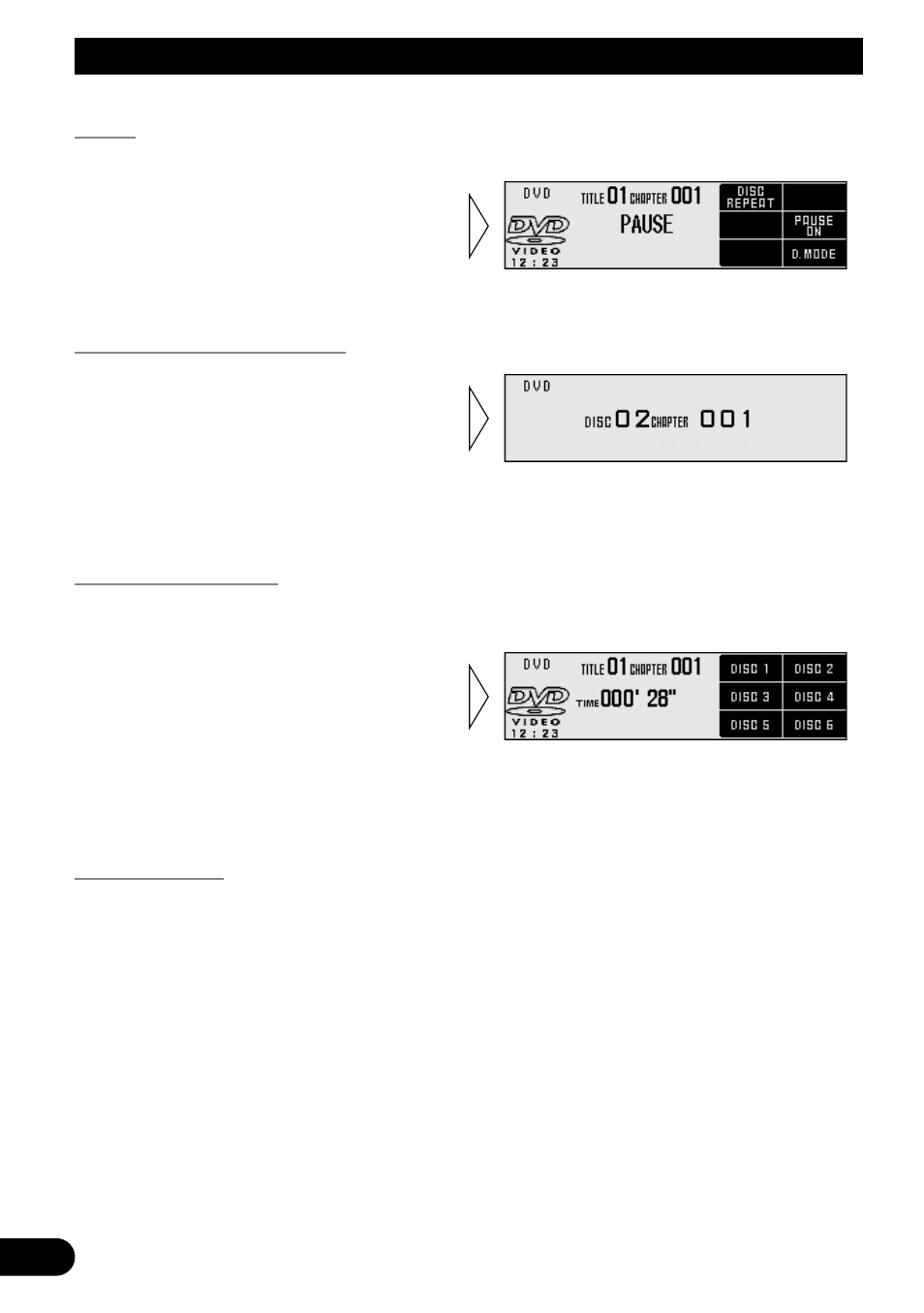
57
DVD Player Operation
Pause
Pause pauses the currently playing track.
Changing the Display Mode
Disc Number Search
You can select discs directly with the FUNCTION buttons 1–6. Just press the number cor-
responding to the disc you want listen to.
2. Select the desired disc with the FUNCTION button 1 through 6.
Disc Title Input
You can input up to 100 disc titles for CDs in the DVD player. (Refer to “Disc Title Input”
on page 50 under “Multi-CD Player Operation”.)
Note:
• After the title for 100 discs have been entered, data for a new disc will overwrite the oldest one.
• You can input Titles up to 10 letters long.
1. Press the SHIFT button on DVD
Setting Screen.
This switches to disc number search
screen and enables select the disc.
• Press the FUNCTION button 6
on DVD Setting Screen switches
the Display Mode in the follow-
ing order:
Normal Display
+= Simple Display
• Press the FUNCTION button 4
on DVD Setting Screen switches
the Pause ON/OFF.
