Disconnecting a bluetooth audio player, Displaying bd (bluetooth device), Address – Pioneer AVH-P7900DVD User Manual
Page 61: Displaying bd (bluetooth device) address, Bluetooth audio
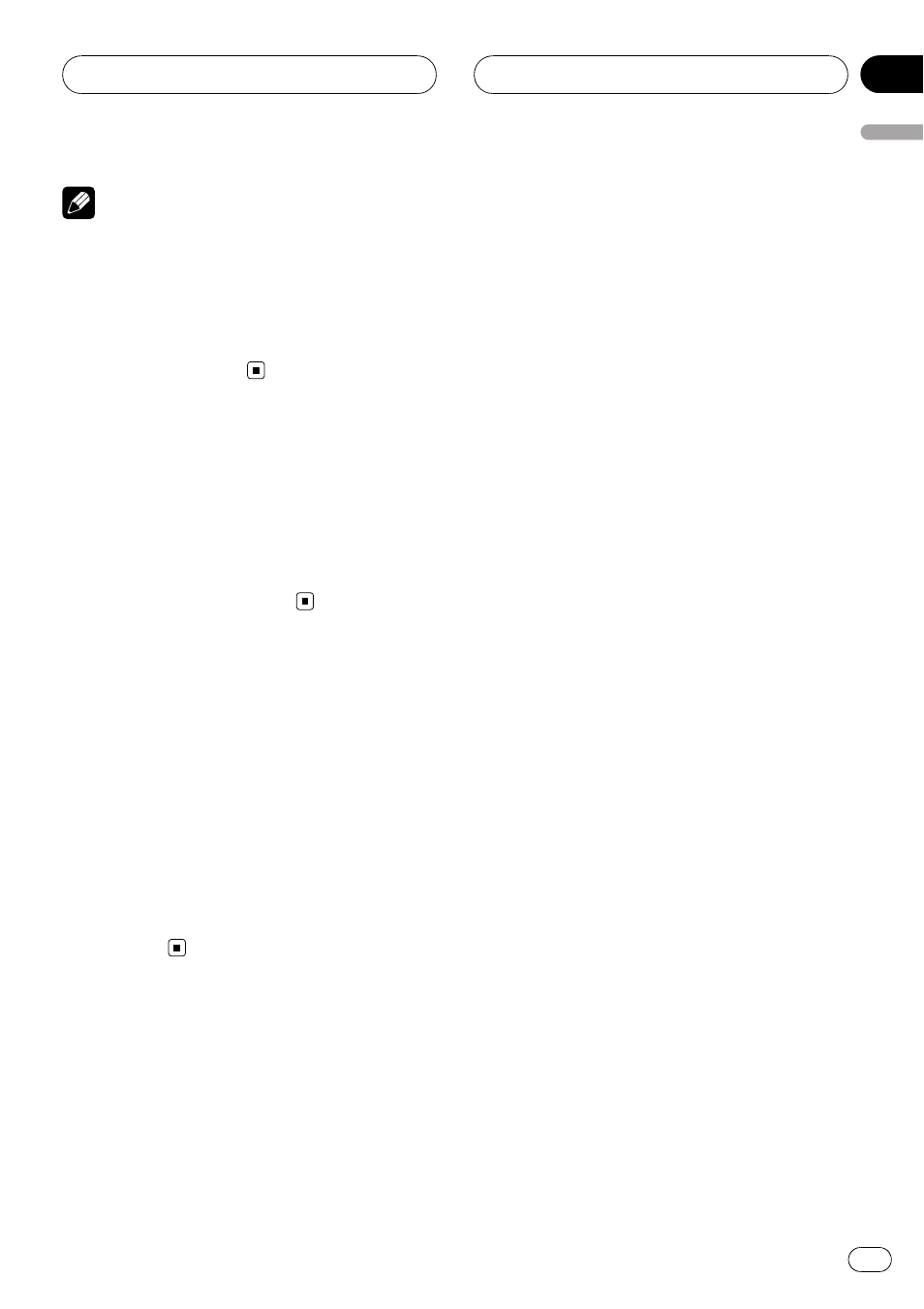
Note
Before you can use audio players you may need
to enter the PIN code into this unit. If your player
requires a PIN code to establish a connection,
look for the code on the player or in its accompa-
nying documentation. Enter the PIN code refer-
ring to Entering PIN code for Bluetooth wireless
connection on page 109.
Disconnecting a Bluetooth
audio player
% Touch DISCONNECT on the function
menu.
After the disconnection is completed,
No Connection is displayed.
Displaying BD (Bluetooth
Device) address
% Touch DEVICE INFO on the function
menu to display the BD address.
Various information regarding the Bluetooth
wireless technology are displayed.
! BD ADDRESS (system address)
! SYSTEM NAME (system name)
! SYSTEM VER. (version)
! BT MODULE VER. (Bluetooth module
version)
Bluetooth Audio
En
61
Section
13
Bluetooth
Audio
- DEH-50UB EN (77 pages)
- DEH-4000UB ES (8 pages)
- DEH-P85BT (72 pages)
- DEH-P85BT (144 pages)
- DEH-3900MP (8 pages)
- DEH-3900MP (60 pages)
- DEH-P5100UB (8 pages)
- DEH-P5100UB (66 pages)
- DEH-3700MP (84 pages)
- DEH-3700MP (6 pages)
- DEH-P7600MP (132 pages)
- DEH-P9300R (8 pages)
- DEH-P9300R (112 pages)
- DEH-4000UB (73 pages)
- DEH-P6300R (140 pages)
- DEH-P6300R (52 pages)
- DEH-P6300R (26 pages)
- DEH-3400R (6 pages)
- DEH-3400R (124 pages)
- DEH-3700MP (90 pages)
- DEH-P8100R (82 pages)
- DEH-P4100R (100 pages)
- DEH-P7900UB (8 pages)
- DEH-P7900UB (52 pages)
- DEH-P7900UB (142 pages)
- DEH-2700R (116 pages)
- DEH-2700R (6 pages)
- DEH-3110 (4 pages)
- DEH-3110 (52 pages)
- DEH-P3500MP (92 pages)
- DEH-P3500MP (8 pages)
- DEH-P7400MP (112 pages)
- DEH-P7400MP (52 pages)
- DEH-2330R (6 pages)
- DEH-2330R (6 pages)
- DEH-2330R (30 pages)
- DEH-2330R (86 pages)
- DEH-1530R (128 pages)
- DEH-1530R (6 pages)
- DEH-2130R (80 pages)
- DEH-1400R (6 pages)
- DEH-1400R (112 pages)
- DEH-P6400R (96 pages)
- DEH-P6400R (52 pages)
- DEH-1600R (63 pages)
