Bacharach H25-IR User Manual
Page 57
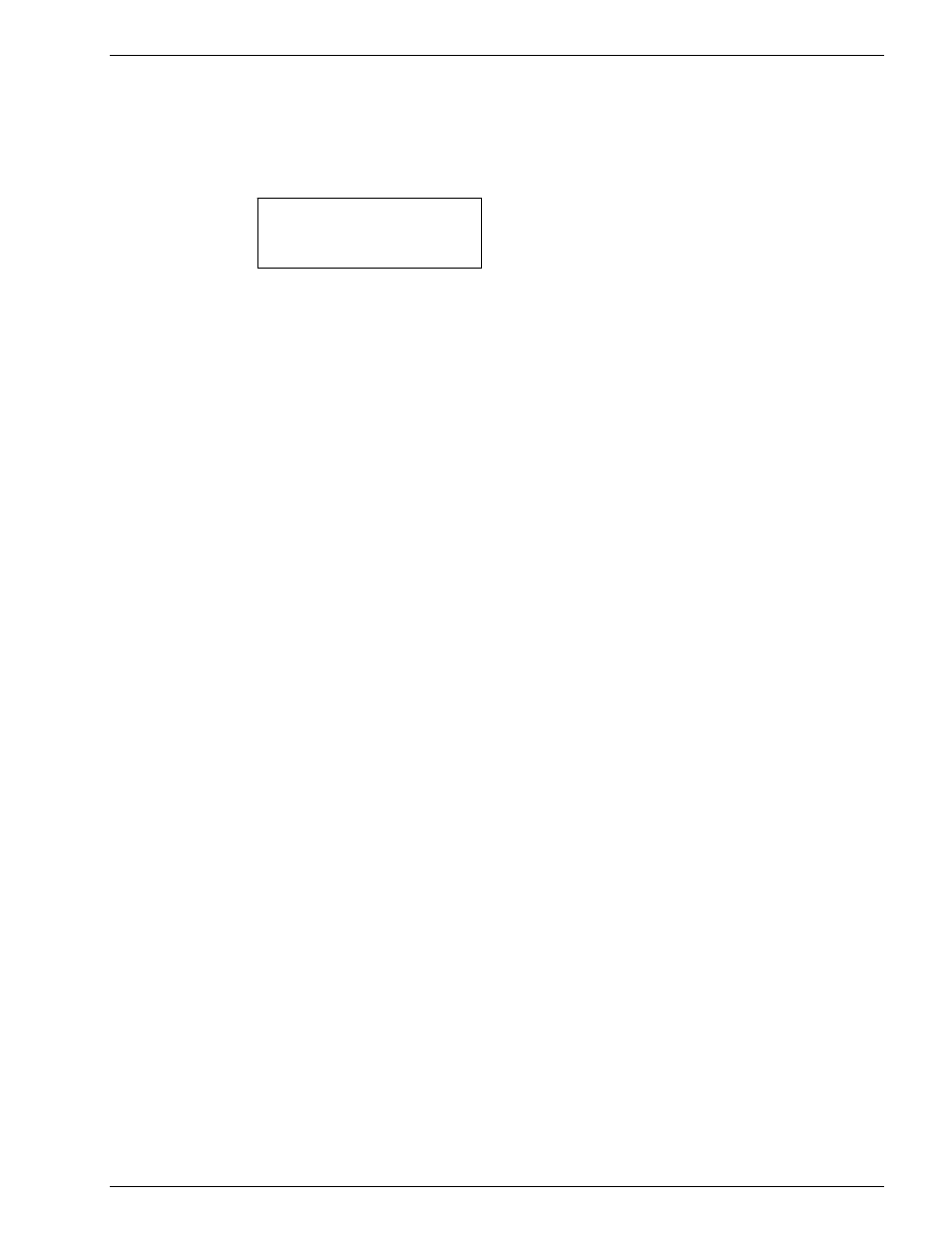
H25-IR
Operation
Instruction 3015-4342
51
3. After the instrument has been calibrated, store the flow and pressure calculations of that calibration as
the default factory calibration values as follows:
a) Press
the
ENT and ESC buttons simultaneously to access the Main menu. From the Main
menu, select FACTORY > SENSOR CAL > FLOW RATE to display the Flow Rate and
Pressure screen:
INT: This line shows the flow rate in moles/minute for both the Search and Measure modes
after performing a calibration using the internal leak source, along with showing the manifold’s
pressure drop.
FAC: This line shows the flow rate and pressure drop values that are currently stored as the
default factory calibration values. These values are used to validate calibrations performed by
the user. A calibration error will occur if the user’s calibration and factory values differ by more
than 20%.
b) Press
ENT to store the internal calibration numbers as the default factory calibration values.
c) Press
ESC until the Data Display screen appears.
This completes replacing the IR Optical Bench.
S-Mpm/dP M-Mpm/dP
INT 0.0177/-1.33
0.0100/-2.28
FAC 0.0177/-1.33
0.0100/-2.28
ENTER TO SAVE INT AS FACTORY
