Setting the unit what, S what 5, Setting level adjustment control – Pioneer RS-A99 User Manual
Page 5: Appropriately, What ’ s what, Setting level adjustment control appropriately, Setting the unit
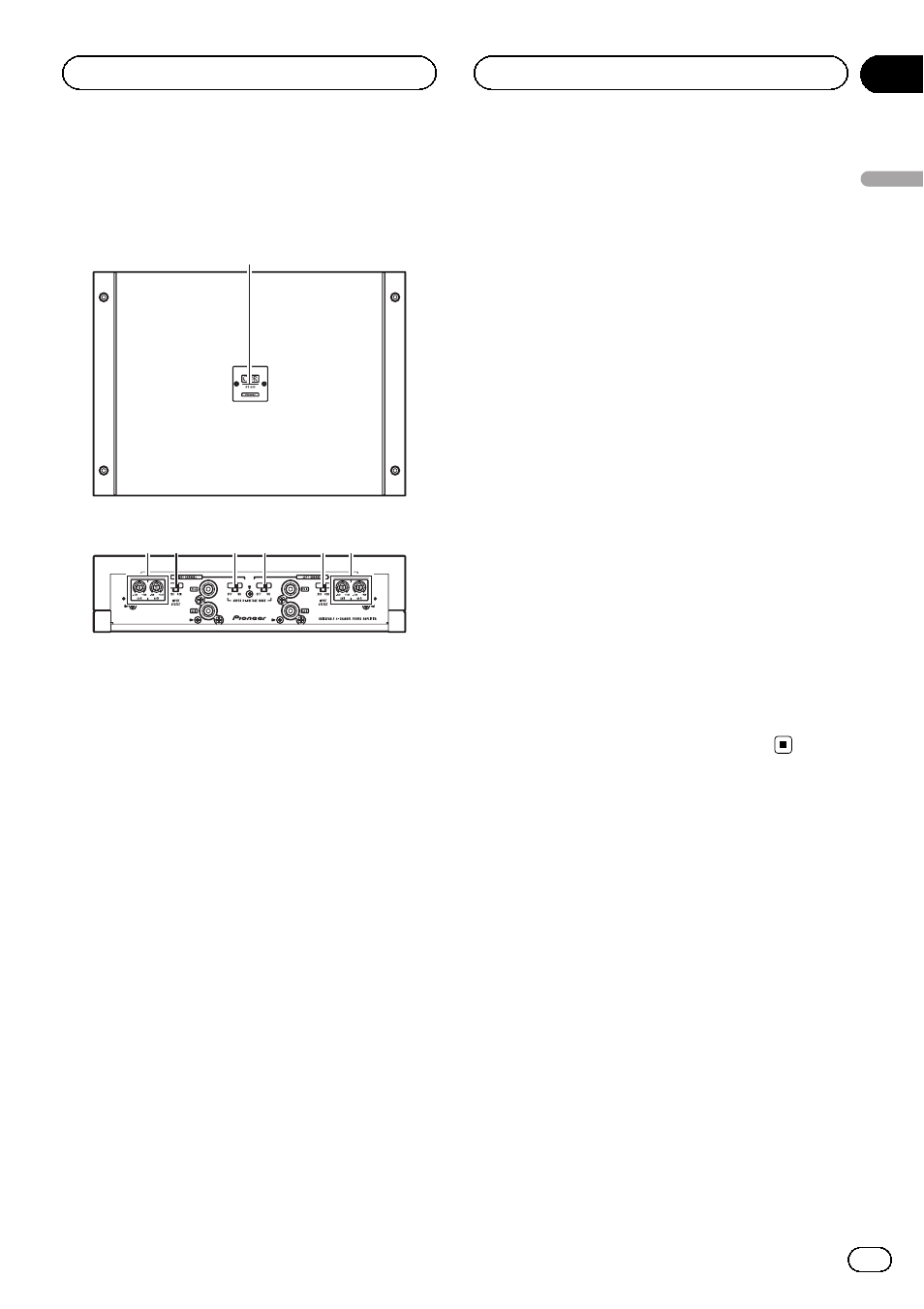
What
’s what
Top
1
Left
2 3
4 4
3 2
To adjust the switch, use a flathead screwdri-
ver if needed.
1 Power indicator
The power indicator lights up to indicate
power ON.
2 LEVEL ADJUST (level adjustment) con-
trol
LEVEL ADJUST (level adjustment) control
helps align the input level of each channel.
Both
LEFT CHANNEL (left channel) and
RIGHT CHANNEL (right channel) are avail-
able for
CH A (channel A) and CH B (chan-
nel B).
To increase the level, turn
LEVEL ADJUST
(level adjustment) clockwise. To decrease
the level, turn
LEVEL ADJUST (level adjust-
ment) counterclockwise.
! In case of a bridge connection of speak-
ers, set the speakers
’ LEVEL ADJUST
(level adjustment) switches to the same
position.
! When connecting to a car stereo that
outputs high power, if you turn up the vo-
lume of the car stereo and distortion is
increased, turn down the car stereo vo-
lume.
3 INPUT SELECT (input select) switch
Select
2CH for two-channel input and 4CH
for four
–channel input.
! Set the LEFT CHANNEL (left channel)
and
RIGHT CHANNEL (right channel)
switches to the same position.
4 SUPER HI-VOLTAGE MODE (super high-
voltage mode) switch
When connecting to RS-P99 (sold sepa-
rately), turn on the
SUPER HI-VOLTAGE MODE (super high-vol-
tage mode) switch.
! Set the LEFT CHANNEL (left channel)
and
RIGHT CHANNEL (right channel)
switches to the same position.
! When connecting to devices other than
RS-P99, turn the switch to off. If you turn
it on, the volume may decrease.
Setting level adjustment
control appropriately
! Protective function included to prevent
malfunction of the unit and/or speakers
due to excessive output, improper use or
improper connection.
! When outputting high volume sound etc.,
this function cuts off the output for a few
seconds as a normal function, but output
is restored when the volume of the head
unit is turned down.
En
5
Section
02
Setting
the
Unit
Setting the Unit
