Selecting the background display 46, Setting the av input 46, Setting the clock 46 – Pioneer AVH-P4000DVD User Manual
Page 46: Setting for rear view camera (back up, Camera), Operating this unit, Selecting the background display, Setting the av input, Setting the clock, Setting for rear view camera (back up camera)
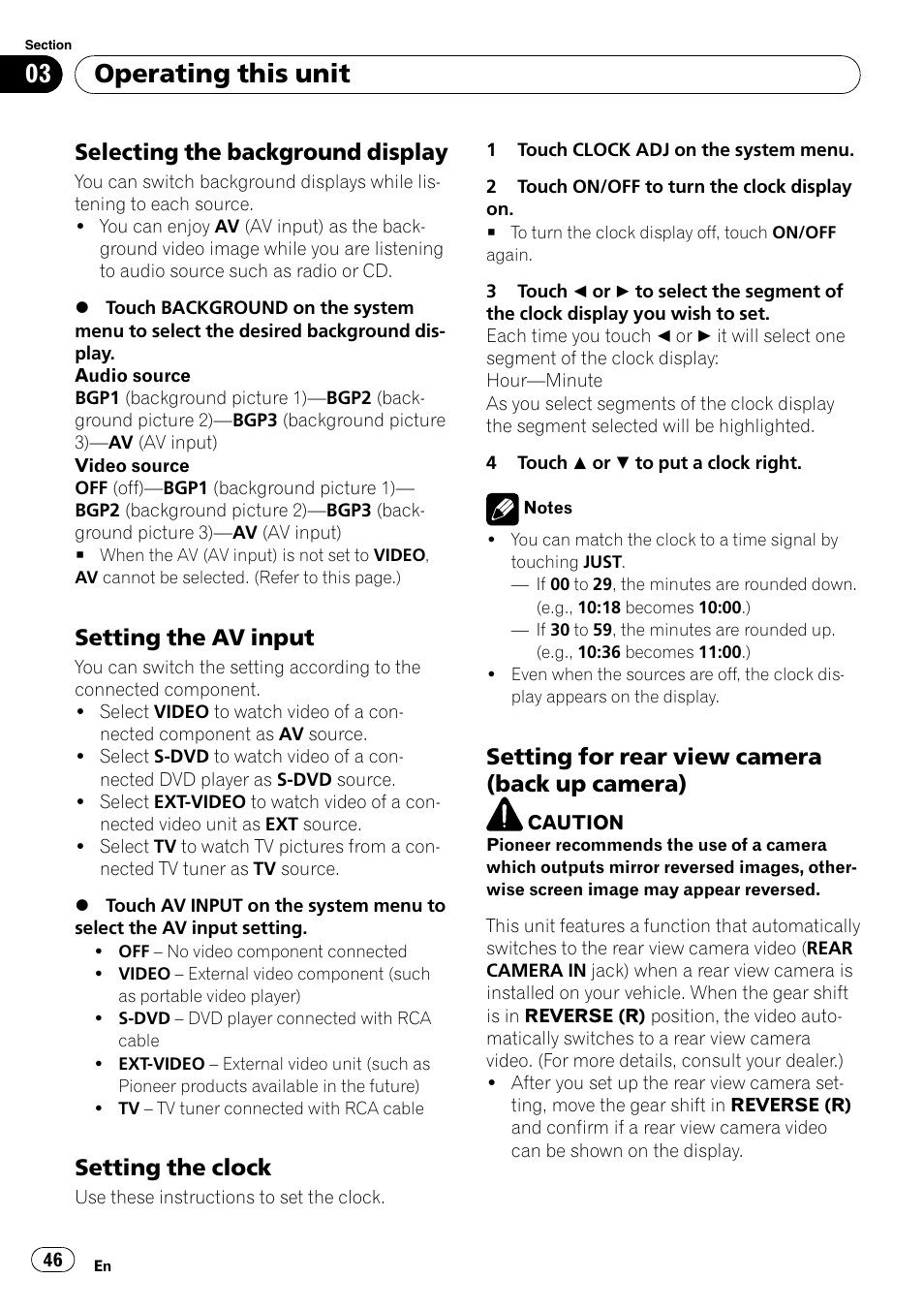 Selecting the background display 46, Setting the av input 46, Setting the clock 46 | Setting for rear view camera (back up, Camera), Operating this unit, Selecting the background display, Setting the av input, Setting the clock, Setting for rear view camera (back up camera) | Pioneer AVH-P4000DVD User Manual | Page 46 / 95
Selecting the background display 46, Setting the av input 46, Setting the clock 46 | Setting for rear view camera (back up, Camera), Operating this unit, Selecting the background display, Setting the av input, Setting the clock, Setting for rear view camera (back up camera) | Pioneer AVH-P4000DVD User Manual | Page 46 / 95 See also other documents in the category Pioneer Car radio:
- DEH-50UB EN (77 pages)
- DEH-4000UB ES (8 pages)
- DEH-P85BT (72 pages)
- DEH-P85BT (144 pages)
- DEH-3900MP (8 pages)
- DEH-3900MP (60 pages)
- DEH-P5100UB (8 pages)
- DEH-P5100UB (66 pages)
- DEH-3700MP (84 pages)
- DEH-3700MP (6 pages)
- DEH-P7600MP (132 pages)
- DEH-P9300R (8 pages)
- DEH-P9300R (112 pages)
- DEH-4000UB (73 pages)
- DEH-P6300R (140 pages)
- DEH-P6300R (52 pages)
- DEH-P6300R (26 pages)
- DEH-3400R (124 pages)
- DEH-3400R (6 pages)
- DEH-3700MP (90 pages)
- DEH-P8100R (82 pages)
- DEH-P4100R (100 pages)
- DEH-P7900UB (8 pages)
- DEH-P7900UB (52 pages)
- DEH-P7900UB (142 pages)
- DEH-2700R (116 pages)
- DEH-2700R (6 pages)
- DEH-3110 (52 pages)
- DEH-3110 (4 pages)
- DEH-P3500MP (92 pages)
- DEH-P3500MP (8 pages)
- DEH-P7400MP (112 pages)
- DEH-P7400MP (52 pages)
- DEH-2330R (6 pages)
- DEH-2330R (6 pages)
- DEH-2330R (30 pages)
- DEH-2330R (86 pages)
- DEH-1530R (128 pages)
- DEH-1530R (6 pages)
- DEH-2130R (80 pages)
- DEH-1400R (6 pages)
- DEH-1400R (112 pages)
- DEH-P6400R (96 pages)
- DEH-P6400R (52 pages)
- DEH-1600R (63 pages)
