Connecting external antennas, Other connections, Other connections 05 – Pioneer F-F3MK2-K User Manual
Page 20: Chapter 5
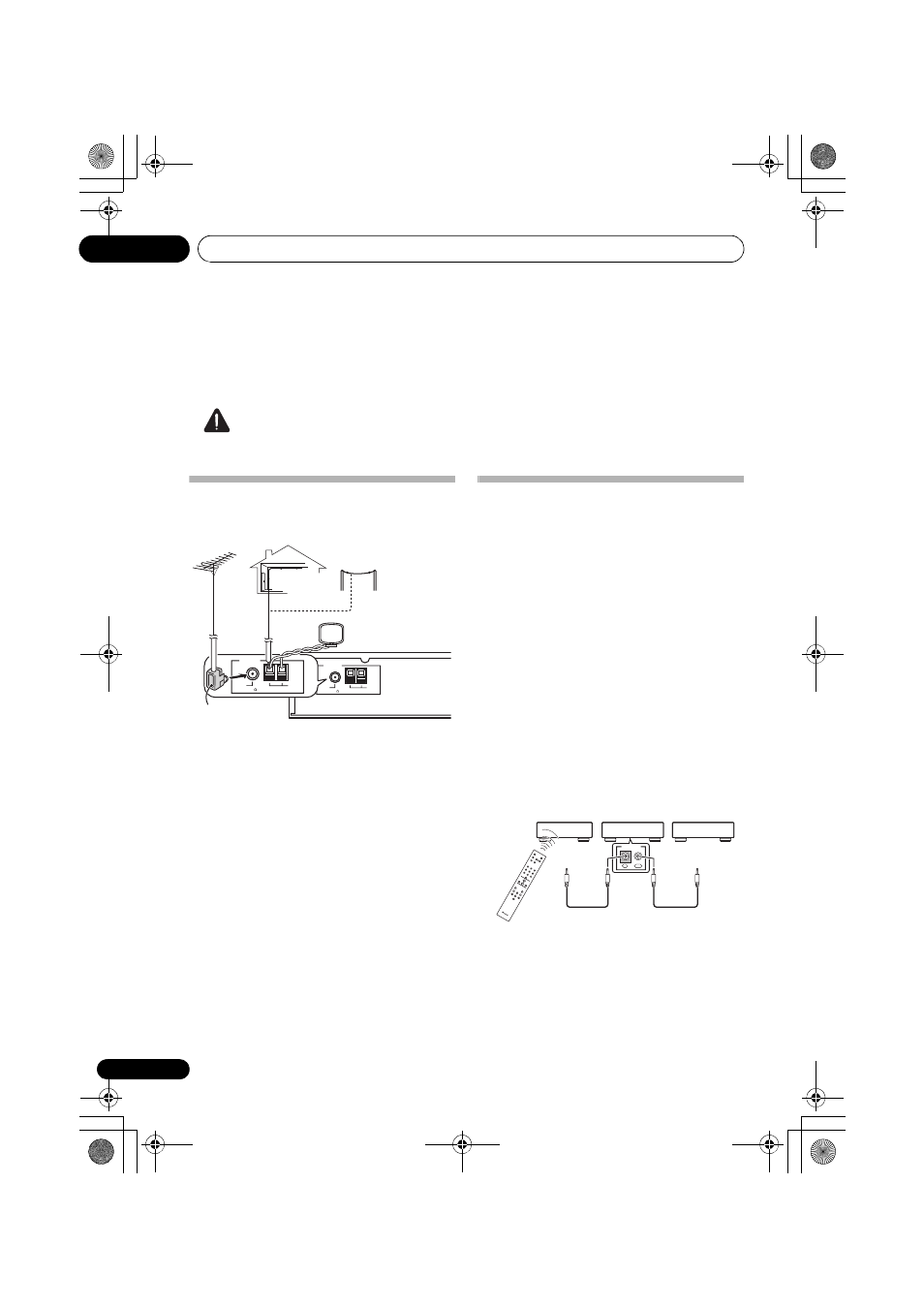
Other connections
05
20
En
Chapter 5:
Other connections
Caution
• Make sure the power is switched off before making or changing the connections.
Connecting external antennas
• For an external AM antenna, use 5 m to 6 m
of vinyl-insulated wire and set up either
indoors or outdoors. Leave the loop
antenna connected. Only use the included
AM loop antenna.
• For an external FM antenna, use a PAL
connector to hook up an external FM
antenna.
Operating this tuner with the
remote sensor of your Pioneer
amplifier
Many Pioneer components have SR
CONTROL
jacks which can be used to link components
together so that you can use just the remote
sensor of one component. When you use a
remote control, the control signal is passed
along the chain to the appropriate component.
Note that if you use this feature, make sure that
you also have at least one set of analog audio
jacks connected to another component for
grounding purposes.
1
Connect the CONTROL IN jack of this
tuner to the CONTROL OUT jack of your
Pioneer amplifier.
Use a cable with a mono mini-plug on each
end for the connection.
2
This process can be used to form a daisy-
chain linkage with other Pioneer components
as well.
ANTENNA
FM
UNBAL
AM
LOOP
75
ANTENNA
FM
UNBAL 75
AM
LOOP
Outdoor antenna
external
FM antenna
external AM antenna
Loop antenna
PAL connector
(5 m to 6 m)
Indoor antenna
(vinyl-coated Wire)
CONTROL
OUT
IN
This tuner
CD player, etc.
Pioneer
component
remote
control
To control
output
To control
input
Amplifier
01_F-F3MK2_en.book 20 ページ 2009年4月3日 金曜日 午後1時45分
