Hdmi in 1/2/3/4 connection – Pioneer MCS-333 User Manual
Page 27
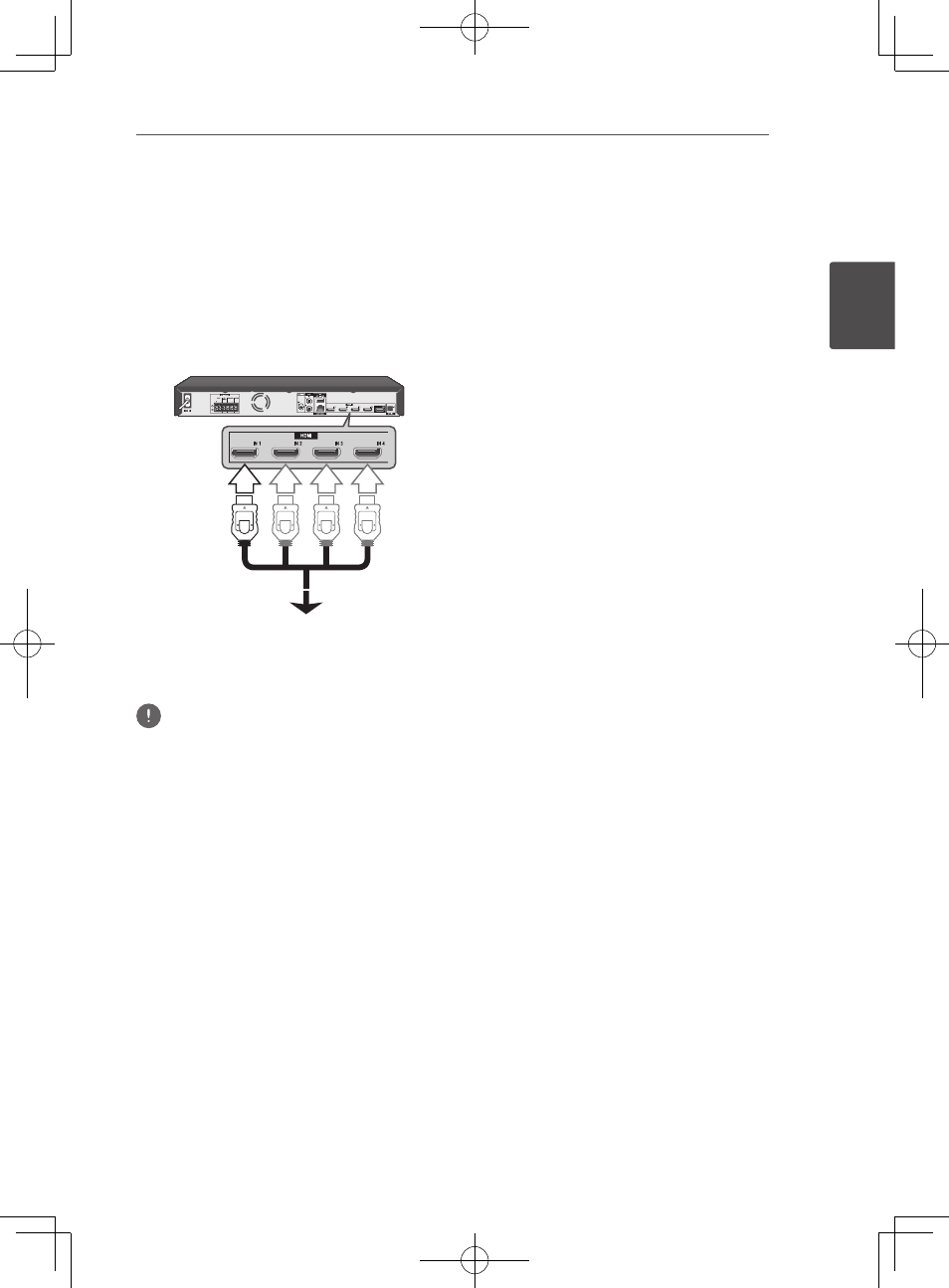
Connecting
27
Connec
ting
2
HDMI IN 1/2/3/4 connection
You can enjoy the pictures and sound from your
component through this connection.
Connect the HDMI OUT terminal of your
component into the HDMI IN 1, 2, 3 or 4
terminal on this unit. And then select the [HDMI
IN 1/2/3/4] option by pressing FUNCTION and
ENTER.
Rear of the unit
Note
• You cannot change the video resolution in the
HDMI IN 1/2/3/4 mode. Change the video resolution
of the connected component.
• If the video output signal is abnormal when your
personal computer is connected to HDMI IN 1,
2, 3 or 4 terminal, change the resolution of your
personal computer to 576p, 720p, 1080i or 1080p.
• You may not able to output 3D images depending
on the type of the 3D output signal of the
connected device.
To the HDMI OUT terminal of your
component (set-top box, digital
satellite receiver, video game
machine, etc.)
- XV-DV434 (102 pages)
- HTZ151DVD (85 pages)
- S-DV282T (122 pages)
- HTP-LX70 (94 pages)
- XV-DV700 (192 pages)
- HTZ767DVD (102 pages)
- S-DV363 (52 pages)
- EV70DVD (8 pages)
- HTZ373DVD (102 pages)
- HTZ787DVD (126 pages)
- VSX-9110TXV-K (84 pages)
- XV-CX500 (60 pages)
- RM V2550E (201 pages)
- HTZ262DVD (93 pages)
- MEP-7000 (206 pages)
- MEP-7000 (16 pages)
- MEP-7000 (208 pages)
- MEP-7000 (5 pages)
- S-DV131 (2 pages)
- S-DV1T (98 pages)
- HTZ323DVD (2 pages)
- VSX-AX5i-S (120 pages)
- HOME CINEMA SYSTEMS (80 pages)
- S-DV232T (85 pages)
- S-DV353 (94 pages)
- HTP-2920 (2 pages)
- HTP-330 (62 pages)
- XW-DV535 (109 pages)
- XV-GX3 (44 pages)
- 53SBX59B (72 pages)
- XV-DV360 (2 pages)
- KURO PDP-S62 (50 pages)
- RCS-606H-S (4 pages)
- XV-HTD330 (92 pages)
- HTS-560 (2 pages)
- Digital Home Cinema System (21 pages)
- HTZ-333DVD (2 pages)
- LX01 (2 pages)
- LX01 (182 pages)
- VSX-2016AV-S (79 pages)
- PDP-435HDE (176 pages)
- PDP-435HDE (176 pages)
- DV-668AV-S (208 pages)
- DV-668AV-S (200 pages)
- SC-2023-S (44 pages)
