Using appradio mode, Starting procedure 18, 05 changes on the upgraded programme – Pioneer AVIC-F50BT User Manual
Page 18: Starting procedure
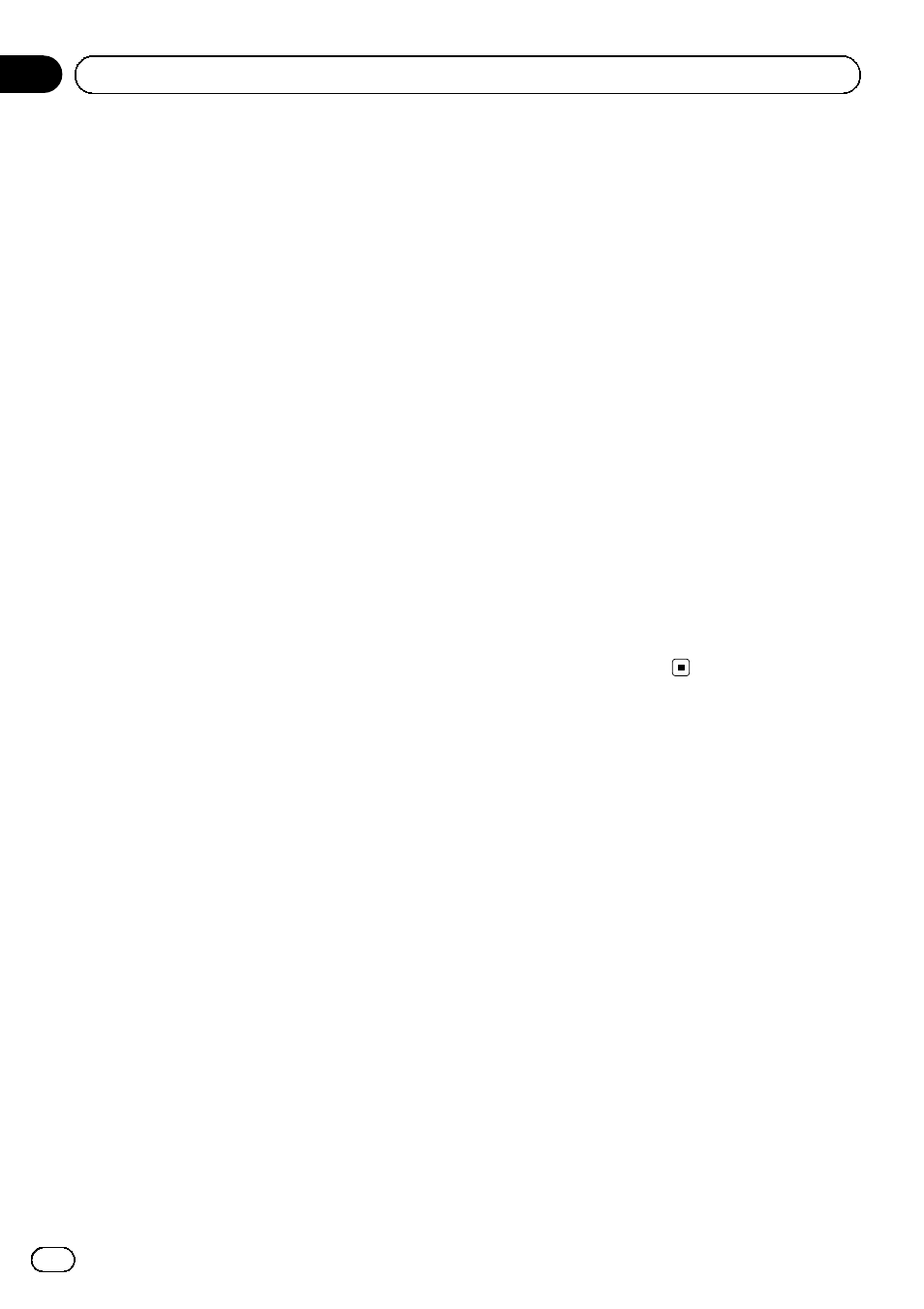
For iPhone with 30-pin connector users
1
Set
“App connection settings” to
“iPhone”, and “iPod Connection Settings”
to
“30-pin Connector”.
= For details, refer to Selecting the device con-
= For details, refer to Setting the iPod connec-
2
Start up the Aha Radio application in-
stalled on the iPhone.
p Before starting up, sign-in to Aha Radio
from your iPhone.
3
Connect your iPhone.
p If the iPhone is already connected, touch
[
aha] on the left edge of the screen.
= For details, refer to Connecting your iPod on
4
Press the MODE button when the map
screen is displayed.
p The AV operation screen can also be dis-
played by touching [
AV Source] on the
“Top Menu”.
5
Touch [aha] on the left side of the
screen to display the
“aha” screen.
6
Use the touch panel keys on the screen
to control Aha Radio.
For iPhone with Lightning connector
users
1
Set
“App connection settings” to
“iPhone”, and “iPod Connection Settings”
to
“Digital AV Connector”.
= For details, refer to Selecting the device con-
= For details, refer to Setting the iPod connec-
2
Register your iPhone and connect it to
this product via Bluetooth wireless technol-
ogy.
p The registered device must be selected as
the priority device.
= For details, refer to Registering your
3
Unlock your iPhone.
4
Connect your iPhone.
= For details, refer to Connecting your iPod on
5
Press the MODE button when the map
screen is displayed.
p The AV operation screen can also be dis-
played by touching [
AV Source] on the
“Top Menu”.
6
Touch [aha] on the left side of the
screen to display the
“aha” screen.
When you touch [
aha], the navigation system
attempts to establish a Bluetooth connection.
After the connection is successfully estab-
lished, the touch panel keys on the
“aha”
screen are activated.
7
Use the touch panel keys on the screen
to control Aha Radio.
Using AppRadio Mode
Starting procedure
For iPhone with 30-pin connector users
1
Set
“App connection settings” to
“iPhone”, and “iPod Connection Settings”
to
“30-pin Connector”.
= For details, refer to Selecting the device con-
= For details, refer to Setting the iPod connec-
2
Connect your iPhone.
= For details, refer to Connecting your iPod on
3
Press the HOME button to display the
“Top Menu” screen.
Engb
18
Chapter
05
Changes on the upgraded programme
