Frequently used menu operations, Radio, Basic operations – Pioneer DEH-4600BT User Manual
Page 5: Using this unit
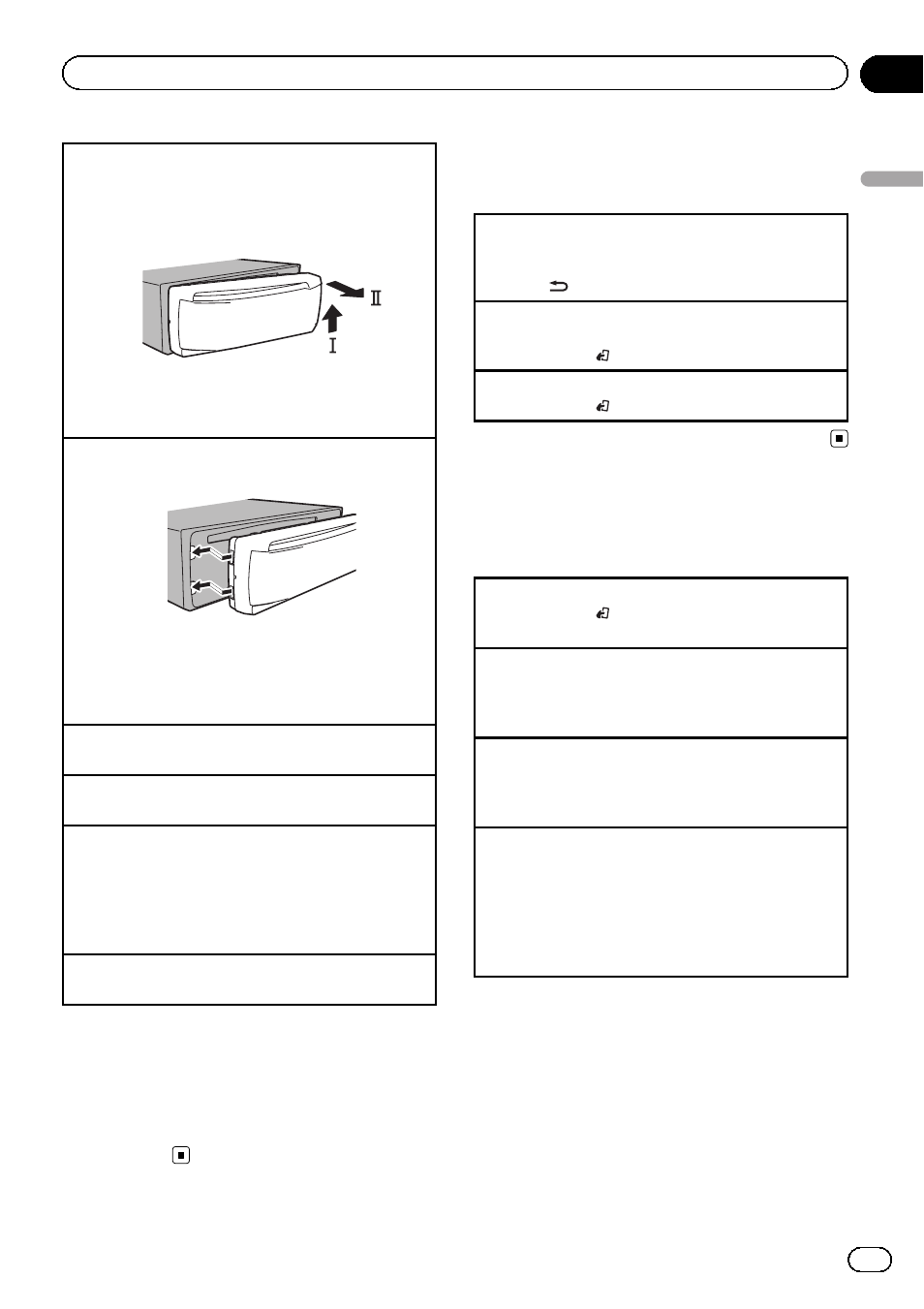
Removing the front panel
1 Press the detach button to release the front
panel.
2 Push the front panel upward (M) and then pull it
toward (
N) you.
3 Always store the detached front panel in a protec-
tive case or bag.
Re-attaching the front panel
1 Slide the front panel to the left.
2 Press the right side of the front panel until it is
firmly seated.
Forcing the front panel into place may result in
damage to the front panel or head unit.
Turning the unit on
1 Press SRC/OFF to turn the unit on.
Turning the unit off
1 Press and hold SRC/OFF until the unit turns off.
Selecting a source
1 Press SRC/OFF to cycle between:
RADIO
—CD—USB/iPod—APP (application)—
AUX
—BT AUDIO
! USB MTP displays while the MTP connection is in
use.
Adjusting the volume
1 Turn M.C. to adjust the volume.
Note
When this unit
’s blue/white lead is connected to
the vehicle
’s auto-antenna relay control terminal,
the vehicle
’s antenna extends when this unit’s
source is turned on. To retract the antenna, turn
the source off.
Frequently used menu
operations
Returning to the previous display
Returning to the previous list (the folder one level
higher)
1 Press
/
DIMMER.
Returning to the ordinary display
Canceling the main menu
1 Press BAND/ .
Returning to the ordinary display from the list
1 Press BAND/ .
Radio
Basic operations
Selecting a band
1 Press BAND/ until the desired band (FM1,
FM2,FM3 for FM or MW/LW) is displayed.
Switching preset stations
1 Press c or d.
! Select PCH (preset channel) under SEEK to use
this function.
Manual tuning (step by step)
1 Press c or d.
! Select MAN (manual tuning) under SEEK to use
this function.
Seeking
1 Press and hold c or d, and then release.
You can cancel seek tuning by briefly pressing c
or d.
While pressing and holding c or d, you can skip
stations. Seek tuning starts as soon as you re-
lease c or d.
Notes
! For details about SEEK, refer to SEEK (left/right
! This unit’s AF (alternative frequencies search)
function can be turned on and off. AF should
be off for normal tuning operation (refer to
(alternative frequencies search) on page 7).
En
5
Section
02
Using
this
unit
Using this unit
