Using this unit – Pioneer DEH-4600BT User Manual
Page 15
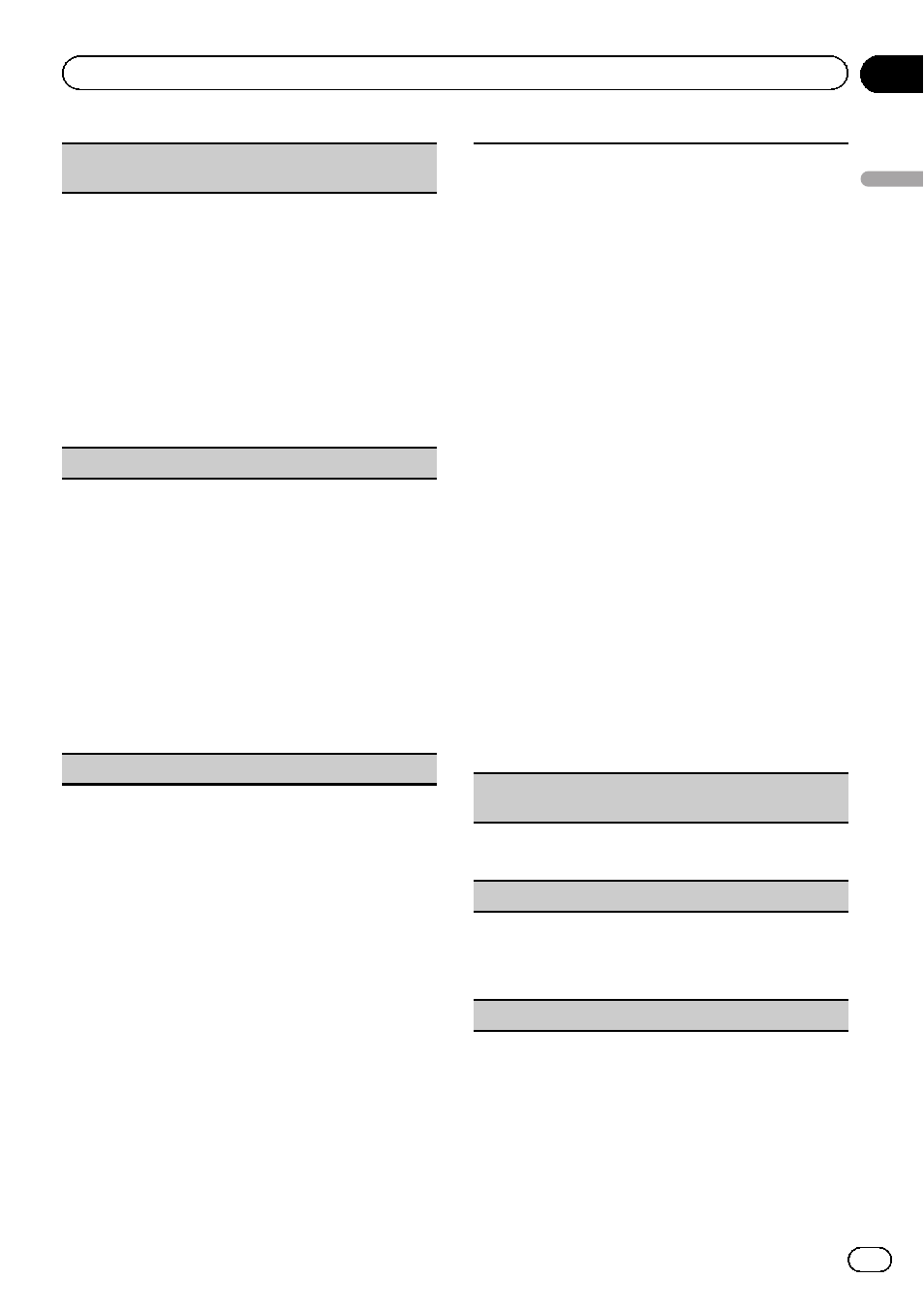
DEVICELIST (connecting or disconnecting a device
from the device list)
1 Press M.C. to display the setting mode.
2 Turn M.C. to select the name of a device you want
to connect/disconnect.
! Press and hold M.C. to swap between the
Bluetooth device address and the device
name.
3 Press M.C. to connect/disconnect the selected de-
vice.
If the connection is established,
* is indicated on
the device name.
! When no device is selected in the device list, this
function is not available.
DEL DEVICE (deleting a device from the device list)
1 Press M.C. to display the setting mode.
2 Turn M.C. to select the name of a device you want
to delete.
! Press and hold M.C. to swap between the
Bluetooth device address and the device
name.
3 Press M.C. to display DELETE YES.
4 Press M.C. to delete the device information from
the device list.
! When no device is selected in the device list, this
function is not available.
! While this function is in use, do not turn off the
engine.
ADD DEVICE (connecting a new device)
1 Press M.C. to start searching.
! To cancel, press M.C. while searching.
! If this unit fails to find any available cellular
phones,
NOT FOUND is displayed.
2 Turn M.C. to select a device from the device list.
! If the desired device is not displayed, select
RE-SEARCH.
! Press and hold M.C. to swap between the
Bluetooth device address and the device
name.
3 Press M.C. to connect the selected device.
! To complete the connection, check the device
name (
Pioneer BT Unit) and enter the PIN
code on your device.
! PIN code is set to 0000 as the default. You
can change this code.
! A 6-digit number may display on both this unit
and the Bluetooth device.
Select yes if the 6-digit numbers displayed on
this unit and the Bluetooth device are the
same.
! 6-digit number appears on the display of this
unit. Once the connection is established, this
number disappears.
! If you are unable to complete the connection
using this unit, use the device to connect to
the unit.
! If three devices are already paired, DEVICE-
FULL is displayed and it is not possible to per-
form this operation. In this case, delete a
paired device first.
A. CONN (connecting to a Bluetooth device automati-
cally)
1 Press M.C. to turn automatic connection on or
off.
VISIBLE (setting the visibility of this unit)
Bluetooth visibility can be turned on so that other de-
vices can discover the unit.
1 Press M.C. to turn the visibility of this unit on or
off.
PIN CODE (PIN code input)
En
15
Section
02
Using
this
unit
Using this unit
