Pioneer rekordbox User Manual
Page 2
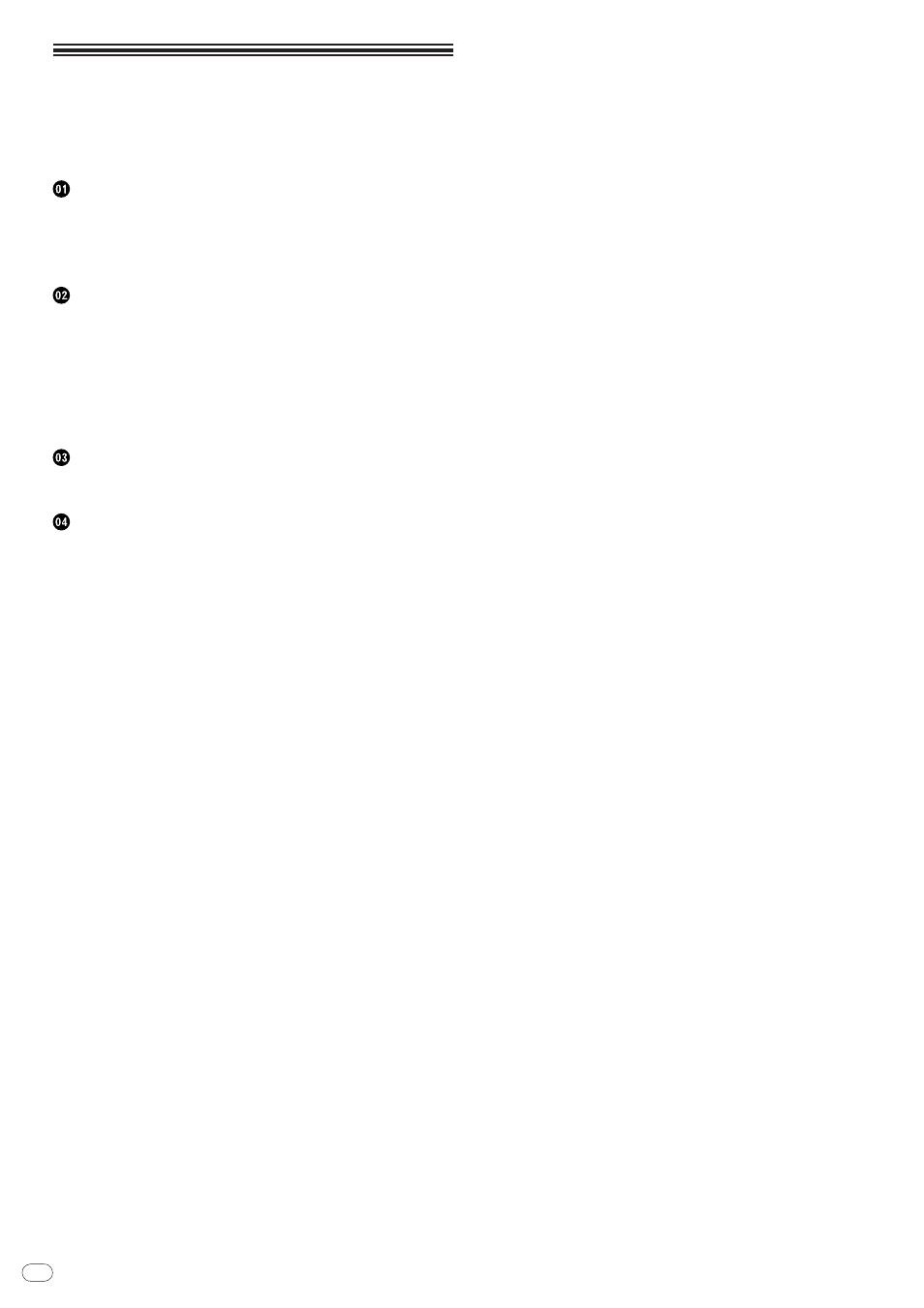
2
DRI1001-B
En
2
Contents
How to read this manual
The names of displays, menus, and buttons in this manual are enclosed in brack-
ets. (e.g. [Collection] pane, [File] menu, [f])
Features of rekordbox .....................................................................................................3
Preparing for playback with rekordbox .........................................................................3
Using rekordbox in combination with a DJ player .......................................................4
Launching rekordbox ......................................................................................................4
Names of parts ................................................................................................................5
Preparing for playback on rekordbox
Adding music files to Collection ....................................................................................6
Editing the information on a music file .........................................................................6
Listening to music files ...................................................................................................7
Setting Cue ......................................................................................................................8
Setting Loop .....................................................................................................................8
Save Cue or Loop in the memory ...................................................................................9
Setting Hot Cue ...............................................................................................................9
Organizing music files by using Playlist .....................................................................10
Organizing Hot Cue by using Hot Cue Bank List .......................................................11
Playback with a USB device .........................................................................................12
Playback with a LAN cable connection (PRO DJ LINK) ............................................13
Setting Preferences ......................................................................................................14
Menu List .......................................................................................................................14
Genre List .......................................................................................................................15
Troubleshooting ............................................................................................................16
COPYRIGHT WARNING ................................................................................................16
Disclaimer ......................................................................................................................16
