Caution – Pioneer DEH-P9800BT User Manual
Page 13
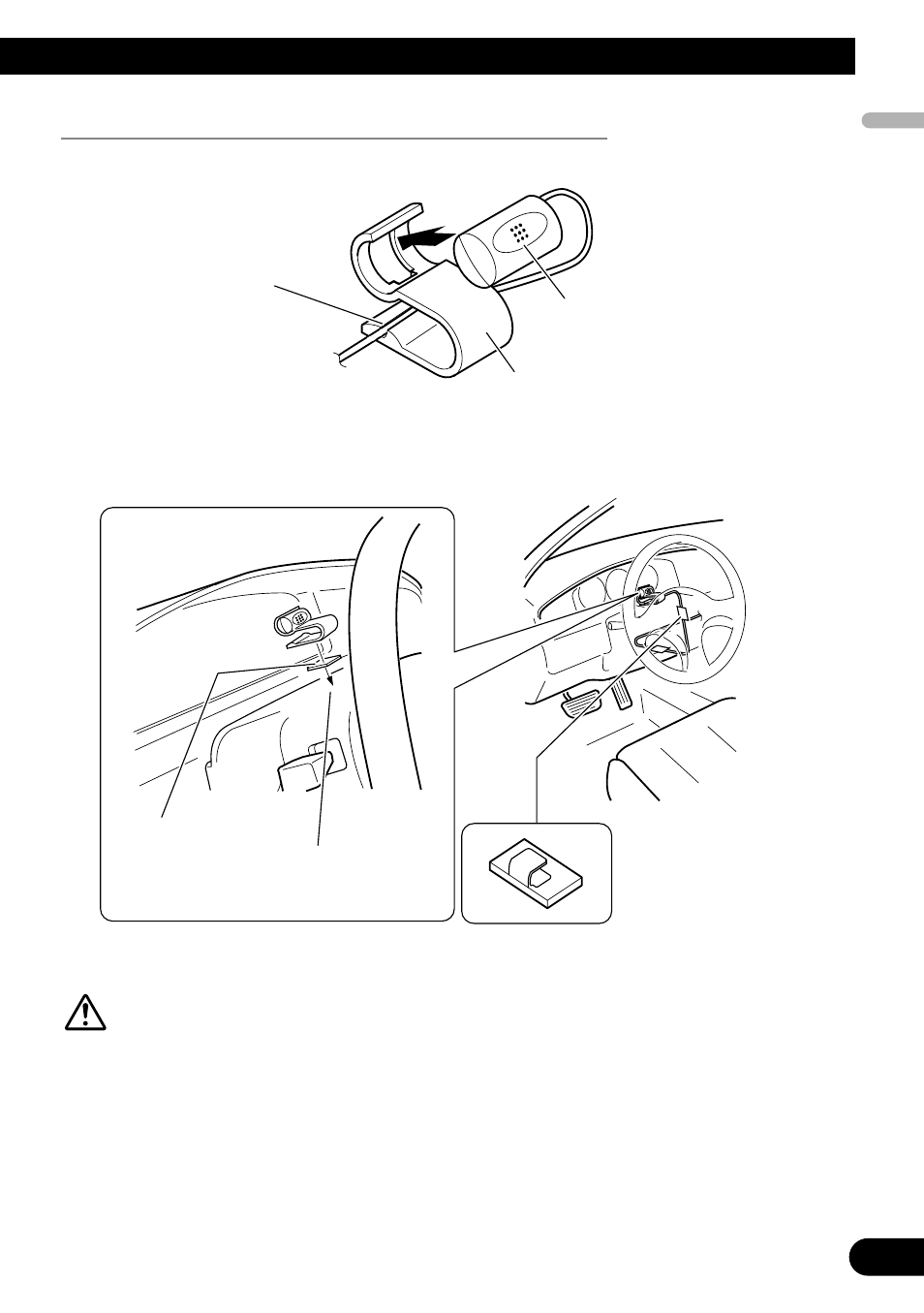
When installing the microphone on the steering column
1. Install the microphone on the microphone clip. (Fig. 15)
Fig. 15
2. Install the microphone clip on the steering column. (Fig. 16)
Fig. 16
CAUTION
• It is extremely dangerous to allow the microphone lead to become wound
around the steering column or gearstick. Be sure to install the unit in such a
way that it will not obstruct driving.
Clamps
Use clamps to secure the
lead where necessary inside
the vehicle.
Double-sided tape
Install the microphone clip on
the rear side of the steering
column.
Fit the microphone lead into
the groove.
Microphone for hands-free phoning
Microphone clip
12
English
Español
Deutsch
Français
Italiano
Nederlands
PyÒÒÍËÈ
See also other documents in the category Pioneer Car Multimedia:
- PRS-X340 (88 pages)
- ND-G500 (44 pages)
- RS-A7 (142 pages)
- GM-X554 (76 pages)
- GM-X574 (88 pages)
- PRS-D1100M (113 pages)
- PRS-D1100M (8 pages)
- GM-X952 (32 pages)
- PRS-D210 (86 pages)
- GM-X642 (64 pages)
- GM-X562 (76 pages)
- PRS-A700 (74 pages)
- RS-A9 (73 pages)
- GM-X564 (76 pages)
- PRS-A500 (62 pages)
- AVIC-S2 RU (153 pages)
- AVIC-S2 RU (84 pages)
- AVIC-S2 RU (45 pages)
- AVH-2300DVD (8 pages)
- AVH-2300DVD (64 pages)
- DEH-P6600R (103 pages)
- AVIC-F50BT (208 pages)
- AVIC-F850BT (200 pages)
- AVIC-F50BT (2 pages)
- AVIC-F50BT (168 pages)
- AVIC-F50BT (132 pages)
- AVIC-F50BT (104 pages)
- AVIC-F50BT (180 pages)
- AVIC-900DVD (74 pages)
- AVIC-900DVD (172 pages)
- AVIC-900DVD (190 pages)
- AVIC-900DVD (30 pages)
- AVH-1400DVD (76 pages)
- AVH-P3400DVD (112 pages)
- AVH-1400DVD (8 pages)
- AVH-1400DVD (76 pages)
- CNSD-110FM-Russian (32 pages)
- AVIC-F860BT (132 pages)
- AVIC-F860BT (216 pages)
- AVIC-F30BT (124 pages)
- AVIC-F930BT (192 pages)
- AVIC-F940BT (28 pages)
- AVIC-F30BT (172 pages)
- AVIC-F30BT (100 pages)
- AVIC-F930BT (2 pages)
