Pty list 16, Operating this unit, Pty list – Pioneer DEH-P5100UB User Manual
Page 16
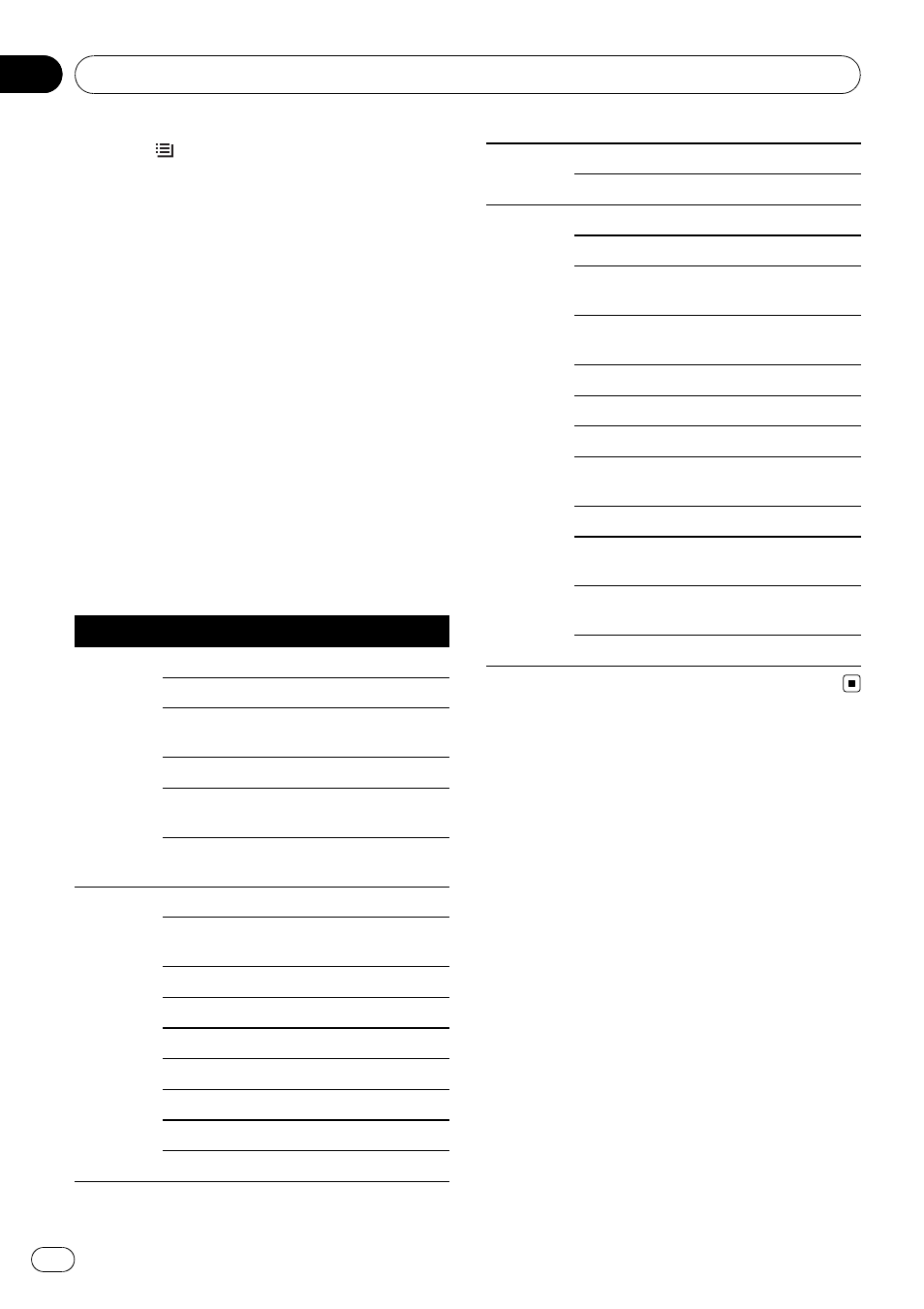
2
Press
/LIST.
Preset screen is displayed.
3
Use MULTI-CONTROL to store the se-
lected radio text.
Turn to change the preset number. Press and
hold to store.
4
Use MULTI-CONTROL to select the de-
sired radio text.
Turn to change the radio text. Press to select.
# You can also change the radio text by pushing
MULTI-CONTROL up or down.
# To return to the ordinary display, press
BAND/ESC.
# If you do not operate the list within about 30
seconds, the display automatically returns to the
ordinary display.
PTY list
General
Specific
Type of program
News&Inf
NEWS
News
AFFAIRS
Current affairs
INFO
General information and
advice
SPORT
Sports
WEATHER
Weather reports/meteor-
ological information
FINANCE
Stock market reports,
commerce, trading, etc.
Popular
POP MUS
Popular music
ROCK MUS
Contemporary modern
music
EASY MUS
Easy listening music
OTH MUS
Non-categorized music
JAZZ
Jazz
COUNTRY
Country music
NAT MUS
National music
OLDIES
Oldies, golden oldies
FOLK MUS
Folk music
Classics
L. CLASS
Light classical music
CLASSIC
Classical music
Others
EDUCATE
Educational programs
DRAMA
Radio plays and serials
CULTURE
National or regional cul-
ture
SCIENCE
Nature, science and
technology
VARIED
Light entertainment
CHILDREN
Children
’s
SOCIAL
Social affairs
RELIGION
Religious affairs or ser-
vices
PHONE IN
Phone in
TOURING
Travel programs; not for
traffic announcements
LEISURE
Hobbies and recrea-
tional activities
DOCUMENT
Documentaries
Operating this unit
En
16
Section
02
