Displayed info 27, Manage track logs 27, Changes of default value 27 – Pioneer CNSD-250FM User Manual
Page 27: Changes on the upgraded programme, Displayed info, Manage track logs, Changes of default value
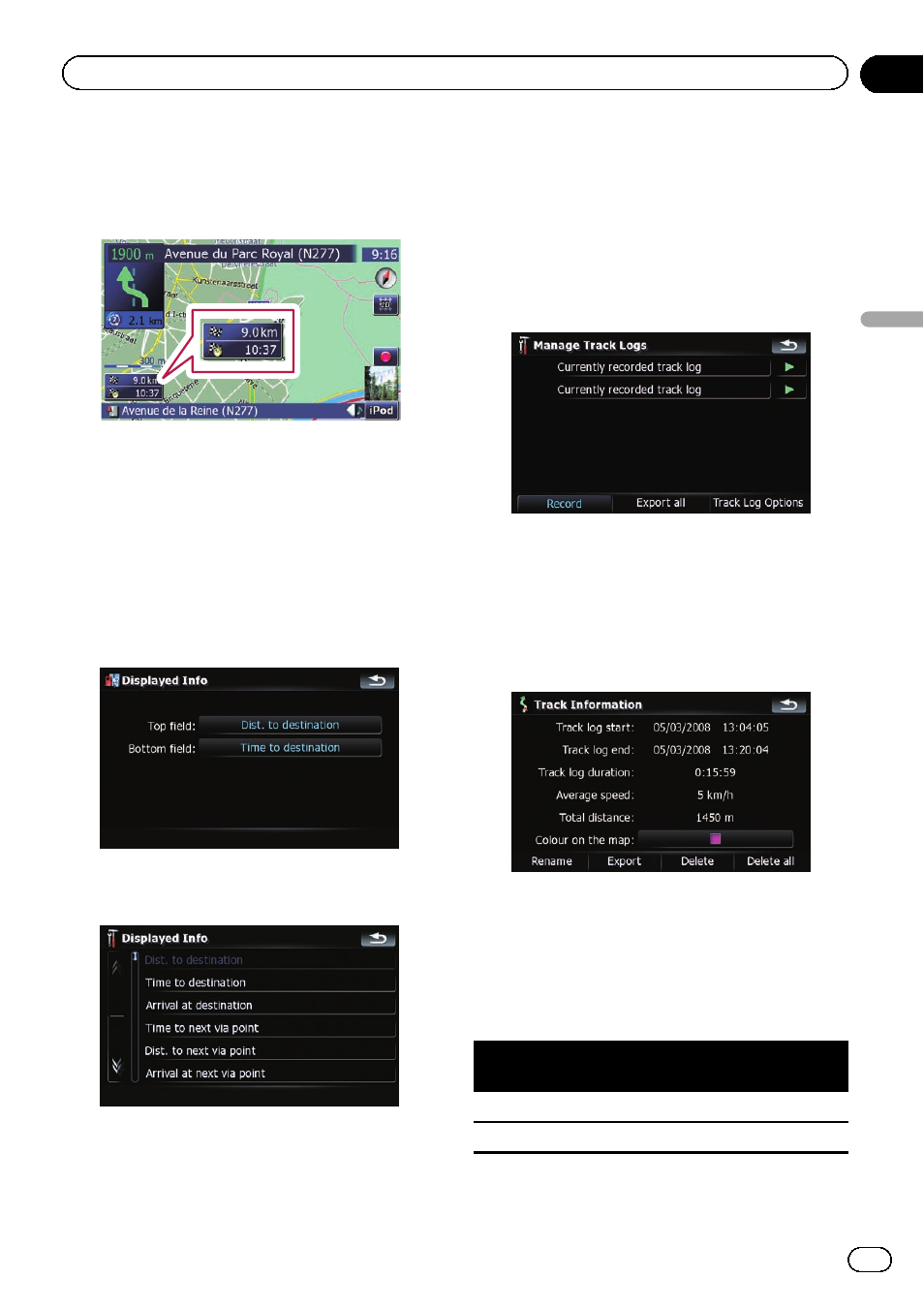
Displayed Info
The characters on the Multi-Info window are
enlarged.
1
Touch [Map Visual] on the
“Navi Set-
tings
” menu.
The
“Map Visual Settings” screen appears.
2
Touch [Displayed Info].
The
“Displayed Info” screen appears.
3
Touch the key on the right of
“Top
field:
” to display the options.
4
Touch your desired option.
Manage Track Logs
[
Export all] and [Delete all] keys are added.
1
Touch [Map Visual] on the
“Navi Set-
tings
” menu.
The
“Map Visual Settings” screen appears.
2
Touch [Manage Track Logs].
A list of track logs already recorded appears.
3
Touch the desired track log on the list.
More details about the track log appears.
p Touching [Export all] exports all track logs
currently stored to the external storage de-
vice (USB or SD) at once.
4
Touch the desired key to operate it.
Delete all:
Touching this key deletes all track logs.
Changes of default value
Settings Menu
Menu items
Before up-
grade
After up-
grade
Back Camera
Off
On
AV1 Input
Off
iPod
Engb
27
Chapter
05
Changes
on
the
upgraded
programme
Changes on the upgraded programme
