Pioneer CNSD-250FM User Manual
Page 2
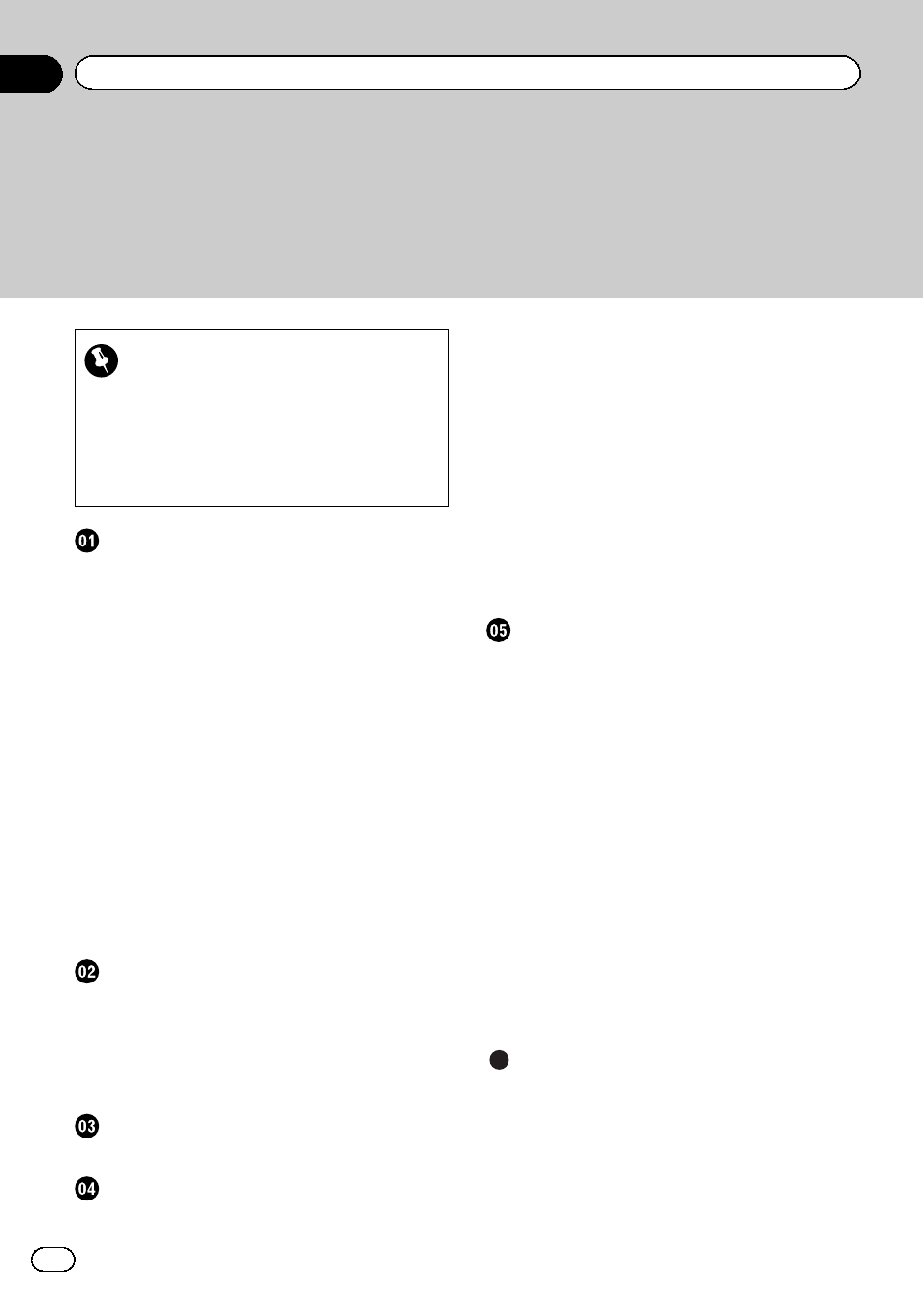
Thank you for buying this Pioneer product.
Please read through these operating instructions so you will know how to operate
your model properly.
Important
! The screens shown in the examples may
differ from actual screens.
! Actual screens may be changed without
notice for performance and function im-
provements.
Conventions used in this manual
– To customers who have purchased the
– To customers who have purchased the
Renewed points through this upgrade
– For customers upgrading the hardware
– For customers who have previously
Setting items to be deleted and initialised by
Licence agreement
PIONEER CNSD-250FM, CNSD-200FM
TERMS AND CONDITIONS FOR TELE ATLAS
About the database
About the data for the map database
Instructions for upgrading
The navigation system upgrade process
– Checking the device number 20
– Checking the current version 20
– Getting the password for
– Upgrading the software programme
– Checking whether the upgrade was
– Updating the Bluetooth wireless
Changes on the upgraded programme
Navigation functions
– Signpost and recommended lane 24
– Switching the map mode 24
– Hiding controls for tilt and rotation
– Searching for POIs around the
– Selecting a track from the list 26
– Textured Polygons 26
– POI Settings 26
– Displayed Info 27
– Manage Track Logs 27
– Changes of default value 27
– Setting items to be deleted 29
Troubleshooting
Problems in the procedures for updating
Messages in the procedures for
Contents
Engb
2
