Setting the fm tuning step, Switching auto pi seek, Selecting menu language – Pioneer AVH-P3100DVD User Manual
Page 55: Initial settings
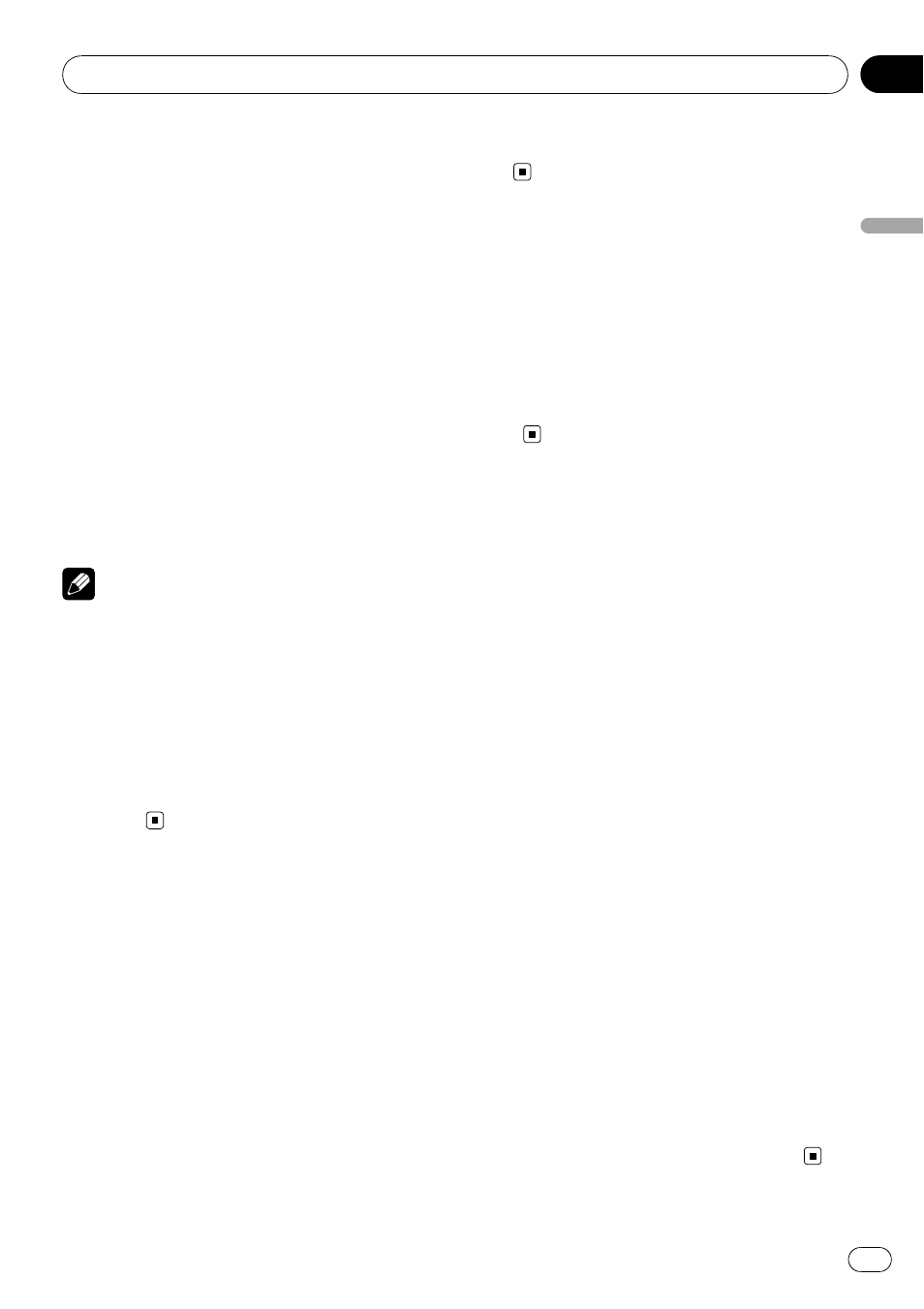
2
Touch c or d next to Rear Speaker to
switch the rear output setting.
Touch c to select full-range speaker and Full
appears in the display. Touch d to select sub-
woofer and
Subwoofer appears in the dis-
play.
# When no subwoofer is connected to the rear
output, select
Full (full-range speaker).
# When a subwoofer is connected to the rear
output, select
Subwoofer (subwoofer).
# When the rear output setting is Subwoofer,
you cannot operate the following procedure.
3
Touch c or d next to Preout to switch
the subwoofer output or rear output.
Touching c or d will switch between
Subwoofer and Rear and that status will be
displayed.
Notes
! Even if you change this setting, there is no
output unless you turn the subwoofer output
on (refer to Using subwoofer output on page
48).
! If you change this setting, subwoofer output
in the audio menu will return to the factory
settings.
! Both rear speaker lead outputs and RCA rear
output are switched simultaneously in this
setting.
Setting the FM tuning step
Normally the FM tuning step employed by
seek tuning is 50 kHz. When AF or TA is on,
the tuning step automatically changes to 100
kHz. It may be preferable to set the tuning step
to 50 kHz when AF is on.
! The tuning step remains at 50 kHz during
manual tuning.
% Touch FM Step on the initial menu to
select the FM tuning step.
Touching
FM Step will switch the FM tuning
step between 50 kHz and 100 kHz. The se-
lected FM tuning step will appear in the dis-
play.
Switching Auto PI Seek
The unit can automatically search for a differ-
ent station with the same programming, even
during preset recall.
% Touch Auto PI on the initial menu to
turn Auto PI Seek on.
# To turn Auto PI Seek off, touch Auto PI
again.
Selecting menu language
Menu language can be selected from English
or Russian.
If text information such as title name, artist
name or comment is embedded in a European
language or Russian, this unit can also display
them.
! Language can be changed in the following
menus.
— Function menus
— System menu
— DVD setup menu
— Initial menu
— On-screen display
— Multi language setting for DivX
! If the embedded language and the selected
language setting are not the same, text in-
formation may not be displayed properly.
! Some characters may not be displayed
properly.
! To complete this operation, switch the igni-
tion key off and on after you set this set-
ting.
% Touch Language on the initial menu to
select the desired language.
Touch
Language until the desired setting ap-
pears in the display.
English (English)
—РУССКИЙ (Russian)
Initial Settings
En
55
Section
15
Initial
Settings
