Checking the connections – Pioneer CDJ-2000-W User Manual
Page 27
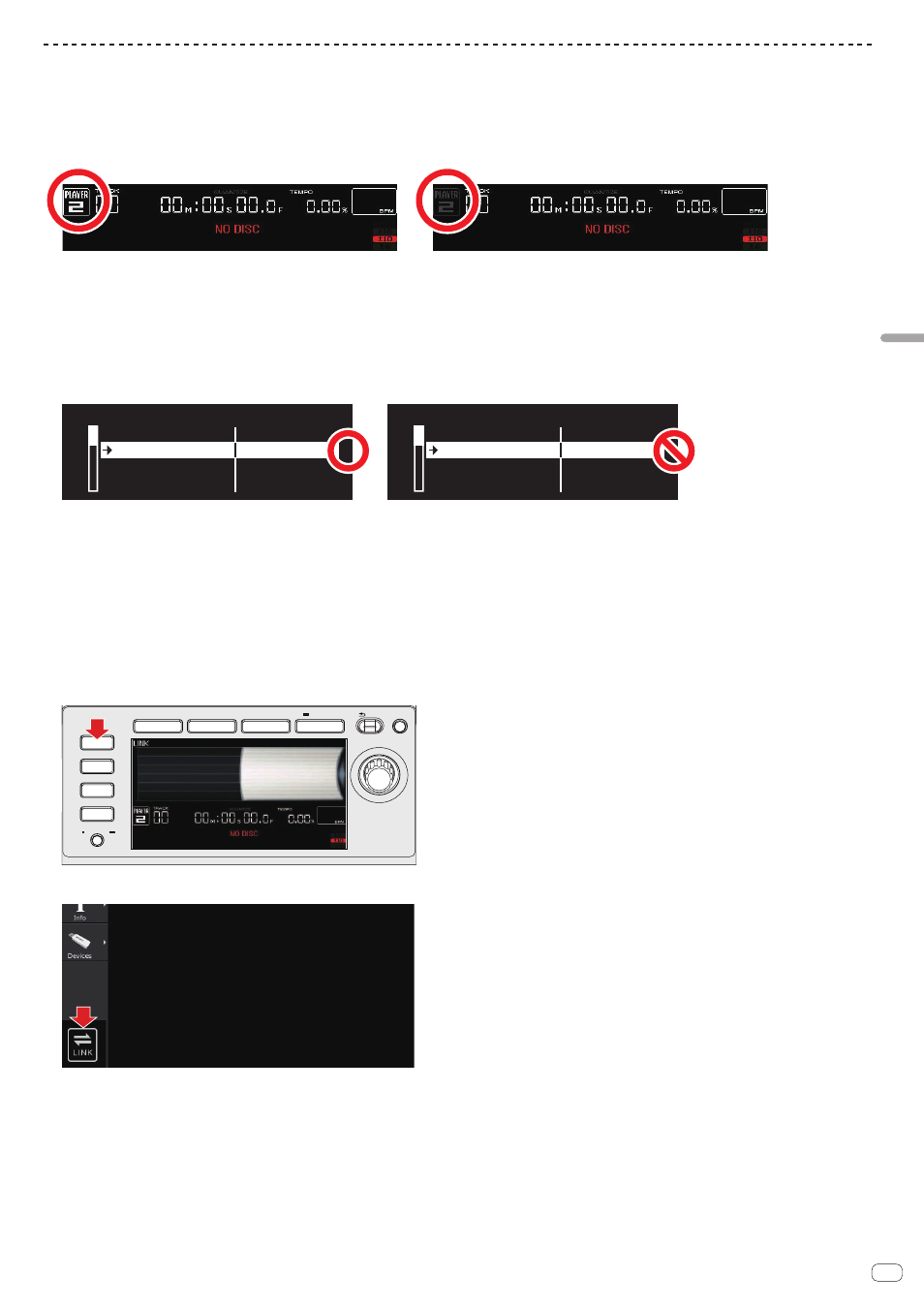
27
En
Connecting
the
CDJ-2000/CDJ-900
and
another
mixer
Checking the connections
Checking the DJ player’s link established by LAN connection (for the CDJ-2000)
Check that the player number indicated on the DJ player’s screen is lit in white.
LINK NG
LINK OK
! If the player number indicated on the DJ player’s screen is lit in gray, the link is not established. If there is a DJ player for which the player number is lit in gray, redo the
connection procedure.
! Set the second DJ player on in the same way.
Checking the DJ player’s link established by LAN connection (for the CDJ-900)
Press the DJ player’s [MENU/UTILITY] button for over 1 second to open the UTILITY screen, then check that [CONNECTED] is
displayed for [LINK STATUS].
UTILITY
2
NOT CONNECTED
ON
–
PLAYER No.
LINK STATUS
AUTO STANDBY
MIDI CHANNEL
LINK NG
UTILITY
2
CONNECTED
ON
–
PLAYER No.
LINK STATUS
AUTO STANDBY
MIDI CHANNEL
LINK OK
! If [NOT CONNECTED] is displayed, the link is not established. If there is a DJ player for which [NOT CONNECTED] is displayed, redo the connection procedure.
! Set the second DJ player on in the same way.
Checking the connected device(s)
1 Press one of the medium select buttons to check the connection with the respective device.
— To use a computer (Mac/Windows) connected by wired LAN: Press the [LINK] button.
— To use a USB device or SD memory card connected to another player that is connected by link: Press the [LINK] button.
— To use a USB device connected by wire to the USB "A terminal": Press the [USB] button.
— To use an SD memory card: Press the [SD] button.
! The following describes an example for when using a computer (Mac/Windows) connected by wired LAN (for when the [LINK] button is pressed).
2 Press the [LINK] button.
LINK
USB
SD
DISC
BROWSE
TAG LIST
INFO
MENU
UTILITY
BACK
/ REMOVE
TAG TRACK
TIME
MODE
AUTO
CUE
3 Click the [LINK] button to connect.
rekordbox (Mac/Windows)
