Connecting the system, Connecting to the display with 26-pin, Input – Pioneer AVIC900HVT User Manual
Page 8: Avh-p7500dvd, avh-p6500dvd, etc.)
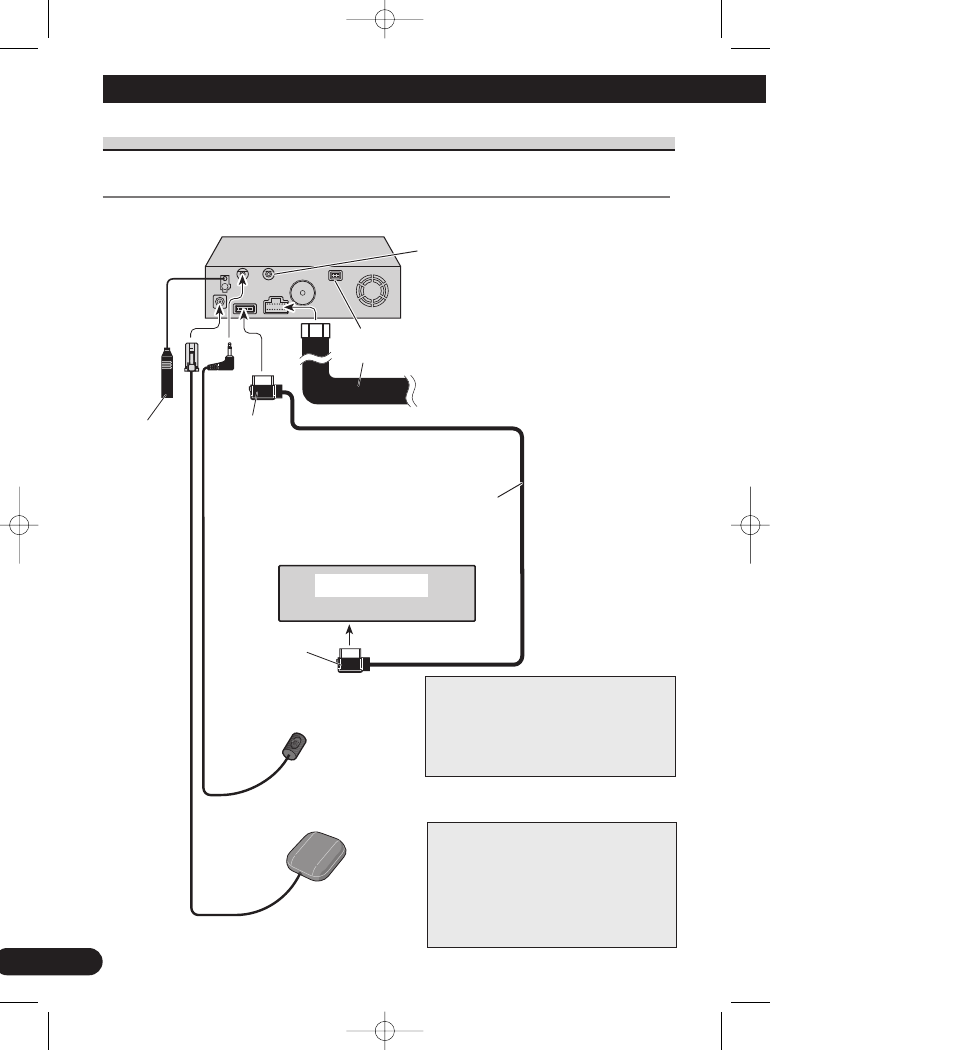
8
7
Connecting the System
ENG/MASTER 96
Microphone
Connecting the system
Connecting to the display with 26-pin input (AVH-P7500DVD, AVH-P6500DVD, etc.)
Power cord
This product
☞
See pages 9-11.
Antenna jack
Black
Display unit
Yellow
15 cm
Note:
If you use equipment other than this unit
that require the connection of FM aerial,
use an adequate aerial distributor available
in the shops.
GPS aerial
☞
See page 19.
☞
See page 25.
(Ex. AVH-P7500DVD, AVH-P6500DVD
AVD-W6210, AVH-P6400CD, AVH-P6400R)
26-pin cable (supplied)
When resetting AV Head Unit
When pressing the reset button of AV Head
Unit while Navigation System and AV Head
Unit (AVH-P7500DVD, AVH-P6500DVD,
AVH-P6400CD, AVH-P6400R) are com-
bined, make sure that ACC is tuned OFF. If
the reset button is pressed while ACC is
ON, it may not work properly.
There may be no voice guidance depending on a
combined display unit. In that case, an external
speaker (commercially available) must be con-
nected to the SP-OUT jack (3.5 ø MINI JACK,
1 W max [8
Ω]) on this unit’s back.
Not used.
CRD3803A_inst_001_029_UK 4/1/03 2:22 PM Page 8
