Resume playback (bookmark), Frame-by-frame playback, Slow motion playback – Pioneer AVH-5400DVD User Manual
Page 23: Searching for the part you want to play, Detailed instructions
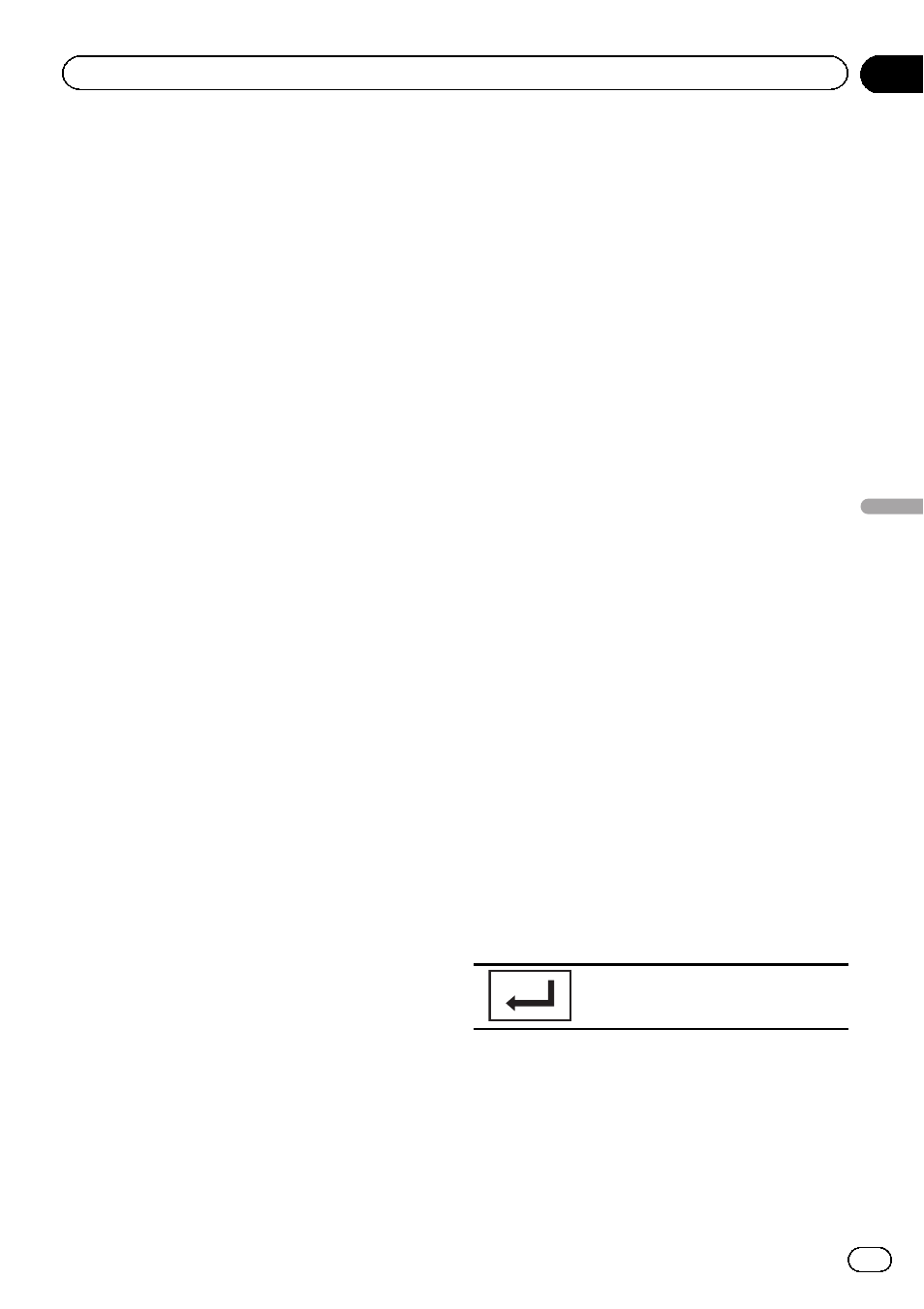
! When playing discs with compressed audio
and audio data (CD-DA), playback is re-
peated within the type of data currently
playing even if
Disc is selected.
! If you select another folder during repeat
play, the repeat play range changes to
Disc.
If you select USB or SD source, the repeat
play range changes to
All.
! If you perform track search or fast forward/
reverse during
File, the repeat play range
changes to
Folder.
! If you perform title/chapter search, fast for-
ward/reverse, frame-by-frame playback or
slow motion playback during
Chapter, the
repeat play range changes to
OFF.
! If you perform track search or fast forward/
reverse during
Track, the repeat play range
changes to
Disc.
! When Folder is selected, it is not possible
to play back a subfolder of that folder.
Resume playback (Bookmark)
(Function for DVD video)
By using the Bookmark function, you can re-
sume playback from a selected scene the next
time the disc is loaded.
The selected scene will be bookmarked so that
playback resumes from that point next time.
! To clear the bookmark on a disc, touch and
hold the button during playback.
! The oldest bookmark is replaced by the
new one.
Frame-by-frame playback
(Function for DVD video/video CD/DivX file)
Note
Images during frame-by-frame playback may be
unclear for some discs.
Slow motion playback
Notes
! There is no sound during slow motion play-
back.
! Images during slow motion playback may be
unclear for some discs.
! Reverse slow motion playback is not
available.
Searching for the part you
want to play
You can use the search function to find the
part you want to play.
For DVD videos, you can select
Title (title),
Chapter (chapter) or 10key (numeric keypad).
For video CDs, you can select
Track (track) or
10key (numeric keypad).
! Chapter search is not available when disc
playback is stopped.
! This function cannot be operated during
some DVD videos or Video CD playback
featuring PBC (playback control).
1
Start the search function.
Refer to Playing moving images on page 14.
2
Touch the desired search option (e.g.,
Chapter).
3
Touch 0 to 9 to input the desired num-
ber.
# To cancel the entered numbers, touch C.
4
Start playback from the selected part.
Registering the numbers and start-
ing playback.
Note
With discs featuring a menu, you can also use
the DVD menu to make your selection.
Refer to Playing moving images on page 14.
En
23
Section
09
Detailed
instructions
Detailed instructions
