The front leds – Billion Electric Company BIPAC 7402NX User Manual
Page 8
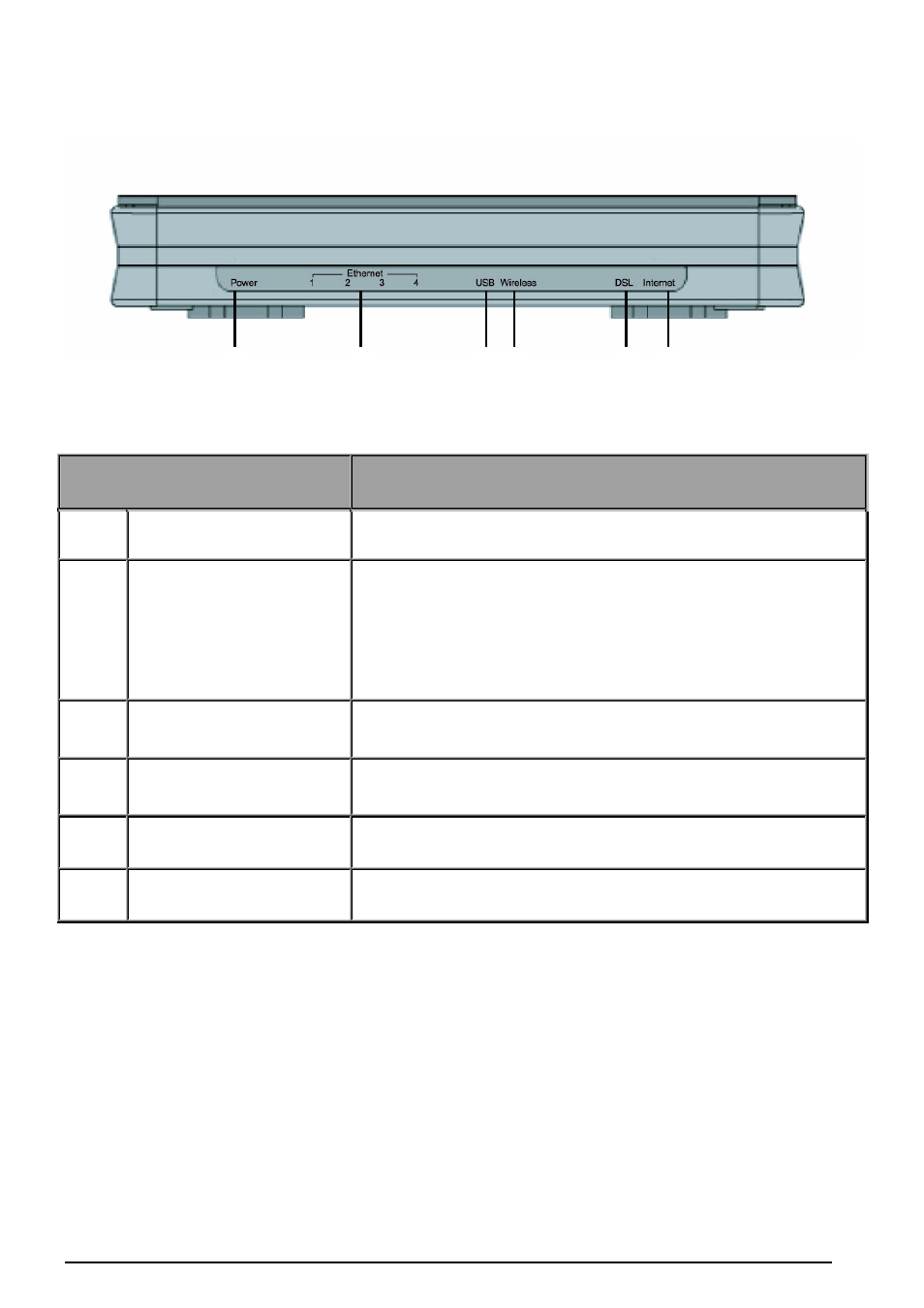
Billion BiPAC 7402NX(L) 802.11n 3G/ADSL2+ (VPN) Firewall Router
Chapter 2: Installing the router
7
The Front LEDs
LED
Meaning
1
Power
Lit when power turns ON. Lit in red means the system is failed. To
restart the device or connect Billion for searching support.
2
LAN Port
1X — 4X
(RJ-45 connector)
Lit when one of LAN ports connected to an Ethernet device.
If the speed of transmission hits 1000Mbps light will appear
Green; If the speed of transmission hits 100Mbps light will appear
Orange. If the speed of transmission hits 10Mbps, light will not
shine.
Blinking when data is Transmitted / Received.
3
USB
Lit when the device connected to a USB device.
Flash when the device is sending/receiving data.
4
Wireless
Lit green when the wireless connection is established.
Flashes when the device is sending/receiving data.
5
DSL
Lit Green when the device is successfully connected to an ADSL
DSLAM.(“line synch”).
6
Internet
Lit red when WAN port fails to get IP address.
Lit green when WAN port gets IP address successfully.
1
2
4
5
6
3
